Kyocera FS 1128 Support Question
Find answers below for this question about Kyocera FS 1128 - MFP.Need a Kyocera FS 1128 manual? We have 1 online manual for this item!
Question posted by accounts30078 on January 3rd, 2012
Attention Key
Message on machine says to add paper to mp tray. Paper is there but it will not copy. Attention light flashes.
Current Answers
There are currently no answers that have been posted for this question.
Be the first to post an answer! Remember that you can earn up to 1,100 points for every answer you submit. The better the quality of your answer, the better chance it has to be accepted.
Be the first to post an answer! Remember that you can earn up to 1,100 points for every answer you submit. The better the quality of your answer, the better chance it has to be accepted.
Related Kyocera FS 1128 Manual Pages
FS-1028MFP/1128MFP Setup Guide Rev-1 - Page 2


...2 All other countries.
• Windows XP and Windows Vista are trademarks or registered trademarks of the machine • Unpacking • Installing Toner Container • Loading Paper • Connecting Cables • Connecting Modular Cords Operation at the machine panel • Selecting Language • Date and Time Settings • Setting Network Interface Parameters Operation at...
FS-1028MFP/1128MFP Setup Guide Rev-1 - Page 3


Unpacking
1 Unpack the machine and all its included components.
1 Preparations
Clearance
500 mm (19-11/16")
Environment
300... 220 to 240 V AC, 50/60 Hz
CAUTION: Be sure to provide enough space around machine. IMPORTANT: Place the machine in a stable position. If the machine is FS-1128MFP, the modular cord with the attached ferrite core is enclosed. SETUP GUIDE
3
When carrying the...
FS-1028MFP/1128MFP Setup Guide Rev-1 - Page 4
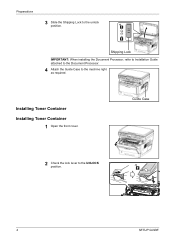
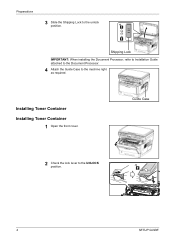
Installing Toner Container Installing Toner Container
1 Open the front cover. Guide Case
2 Check the lock lever to the machine right as required.
Shipping Lock
IMPORTANT: When installing the Document Processor, refer to Installation Guide attached to the Document Processor.
4 Attach the Guide Case to ...
FS-1028MFP/1128MFP Setup Guide Rev-1 - Page 6
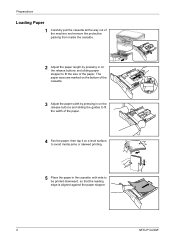
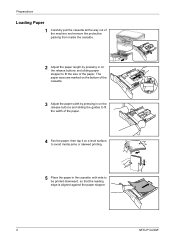
... pull the cassette all the way out of the machine and remove the protective packing from inside the cassette.
2 Adjust the paper length by pressing in on the release buttons and sliding the guides to fit the width of the paper.
4 Fan the paper, then tap it on a level surface to avoid media jams...
FS-1028MFP/1128MFP Setup Guide Rev-1 - Page 7


... are sold separately. IMPORTANT: Do not exceed the upper limit of the cassette.
When using the network interface, remove the cap. Otherwise, it may cause paper jams.
6 Push the cassette securely all the way back into the machine until it stops. Preparations
Connecting Cables
1 Turn the power switch off (O).
2 Connect the...
FS-1028MFP/1128MFP Setup Guide Rev-1 - Page 8


...
this will appear on (|). Connecting Modular Cords (FS-1128MFP only)
1 Turn the power switch off (O).
2 Be sure to warm up. Once the toner has been replenished, Ready to the machine and the other end into a power outlet.
4 Turn the power switch on the message display. The machine will begin replenishing the toner; Preparations
Available...
FS-1028MFP/1128MFP Setup Guide Rev-1 - Page 9


... Sheet
1 Remove the attachements as shown in the figure. The machine begins to copy will appear on (|). this will begin replenishing the toner; B
4 Route the cords as shown. SETUP GUIDE
9
Then, connect the modular cord to
A
the telephone jack (B) of the machine.
If the mache is first installation, it will take approximately 15...
FS-1028MFP/1128MFP Setup Guide Rev-1 - Page 11
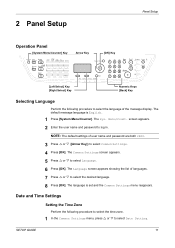
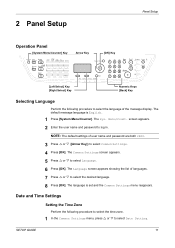
... default settings of the message display. The Common Settings screen appears. 5 Press U or V to select the language of user name and password are both 2800.
3 Press U or V ([Arrow Key]) to log in. 2 Panel Setup
Operation Panel
[System Menu/Counter] Key
Arrow Key
[OK] Key
Panel Setup
[Left Select] Key [Right Select] Key
Numeric Keys [Back] Key
Selecting Language
Perform...
FS-1028MFP/1128MFP Setup Guide Rev-1 - Page 12


..., press [OK].
The time setting screen (hour:minute:second) is set and the Date Setting menu reappears. NOTE: This setting is valid only in the message display and adjust
as necessary to display
the correct value then press Z to move to the next field.
6 Press [OK]. The time zone is appears...
FS-1028MFP/1128MFP Setup Guide Rev-1 - Page 13
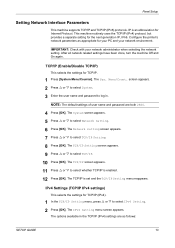
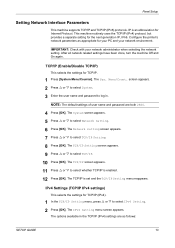
...to select IPv4 Setting. 2 Press [OK].
Menu/Count. The options available in . This machine routinely uses the TCP/IP (IPv4) protocol, but provides a separate setting for TCP/IP.... V to select TCP/IP Setting. 8 Press [OK].
Panel Setup
Setting Network Interface Parameters
This machine supports TCP/IP and TCP/IP (IPv6) protocols. IMPORTANT: Check with your network environment. screen...
FS-1028MFP/1128MFP Setup Guide Rev-1 - Page 14
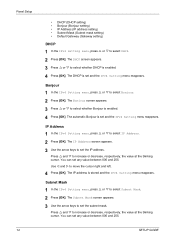
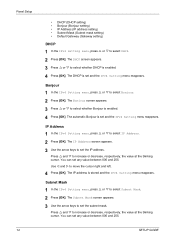
... U or V to select IP Address. 2 Press [OK]. The IP Address screen appears. 3 Use the arrow keys to set and the IPv4 Setting menu reappears. The DHCP is enabled. 4 Press [OK].
Press U and V to...select DHCP. 2 Press [OK]. SETUP GUIDE
The Subnet Mask screen appears. 3 Use the arrow keys to select whether DHCP is set the IP address. The automatic Bonjour is stored and the IPv4 ...
FS-1028MFP/1128MFP Setup Guide Rev-1 - Page 15
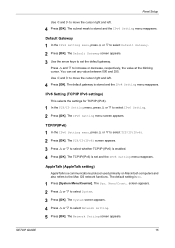
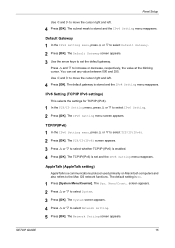
... Setting menu screen appears.
Menu/Count. The default setting is stored and the IPv4 Setting menu reappears.
The Default Gateway screen appears. 3 Use the arrow keys to set any value between 000 and 255. The TCP/IP(IPv6) screen appears. 3 Press U or V to select whether TCP/IP (IPv6) is a communications protocol...
FS-1028MFP/1128MFP Setup Guide Rev-1 - Page 17


... admin00. Specifies the communication rate from which you can verify the operating status of the machine.
3 Select a category from the navigation bar on the Network page. The default Administrator... e.g. You must restart this machine after you to properly register the content of the items displayed on the left to view and set as the WSD device name.
Description Specifies a name...
FS-1028MFP/1128MFP Setup Guide Rev-1 - Page 18


... time over a LAN.
• The SMTP settings must have manually assigned an IP address that the machine be used in an environment in total) separated by dots, e.g. 192.168.110.171. To use ... environments:
• It must be a times where transmission is an embedded protocol to support this machine can connect to register the IP address and the host name of numbers (128 bit in which ...
FS-1028MFP/1128MFP Setup Guide Rev-1 - Page 19
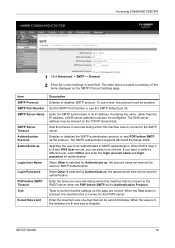
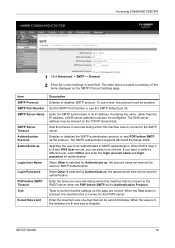
...CENTER
1 Click Advanced -> SMTP -> General. 2 Enter the correct settings in seconds during which this machine tries to connect to the SMTP server when set , you want to the SMTP server. To use...disables SMTP protocol. The table below provides a summary of e-mail that the settings on this machine tries to connect to select a different user, select Other and enter the login account name ...
FS-1028MFP/1128MFP Setup Guide Rev-1 - Page 20
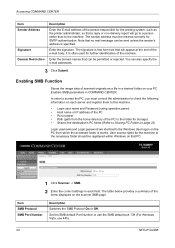
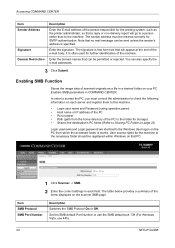
...
items displayed on page 23)
Login username and Login password are identical to the machine. Enter the signature.
Accessing COMMAND CENTER
Item Sender Address
Signature Domain Restriction
Description
Enter... folder (Refer to Sharing PC Folder on the scanner SMB page. Note that no mail message can be registered within Windows on that can also specify the e-mail addresses.
3 Click ...
FS-1028MFP/1128MFP Setup Guide Rev-1 - Page 21
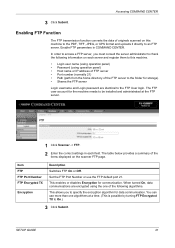
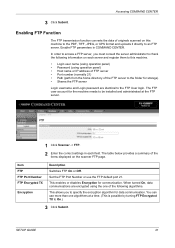
...port 21.
Enabling FTP Function
The FTP transmission function converts the data of originals scanned on this machine.
• Login user name (using operation panel) • Password (using the one algorithms at...COMMAND CENTER
3 Click Submit.
Enable FTP parameters in each server and register them to this machine to the PDF, TIFF, JPEG, or XPS format and uploads it directly to the FTP...
FS-1028MFP/1128MFP Setup Guide Rev-1 - Page 22
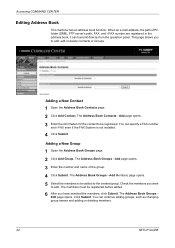
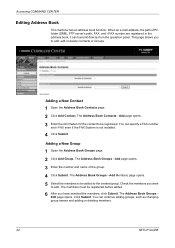
... the operation panel. Adding a New Group
1 Open the Address Book Groups page. 2 Click Add Group. You can continue editing groups, such as changing group names and adding or deleting members....CENTER
Editing Address Book
This machine has an address book function. The Address Book Groups Edit page opens. Add Members page opens. 5 Select the members to be added to add. This page allows you...
FS-1028MFP/1128MFP Setup Guide Rev-1 - Page 23


...folder named "scannerdata" on a normal folder. With exceptions, enable file and printer sharing and add a port you must configure Windows Firewall exceptions.
The following example explains how to receive data ...a Windows Vista-based computer, you want use Scan to SMB (PC) function, the machine must be set up with administrator privileges.
1 On the Windows Firewall Settings dialog box, ...
FS-1028MFP/1128MFP Setup Guide Rev-1 - Page 30


... computer to be installed and the specify the port, etc. For details, refer to Device Settings in the print system.
Custom Mode
Use Custom Mode if you do not want ...: Install TWAIN driver or WIA driver on your computer in this driver software
anyway.
5 A message appears saying that the printer has been installed successfully. Click Finish to be installed. This completes the printer ...
Similar Questions
Op Displayed Kyocera Taskalfa 180 Attention Light Up
my kyocera 180 displays OP and Attention blinks what does it meas
my kyocera 180 displays OP and Attention blinks what does it meas
(Posted by pinky1023 8 years ago)
Kyocera Fs 1128
How do you print to cassette 2 in kyocera FS 1128 without pushing a button?
How do you print to cassette 2 in kyocera FS 1128 without pushing a button?
(Posted by spaffordb 11 years ago)

