Kyocera FS-1028MFP Support Question
Find answers below for this question about Kyocera FS-1028MFP.Need a Kyocera FS-1028MFP manual? We have 10 online manuals for this item!
Question posted by mobm on February 8th, 2014
How To Remove Waste Toner From Fs-1028mfp
The person who posted this question about this Kyocera product did not include a detailed explanation. Please use the "Request More Information" button to the right if more details would help you to answer this question.
Current Answers
There are currently no answers that have been posted for this question.
Be the first to post an answer! Remember that you can earn up to 1,100 points for every answer you submit. The better the quality of your answer, the better chance it has to be accepted.
Be the first to post an answer! Remember that you can earn up to 1,100 points for every answer you submit. The better the quality of your answer, the better chance it has to be accepted.
Related Kyocera FS-1028MFP Manual Pages
PRESCRIBE Commands Command Reference Manual Rev 4.8 - Page 134


... and yellow. This command is provided since, as the black represented by C = M = Y is represented using either the same quantity of toner or only K toner for example, if it contains an area represented by R = G = B, the look is better is , there will be determined objectively. ...corresponding area can be printed, and so on the viewer's taste, the contents to models FS-8000C and KM-C830.
PRESCRIBE Commands Command Reference Manual Rev 4.8 - Page 171


...resource - Downloaded macros may be sent to RAM, macros residing on all FS-series printers, may also be removed using the PCL reset or delete commands: &f6X or &f8X. BOX... Memory card Internal
Location RAM Memory card ROM
Property Temporary/Permanent Permanent Permanent
The internal printer firmware manages the PCL macros, recognizing the source, location and property value of the ...
PRESCRIBE Commands Command Reference Manual Rev 4.8 - Page 191


PANTONE colors cannot be used with certain printer models and versions. PANT
File
Process Yellow Process Blue Red 032 Blue 072 Reflex Green Black Black 5 ... Red Yellow
Black 4
Warm Gray 4 Warm Gray 8
Cool Gray 4 Cool Gray 8
The PANT command may not work with model FS-5800C. PANT 'Cool Gray 1'; Set the print quality to Quick mode when this command is used by the PANT command in KPDL ...
PRESCRIBE Commands Command Reference Manual Rev 4.8 - Page 358


... command applies a paper source (MP tray or cassette) thickness of paper.
This command is 3. TATR; The attributes are reset when all paper sources to the FS-1000 printer only. EXIT; EXIT; EXIT;
348 PRESCRIBE Command Reference
TATR -
Parameters
source
paper source:
0 = MP tray 1 = main cassette 2 = second cassette
thickness
thickness of paper:
0 = normal...
PRESCRIBE Commands Technical Reference Manual - Rev. 4.7 - Page 111


...to fit in the 0 current paper size.
a Supported only by FS-1500 series, FS-1600 series, FS-3400 series, and FS-3600 series.
6-11 Loads Letter, Ledger or Legal size paper depending...out of staples.
3: Combination of value 1 and 2. 4: Displays an error message and pause the job
when the waste punch box is full. 5: Combination of value 1 and 4. 6: Combination of value 2 and 4. 7: Combination ...
PRESCRIBE Commands Technical Reference Manual - Rev. 4.7 - Page 145


...Model
Printer Language
Resolution (dpi)
Fonts
1 FS-1000 PCL6, KPDL (Optional) 600, 300
AGFA80 Fonts
2 FS-1000+ PCL6, KPDL (Optional) 600, 300
AGFA80 Fonts
3 FS-1010 PCL 6, KPDL
Fast 1200, 600, 300
AGFA80 Fonts
4 FS-...default font is PC-8. To set the printing system to emulate the following HP printer language as the default font, add the following PRESCRIBE command:
!R! FRPO V2,...
FS-1028MFP/1128MFP Operation Guide Rev-3 - Page 2


... for your purchase of third party supplies in good condition. We recommend the use of FS-1028MFP/FS-1128MFP. A label shown in the illustration assures that you can always use the machine ...so that the supplies are supplied with the machine.
This Operation Guide also includes instructions on FS-1028MFP/DP. Setup Guide Describes how to load paper, basic copy, print and scan operations,...
FS-1028MFP/1128MFP Operation Guide Rev-3 - Page 14


...guide. If using the FS-1128MFP, note that you consult with your service representative in this machine will not be used for an extended period (e.g. For safety purposes, always remove the power plug from the...trouble. Do not attempt to the machine.
CAUTION
Do not pull the power cord when removing it off at the main power switch disables fax transmission and reception. If the power cord...
FS-1028MFP/1128MFP Operation Guide Rev-3 - Page 15


... and the waste toner box out of the reach of water.
Do not attempt to dilute the contents of your eyes and skin.
• If you do happen to inhale toner, move to a place with fresh air and gargle thoroughly with soap and water. Dangerous sparks may cause burns. If using the FS-1128MFP...
FS-1028MFP/1128MFP Operation Guide Rev-3 - Page 16
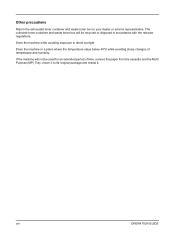
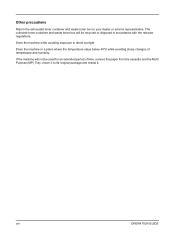
... will be used for an extended period of temperature and humidity.
The collected toner container and waste toner box will not be recycled or disposed in a place where the temperature stays below 40ºC while avoiding sharp changes of time, remove the paper from the cassette and the Multi Purpose (MP) Tray, return it...
FS-1028MFP/1128MFP Operation Guide Rev-3 - Page 22


Warranty (USA)
FS-1028MFP/FS-1128MFP MULTIFUNCTIONAL PRODUCT LIMITED WARRANTY
Kyocera Mita America, Inc. Replacement Maintenance Kits have had the serial number modified, altered, or removed. In order to be defective within the warranty period, Kyocera's only obligation and the Customer's exclusive remedy shall be replacement of three years or 100,...
FS-1028MFP/1128MFP Operation Guide Rev-3 - Page 145
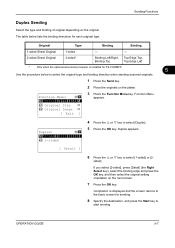
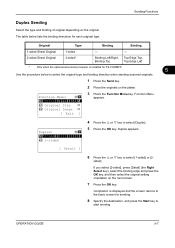
... screen for each original type.
Function Menu
appears. Duplex appears.
[ Detail ]
6 Press the U or V key to select [Duplex]. 5 Press the OK key.
is installed for FS-1028MFP.
5
Use the procedure below lists the binding directions for sending.
8 Specify the destination, and press the Start key to select the original type and binding...
FS-1028MFP/1128MFP Operation Guide Rev-3 - Page 347
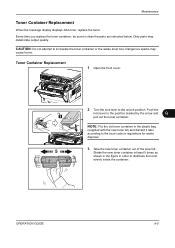
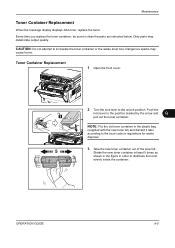
... the lock lever to the position marked by the arrow and
9
pull out the toner container. Push the
lock lever to the unlock position. NOTE: Put the old toner container in order to incinerate the toner container or the waste toner box. Dangerous sparks may deteriorate output quality.
OPERATION GUIDE
9-5
CAUTION: Do not attempt to...
FS-1028MFP/1128MFP Operation Guide Rev-3 - Page 426


Machine
Item
FS-1028MFP
Description
FS-1128MFP
Type Printing Method Supported Original Types
Desktop Electrophotography by semiconductor laser, single drum system Sheet, Book, 3-dimensional objects (maximum original size: Folio/Legal)
Original ...
FS-1028MFP/1128MFP Operation Guide Rev-3 - Page 427


Item
FS-1028MFP
Description
FS-1128MFP
Paper Capacity
Front Cassette
Multi Purpose Tray
Output Tray Capacity
250 sheets (80 g/m2) 50 ... × 14.4" 494 × 410 × 366 mm
19.4 × 16.9 × 17.6" 494 × 430 × 448 mm
Weight (without toner container)
33 lb/15 kg
40 lb/18 kg
Space Required (W × D)
25 3/16 × 25 7/16" 640 × 646 mm
Power Requirement
120 ...
FS-1028MFP/1128MFP Operation Guide Rev-3 - Page 428


Item Options
Printer
Description
FS-1028MFP
FS-1128MFP
Document processor, Paper feeder (up to 2 units)
Item
Printing Speed First Print Time (A4, feed from Cassette) Resolution Operating System
Interface
Standard
Page Description ...
FS-1028MFP/1128MFP Quick Guide - Page 1


...; Send as necessary, so that you can be done by this guide in USB Memory Program function • Registering Program Functions • Using Program Functions FS-1028MFP/FS-1128MFP Quick Guide
About this Guide
This Guide is intended to help you operate the machine correctly, perform routine maintenance and take a simple troubleshooting action...
FS-1028MFP/1128MFP Setup Guide Rev-1 - Page 3


... overheating. If the machine is FS-1128MFP, the modular cord with the attached ferrite core is enclosed.
IMPORTANT: Place the machine in a stable position.
Unpacking
1 Unpack the machine and all its included components.
When carrying the printer, always hold the right and left sides as shown.
2 Remove the packing tape and the protective...
FS-1028MFP/1128MFP Setup Guide Rev-1 - Page 8


... minutes. Connecting Modular Cords (FS-1128MFP only)
1 Turn the power switch off (O).
2 Be sure to copy will appear on (|). Once the toner has been replenished, Ready to loop the cord three times through the ferrite core.
8
SETUP GUIDE Preparations
Available Standard Interfaces:
Interface
Function
Necessary Cable
Network Interface
Printer/Scanner/ LAN (10Base-T or...
FS-1028MFP/1128MFP/KM-2810/2820 Driver User Guide Rev-12.19 - Page 2


... product, regardless of the operations given in the U.S. We cannot be held liable for improvement without notice. PCL is prohibited. Models supported by the KX printer driver
FS-1028MFP FS-1128MFP KM-2810 KM-2820
Copyright © 2010 KYOCERA MITA Corporation All rights reserved.
Similar Questions
How To Empty Waste Toner On Kyocera Printer Fax Scanner Fs-1128mfp
(Posted by jtyug 10 years ago)
How To Clean Waste Toner Box For Ecosys Fs-1028mfp
(Posted by ChiHidd 10 years ago)
Kyocera Printers How To Remove Waste Toner Box Fs 4020
(Posted by conraDellS 10 years ago)
How Do I Empty The How Waste Toner Box On A Fs-1028mfp/fs
how do I empty the how waste toner box on a fs-1028mfp/fs
how do I empty the how waste toner box on a fs-1028mfp/fs
(Posted by wllrj 12 years ago)

