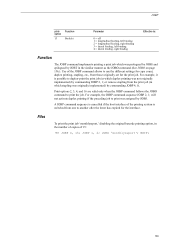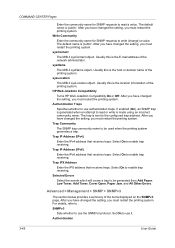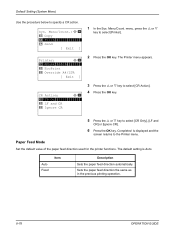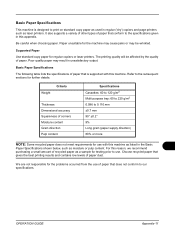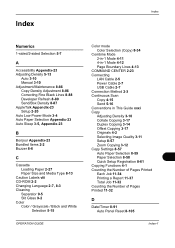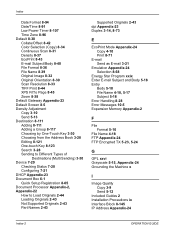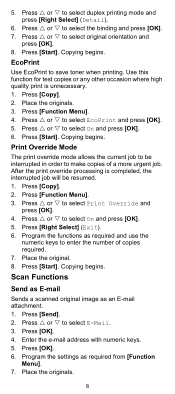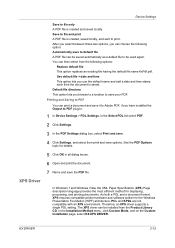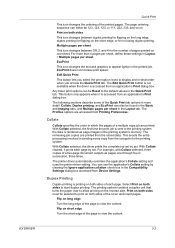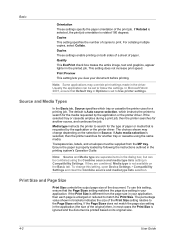Kyocera FS-1028MFP Support Question
Find answers below for this question about Kyocera FS-1028MFP.Need a Kyocera FS-1028MFP manual? We have 10 online manuals for this item!
Question posted by jspacek9960 on May 28th, 2014
Duplex Mode Jams Or Does Not Print
I have a Ecosys FS-1028MFP --photocopy achine. When I use the Duplex mode side 2 does not copy the complete second side. I also am getting a lot of paper jams when I try to do this. Do yousuggest a good cleaning?
Current Answers
Related Kyocera FS-1028MFP Manual Pages
Similar Questions
Hello, I Have A Kyocera Printer (fs-4200dn). I Am Unable To Locate The Mac Addre
(Posted by richardkornishctr 8 years ago)
Printing Pdf Files W/kyocera Fs 1028mfp Causes Computer Blue Screen And Shutdown
Whenever I try to print PDF files, this causes a computer blue screen and shutdown. Is it possible t...
Whenever I try to print PDF files, this causes a computer blue screen and shutdown. Is it possible t...
(Posted by tbhsusie 11 years ago)
Kyocera Fs-1028mfp Does Not Print A Copied Page.
I put in a new toner and the scanner that run across the screen works, but only a blank page comes o...
I put in a new toner and the scanner that run across the screen works, but only a blank page comes o...
(Posted by hqn0471 11 years ago)
Kyocera Fs-1028mfp Send Error 2202
I get a send error 2202 when i sacn to email. It alsoprints a result report with an error type: tran...
I get a send error 2202 when i sacn to email. It alsoprints a result report with an error type: tran...
(Posted by analutaaya 12 years ago)