Kyocera FS-1028MFP Support Question
Find answers below for this question about Kyocera FS-1028MFP.Need a Kyocera FS-1028MFP manual? We have 10 online manuals for this item!
Question posted by bsastch on September 19th, 2012
My 1028 Has An Error Message That Says The Toner Waste Box Is Full. How Do I Fi
The person who posted this question about this Kyocera product did not include a detailed explanation. Please use the "Request More Information" button to the right if more details would help you to answer this question.
Current Answers
There are currently no answers that have been posted for this question.
Be the first to post an answer! Remember that you can earn up to 1,100 points for every answer you submit. The better the quality of your answer, the better chance it has to be accepted.
Be the first to post an answer! Remember that you can earn up to 1,100 points for every answer you submit. The better the quality of your answer, the better chance it has to be accepted.
Related Kyocera FS-1028MFP Manual Pages
KM-NET ADMIN Operation Guide for Ver 2.0 - Page 24


... List Views
The Edit Default List Views Mode check box lets administrators view and edit the default List View ...box to add a new tab, you change .
Guest users can save time by changing the size of the viewing area.
Set Rows per page).
Changes will be displayed the next time the user logs on under the guest account, List View displays the default tabs. An error message...
KM-NET Viewer Operation Guide Rev-5.2-2010.10 - Page 7


... again. A password is not correct, the application displays the dialog box and asks you search for the first time, proceed to step 4.
3 If you have administrator rights, the network administrator must set up , the application does not start, and an access error message appears. A blank password is the first time, proceed to step...
KM-NET Viewer Operation Guide Rev-5.2-2010.10 - Page 63


...Information page displays a summary of the settings you have selected, you will receive a message informing you. The summary can include:
Type
Displays the firmware type for the firmware ...require a version upgrade, the wizard displays an error message. Note: Firmware files are no matching devices that do not select the Acknowledgement check box, the Next button remains unavailable, and the ...
KM-NET Viewer Operation Guide Rev-5.2-2010.10 - Page 71


... the log file under the log folder for an error message as to why the trap server failed to save your account...error message to indicate it is not running or not. If the trap server is not running , you want to start the trap server. Correct the error, and try again to indicate it . Should an error occur, such as Add paper, the device automatically generates a trap. The Options dialog box...
KM-NET Viewer Operation Guide Rev-5.2-2010.10 - Page 72


... text box, type the name to the SMTP server, click Test Connection. A message appears to indicate whether the application was able to successfully connect to start , and an access error message appears.... the limit. Options
type the trap community name in the Trap Community text box. In the Options dialog box, click Authentication.
9-3
User Guide
Editing E-mail Options
You can set the ...
Kyocera Command Center Operation Guide Rev 6.3 - Page 51


.... POP3 Server Timeout
Enter the timeout in Kilobytes. Test
This will not be deleted after retrieval function. Should an error occur such as Add Paper, the printing system automatically generates a trap, an error message sent to Advanced > Protocols > TCP/IP > General on page 3-35.
When the value is set to Off, only the...
Kyocera Command Center Operation Guide Rev 6.3 - Page 63


....
password? Is the printer or scanner currently in the display?
menu on page 3-6
Are you click the Submit button after making the settings? Contact your dealer or service center.
All settings will be registered.
STATUS indicator. operation panel.
Did you have
while COMMAND CENTER is Is there an error message displayed under the...
PRESCRIBE Commands Technical Reference Manual - Rev. 4.7 - Page 8


...Interface-dependent Parameters 6-2 Interface-independent Parameters 6-5
Emulation
Automatic emulation sensing ...7-3 General Information on Emulation 7-3 Line Printer Emulation (Mode 0) ...7-3 IBM Proprinter X24E Emulation (Mode 1 7-4 IBM Proprinter X24E Control Codes 7-6 Diablo ... the Printing System 7-115 KPDL Summary ...7-116 KPDL Error Messages...7-139 KPDL Printable Area...7-140
Index
vi
PRESCRIBE Commands Technical Reference Manual - Rev. 4.7 - Page 111


...
device error
0: Does not display an error message and pause 0 the job when the device error occurs.
1: Displays an error message when duplex printing is not executed because of a possible limitation.
2: Displays an error message and pause the job when running out of staples.
3: Combination of value 1 and 2. 4: Displays an error message and pause the job
when the waste punch box is...
PRESCRIBE Commands Technical Reference Manual - Rev. 4.7 - Page 243


... output tray. This operator is pressed)
Get setting of dojamrecovery mode. (true: perform jam recovery, false: do nothing, false: display error messages)
Get setting of doautocontinue mode. (true: continue processing during errors, false: halt processing when ON LINE key is in userdict.
7-131
Set the default output tray: 0: Upper tray (face down tray...
PRESCRIBE Commands Technical Reference Manual - Rev. 4.7 - Page 251


...
Exit not enclosed in the KPDL mode as follows:
setpagedevice
KPDL Error Messages
Depending on the computer screen. Press ON LINE
Any of the ...Error Messages
Code Error
Meaning
00
Cannot initiate KPDL
01 dictfull
Dictionary full; no new entries can be as follows. KPDL Error ## .. When doautocontinue is set to true, only error codes 00 and 98 are also reported from the printer...
PRESCRIBE Commands Technical Reference Manual - Rev. 4.7 - Page 252


KPDL Error Messages
Code Error
Meaning
12 ioerror
Input/output error
13 limitcheck
Path too complex, more than 6 files open, etc.
14 ...be found
23 undefinedresult Overflow, underflow, or meaningless result
24 unmatchedmark Expected mark not found
98 fatal
Fatal error (User memory exhausted)
KPDL Printable Area
This printing system does not quite print to the size of context...
FS-1028MFP/1128MFP Operation Guide Rev-3 - Page 32


... history and how to cancel jobs being printed or waiting to handle error messages, paper jams and other problems.
Chapter 11 - Troubleshooting Explains how ... a glossary of terms.
xxx
OPERATION GUIDE
Chapter 6 - Document Box Provides a basic guide to cancel fax transmission
Chapter 8 - Also explains...toner replacement.
Basic Operation Describes the procedures for basic copying, printing and...
FS-1028MFP/1128MFP Operation Guide Rev-3 - Page 220
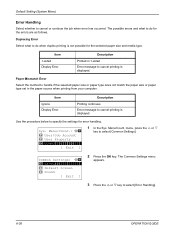
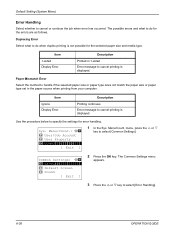
... the paper size or paper type set in 1-sided Error message to specify the settings for error handling. Duplexing Error Select what to do when duplex printing is displayed.
Error message to do for the selected paper size and media type. Paper Mismatch Error
Select the method to select [Error Handling].
8-28
OPERATION GUIDE
Menu/Count.: a b 4 User/Job...
FS-1028MFP/1128MFP Operation Guide Rev-3 - Page 351


10 Troubleshooting
This chapter explains how to solve problems with the machine. • Solving Malfunctions 10-2 • Responding to Error Messages 10-5 • Clearing Paper Jams 10-11
OPERATION GUIDE
10-1
FS-1028MFP/1128MFP Operation Guide Rev-3 - Page 355
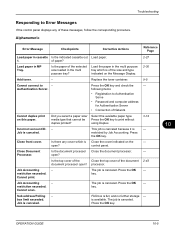
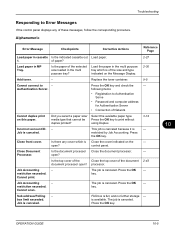
...Cannot print.
box limit exceeded. The job is canceled.
control panel.
restriction exceeded. Job Accounting
- Job is canceled.
Alphanumeric
Error Message
Checkpoints
Corrective ...Troubleshooting
Responding to Error Messages
If the control panel displays any cover which is of the size and type indicated on the Message Display.
2-30
Add toner.
-
of paper...
FS-1028MFP/1128MFP Operation Guide Rev-3 - Page 359
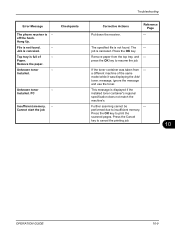
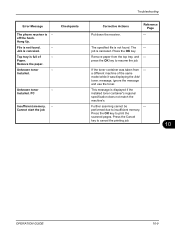
... job
Troubleshooting
Corrective Actions Put down the receiver. If the toner container was displaying the Add toner.
Unknown toner
- Reference Page
- press the OK key to insufficient memory. performed due to resume the job. File is canceled.
Installed. The - job is - a different machine of
-
Error Message
The phone receiver is canceled. Installed. off the hook...
FS-1028MFP/1128MFP Operation Guide Rev-3 - Page 436
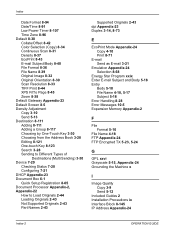
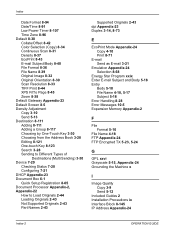
...Multi Sending) 3-30 Device 7-20
Checking Status 7-20 Configuring 7-21 DHCP Appendix-23 Document Box 6-1 Quick Setup Registration 8-65 Document Processor Appendix-2, Appendix-22 How to Load Originals 2-44... Subject and Body 5-18 Entry
Body 5-18 File Name 4-18, 5-17 Subject 5-18 Error Handling 8-28 Error Messages 10-5 Expansion Memory Appendix-2
F
File Format 5-10
File Name 4-18 FTP Appendix-24 FTP...
FS-1028MFP/1128MFP/KM-2810/2820 Driver User Guide Rev-12.19 - Page 69
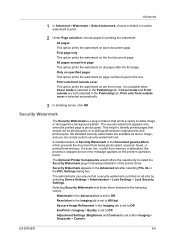
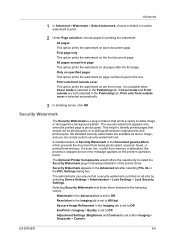
... from memory is attempted, the process is stopped and an error message appears on the printer's operation panel. A notable feature of the printer driver. If a scan, fax, or print from memory...in the Publishing tab, Print onto front outside cover is selected automatically.
3 In all dialog boxes, click OK.
KX DRIVER
8-5 Advanced
1 In Advanced > Watermark > Select watermark, choose ...
FS-1028MFP/1128MFP/KM-2810/2820 Driver User Guide Rev-12.19 - Page 70
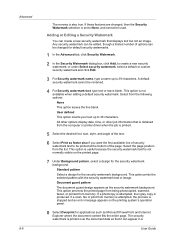
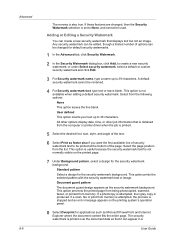
...security watermarks.
1 In the Advanced tab, click Security Watermark.
2 In the Security Watermark dialog box, click Add, to create a new security watermark; or under Select security watermark, select a ... or leave blank. Select the page position from the computer or printer driver when the job is stopped and an error message appears on the printed page.
7 Under Background pattern, select a...
Similar Questions
How To Clean Waste Toner Box For Ecosys Fs-1028mfp
(Posted by ChiHidd 10 years ago)
Toner Waste Box Full Message
the above message is displayed and no printing possible even after replacing cartridge
the above message is displayed and no printing possible even after replacing cartridge
(Posted by sasikumars 11 years ago)
How Do I Empty The How Waste Toner Box On A Fs-1028mfp/fs
(Posted by ADVVASCULAR 11 years ago)
How Do I Empty The How Waste Toner Box On A Fs-1028mfp/fs
how do I empty the how waste toner box on a fs-1028mfp/fs
how do I empty the how waste toner box on a fs-1028mfp/fs
(Posted by wllrj 12 years ago)

