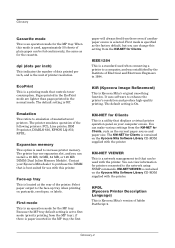Kyocera FS 1010 Support Question
Find answers below for this question about Kyocera FS 1010 - B/W Laser Printer.Need a Kyocera FS 1010 manual? We have 13 online manuals for this item!
Question posted by lynmoylan on February 6th, 2013
I Need To Buy A Drum Unit For A Kyocera Mita Fs 1010
The person who posted this question about this Kyocera product did not include a detailed explanation. Please use the "Request More Information" button to the right if more details would help you to answer this question.
Current Answers
Related Kyocera FS 1010 Manual Pages
Similar Questions
How Do I Remove Drum From Kyocera Fs 3750 Printer?
how do i remove drum from kyocera fs 3750 printer?
how do i remove drum from kyocera fs 3750 printer?
(Posted by andrew17basden 9 years ago)
I Want Driver For Ecosys Fs-1010
(Posted by osamaali668 10 years ago)
How To Clerr A Paper Jam Dn A Kyocera Mita Fs-3820n Kx
How to clerr a paper jam dn a Kyocera Mita FS-3820N KX
How to clerr a paper jam dn a Kyocera Mita FS-3820N KX
(Posted by JohnAgrusa 11 years ago)
Kyocera Mita Fs-1010kx
Why Kyocera Mita FS-1010KX not print multiple copies & 1st start half way down ? & where can I down...
Why Kyocera Mita FS-1010KX not print multiple copies & 1st start half way down ? & where can I down...
(Posted by tandt520 11 years ago)
Hallo Welchen Treiber Brauche Ich Für:
Kyocera Mita Eccosis Fs.1010
beötige hilfe danke
beötige hilfe danke
(Posted by jemajo 12 years ago)