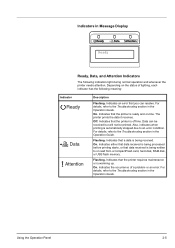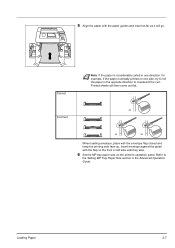Kyocera ECOSYS FS-4020DN Support Question
Find answers below for this question about Kyocera ECOSYS FS-4020DN.Need a Kyocera ECOSYS FS-4020DN manual? We have 15 online manuals for this item!
Question posted by robertmockabee on September 28th, 2015
Toner On Left Side Of Paper And Solid Line On Right Side
The person who posted this question about this Kyocera product did not include a detailed explanation. Please use the "Request More Information" button to the right if more details would help you to answer this question.
Current Answers
Answer #1: Posted by freginold on September 28th, 2015 4:46 PM
Hello, it sounds like you have two separate problems. If you can repost your question, along with some pictures, we can help you troubleshoot it better. In general, toner on the page, like a dirty background, is generally caused by either the developer unit or something in the toner supply system. A solid line can be caused by many things -- the fuser roller, the drum, and dirty scanner glass are three common culprits.
Related Kyocera ECOSYS FS-4020DN Manual Pages
Similar Questions
Initialization And Reset Parameters For Printer Kyocera Fs-1320d Kx
Hi Sir, Please let me know these details as i want to setup this printer in oracle applications r12....
Hi Sir, Please let me know these details as i want to setup this printer in oracle applications r12....
(Posted by kuppalabhanu 6 years ago)