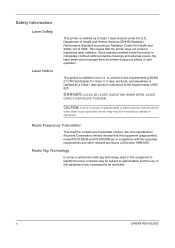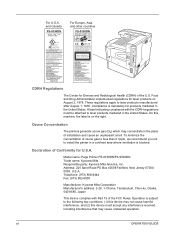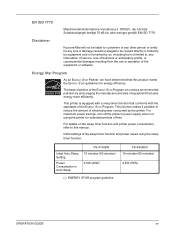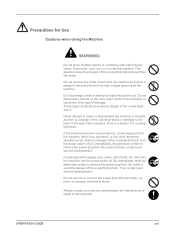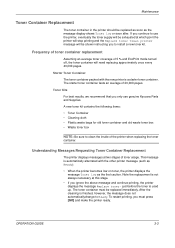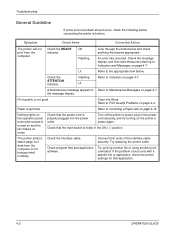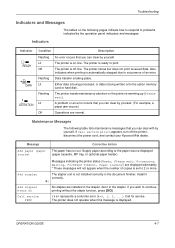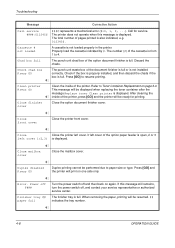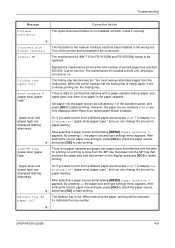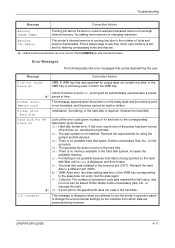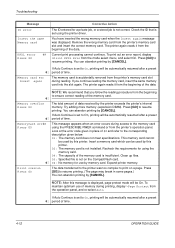Kyocera 9130DN Support Question
Find answers below for this question about Kyocera 9130DN - B/W Laser Printer.Need a Kyocera 9130DN manual? We have 1 online manual for this item!
Question posted by chrisgilb on November 15th, 2016
Call Service Messages
have a Kyocera 9130dn and keep getting the following messages:call service 4000: 1533618call service 5300: 1533618call service 4200: 1539327reboot printer and all is well for awhile, then errors come up again. cannot find doc to translate these. anyone have the same issue?
Current Answers
Related Kyocera 9130DN Manual Pages
Similar Questions
My Printer Stopped Printing And Said 'call Service 0150:0113166. Why?
(Posted by ahunim96 1 year ago)
Deleting A Print Job On Printer
I am trying to delete a print job on my Kyocera. It must be on it's internal hard drive, as I cann...
I am trying to delete a print job on my Kyocera. It must be on it's internal hard drive, as I cann...
(Posted by Anonymous-106186 11 years ago)
How Can I Get The Fs 1700 Laser Printer Driver? Os : Xp
(Posted by psadi 11 years ago)
Ave A Kocera Ecosys Fs4000dn Printer With A Paper Jam Duplexer Error Message.
Follow the direction on the printer screen. There is no paper jam. Have replaced the printer ribbon,...
Follow the direction on the printer screen. There is no paper jam. Have replaced the printer ribbon,...
(Posted by deiker 12 years ago)