Konica Minolta pagepro 4650EN Support Question
Find answers below for this question about Konica Minolta pagepro 4650EN.Need a Konica Minolta pagepro 4650EN manual? We have 4 online manuals for this item!
Question posted by Mikep28849 on July 3rd, 2012
Pages Are Printing All Black?
The person who posted this question about this Konica Minolta product did not include a detailed explanation. Please use the "Request More Information" button to the right if more details would help you to answer this question.
Current Answers
There are currently no answers that have been posted for this question.
Be the first to post an answer! Remember that you can earn up to 1,100 points for every answer you submit. The better the quality of your answer, the better chance it has to be accepted.
Be the first to post an answer! Remember that you can earn up to 1,100 points for every answer you submit. The better the quality of your answer, the better chance it has to be accepted.
Related Konica Minolta pagepro 4650EN Manual Pages
Firmware Updater Guide - Page 11


... its firmware is being updated.
4 Print the configuration page from the printer's control panel.
" For details on printing the configuration page and using the printer's
control panel, refer to the printer's User's Guide. Click the [Exit] button.
" If the firmware was previ-
For a Network Connection
7
ously printed to reset the settings from the printer's control panel to check the...
Firmware Updater Guide - Page 15


... Connection
11 Do not turn off the printer while its firmware is being updated.
4 Print the configuration page from the printer's control panel.
" For details on printing the configuration page and using the printer's
control panel, refer to the printer's User's Guide.
3 The result of the firmware transfer is updated, the printer control panel settings may
return to their...
Firmware Updater Guide - Page 19


... IP Address of the firmware transfer is displayed. ously printed to reset the settings from the printer's control panel to check the
settings.
" When the firmware is being updated.
4 Print the configuration page from the printer's control panel.
" For details on printing the configuration page and using the printer's
control panel, refer to their defaults.
Do not turn...
Firmware Updater Guide - Page 26
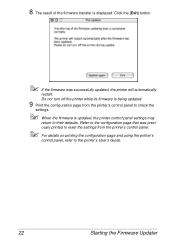
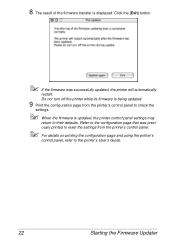
... panel settings may
return to their defaults. Do not turn off the printer while its firmware is being updated.
9 Print the configuration page from the printer's control panel.
" For details on printing the configuration page and using the printer's
control panel, refer to check the
settings.
" When the firmware is displayed. Click the [Exit] button.
" If the...
pagepro 4650EN/5650EN Reference Guide - Page 46


The new printer appears in the Model Name list.
8 Click Add.
7 Select KONICA MINOLTA pp5650(4650) PPD in the Printer List screen.
" If any options are installed, select them. For details, refer to "Selecting
Print Options" on page 62.
28
Printer Setup Utility Settings (Mac OS X 10.3)
pagepro 4650EN/5650EN Reference Guide - Page 48


... are installed, select them. The new printer appears in the Model Name list.
8 Click Add. For details, refer to the last six digits of the MAC address (in hexadec- 5 Select PP5650(4650) xxxxxx in the Name list.
" "XXXXXX" refers to "Selecting
Print Options" on page 62.
30
Printer Setup Utility Settings (Mac OS X 10...
pagepro 4650EN/5650EN Reference Guide - Page 60
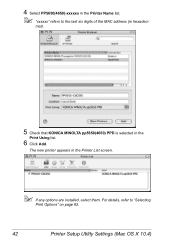
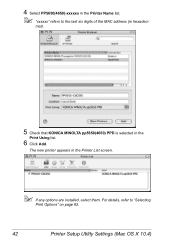
... options are installed, select them. For details, refer to the last six digits of the MAC address (in hexadeci-
4 Select PP5650(4650)-xxxxxx in the Printer Name list.
" "xxxxxx" refers to "Selecting
Print Options" on page 62.
42
Printer Setup Utility Settings (Mac OS X 10.4) The new printer appears in the
Print Using list.
6 Click Add.
pagepro 4650EN/5650EN Reference Guide - Page 94


Cover Page
„ Print Cover Page Allows you to set cover page before or after document.
„ Cover Page Type Allows you to select cover page type.
76
Specifying Print Settings (Mac OS X 10.4)
ColorSync
„ Color Conversion Allows you to select host-based color matching or printer-based color matching.
„ Quartz Filter Allows you to select Quartz Filter.
pagepro 4650EN/5650EN Reference Guide - Page 220


...Printer's Configuration Menu z PRINT MENU -
The printer's IP address is usually assigned by the system administrator (for you to use .
202
Setting Up the Printer Web Page
Location of the Configuration Page... the Printer Name
The printer web page can also be more convenient for example, pagepro 4650(5650)). Setting Up the Printer Web Page
Setting up the printer web page to run...
pagepro 4650EN/5650EN Reference Guide - Page 239


Indicates the number of prints grouped by Paper Type. Viewing Printer Status
221 Indicates the number of prints grouped by Paper Type
Description
Indicates the number of prints.
Item
Pages Printed
Sheets Printed by Paper Size
Sheets Printed by Paper Size.
Counter window provides the following information. Counter
The System -
pagepro 4650EN/5650EN Reference Guide - Page 259


... -
Item
Description
Configuration Page Prints the printer configuration page. PS Font Page
Prints the PostScript font lists. Print button
Sends the page to the printer. Statistics Page
Prints the statistics page such as the number of pages printed.
PCL Font Page
Prints the PCL font lists. Clear button
Cancels the selected settings. Directory Listing Page Prints the directory list...
pagepro 4650EN/5650EN Reference Guide - Page 271


Indicates the number of prints grouped by Paper Type
Description
Indicates the number of prints grouped by Paper Type.
Configuring the Printer
253 Counter window provides the following information.
Item
Pages Printed
Sheets Printed by Paper Size
Sheets Printed by Paper Size.
Indicates the number of prints. Counter
The System -
pagepro 4650EN/5650EN Reference Guide - Page 279


...Allow, Restrict Default: Allow
Applies the configuration settings for this setting. User Registration page.
New Registration page, and then specify this window.
Range: Up to 8 characters Default: [Blank...an account name that the user belongs to. Configuring the Printer
261 Item
Account Name
Function Print Permission
Apply button Clear button Cancel button
Description
Specify the account...
pagepro 4650EN/5650EN Reference Guide - Page 355
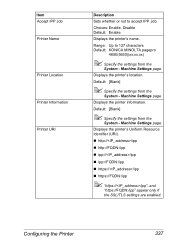
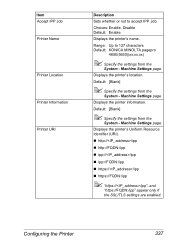
... the SSL/TLS settings are enabled. Choices: Enable, Disable Default: Enable
Displays the printer's name. Machine Settings page. Configuring the Printer
337 Item Accept IPP Job Printer Name
Printer Location Printer Information Printer URI
Description
Sets whether or not to 127 characters Default: KONICA MINOLTA pagepro
4650(5650)(xx:xx:xx)
" Specify the settings from the
System -
Displays...
pagepro 4650EN/5650EN Reference Guide - Page 378
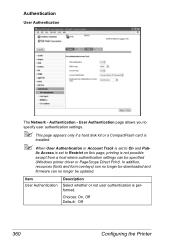
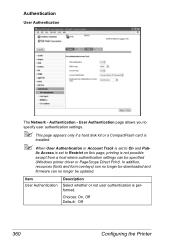
Authentication -
lic Access is set to Restrict on this page, printing is performed. Authentication
User Authentication
The Network -
In addition,
resources (fonts and form overlays) can no longer be specified
(Windows printer driver or PageScope Direct Print). Item User Authentication
Description
Select whether or not user authentication is not possible
except from a host where ...
pagepro 4650EN/5650EN Safety Information Guide - Page 3
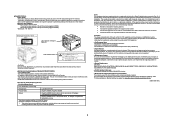
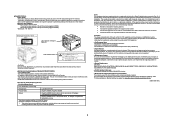
... radiation power: 170 µW at the laser aperture of the print head unit (pagepro 4650EN). 220 µW at the laser aperture of Conformity
Product Type
Laser Beam Printer
Product Name
PagePro 4650EN, PagePro 5650EN
Options
PagePro 4650EN: JEA-3, JEA-4, JEA-5, Hard disk kit, CF adapter, CompactFlash, Expandable memory
PagePro 5650EN: JEA-7, JEA-8, Hard disk kit, CF adapter, CompactFlash...
pagepro 4650EN/5650EN User Manual - Page 28


... allows you to specify the output tray to „ Print several pages of a document on the same page (N-up printing) „ Specify booklet printing „ Rotate the print image 180 degrees „ Specify duplex (double-sided) printing „ Specify whether or not blank pages are printed (PCL printer driver only) „ Adjust the binding margin „ Specify the position on...
pagepro 4650EN/5650EN User Manual - Page 29
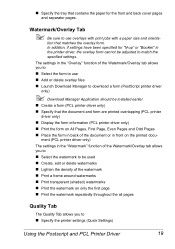
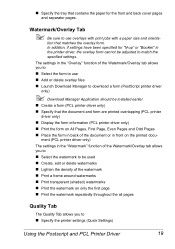
... Application should be installed earlier.
„ Create a form (PCL printer driver only) „ Specify that the document and form are printed overlapping (PCL printer
driver only) „ Display the form information (PCL printer driver only) „ Print the form on All Pages, First Page, Even Pages and Odd Pages „ Place the form in back of the document or...
pagepro 4650EN/5650EN User Manual - Page 44
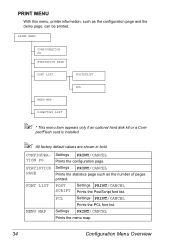
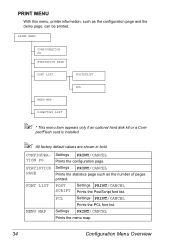
... if an optional hard disk kit or a Com-
Settings PRINT/CANCEL
Prints the statistics page such as the configuration page and the demo page, can be printed. Settings PRINT/CANCEL
Prints the menu map.
34
Configuration Menu Overview
PRINT MENU
With this menu, printer information, such as the number of pages printed.
pactFlash card is installed.
" All factory default values are...
pagepro 4650EN/5650EN User Manual - Page 231


... Letter plain paper
9.4 seconds for A4/Letter plain paper
Duplex 12.7 seconds for A4 plain paper
12.6 seconds for Letter plain paper
Print speed (unit: ppm (Page Per Minute))
pagepro 4650EN
pagepro 5650EN
Simplex Duplex Simplex Duplex
34 ppm for A4 plain paper 35.7 ppm for Letter plain paper
20.9 ppm for A4 plain paper...
Similar Questions
Bizhub 454 - Defaults To 2-sided Printing. How Do I Program Printer To 1-sided?
(Posted by anitacaronna 10 years ago)
How To Install Ram Konica Minolta Pagepro 4650en
(Posted by lucycbigti 10 years ago)
Pages Printed
How many pages can we expect the Konica Minolta 4750 EN to print with the original toner cartridges ...
How many pages can we expect the Konica Minolta 4750 EN to print with the original toner cartridges ...
(Posted by Anonymous-51775 12 years ago)
1st Page Printed Has Stripes. How To Fix?
(Posted by zpmihaly 12 years ago)

