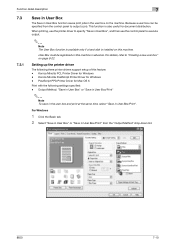Konica Minolta magicolor 8650DN Support Question
Find answers below for this question about Konica Minolta magicolor 8650DN.Need a Konica Minolta magicolor 8650DN manual? We have 7 online manuals for this item!
Question posted by adricc on August 3rd, 2012
Driver For Mac 10.7.4
Hi! I wonder where can I find the driver for mac 10.7.4, I bought
my printer 2 days ago and I'm dissapointed on the quality of the impression, the tecnitians claims it is beacuase I installed the driver for mac 10.6, is that possible?
thank you for your help
Current Answers
Answer #1: Posted by bargeboard on August 3rd, 2012 9:24 AM
the drivers for Mac OS 10.7 are all the way at the bottom of the list on this Konica support site:
http://onyxftp.mykonicaminolta.com/download/SearchResults.aspx?productid=1044
Related Konica Minolta magicolor 8650DN Manual Pages
Similar Questions
Konica Minolta Magicolor 8650dn Price In India
Total equipment Price and only Printers Price
Total equipment Price and only Printers Price
(Posted by classicworldprinters 8 years ago)
Can't Load Printer Ppd Into Mac 10.6.8 - Can See It Even In Cups
(Posted by BruceEMiller 10 years ago)
I Want To Download The Driver For Mac 10.8.2
(Posted by design90637 11 years ago)
My Konica Minolta Magicolor 8650 Will Only Print In Black And White.
How can I get it to print in color again?!?!?
How can I get it to print in color again?!?!?
(Posted by kacyfa 11 years ago)