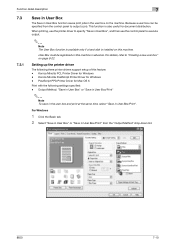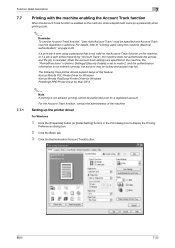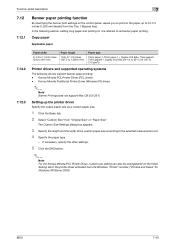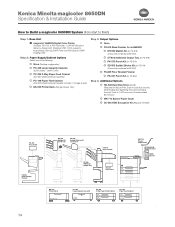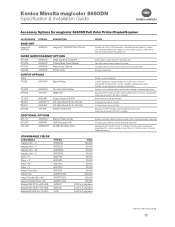Konica Minolta magicolor 8650DN Support Question
Find answers below for this question about Konica Minolta magicolor 8650DN.Need a Konica Minolta magicolor 8650DN manual? We have 7 online manuals for this item!
Question posted by shohehotolu on April 30th, 2014
Does Konica Minolta Bizhub 215 Supports Borderless Printing?
Does Konica Minolta bizhub 215 supports borderless printing
Current Answers
Related Konica Minolta magicolor 8650DN Manual Pages
Similar Questions
How To Page Setup A4 In Printer Magicolor 1690mf
(Posted by denYo 10 years ago)
How To Set Network Printer Magicolor 1690mf
(Posted by lobotVilla4 10 years ago)
My Konica Minolta Magicolor 8650 Will Only Print In Black And White.
How can I get it to print in color again?!?!?
How can I get it to print in color again?!?!?
(Posted by kacyfa 11 years ago)
Split Toner Color,shadowy And Blurry Prints
Hi,Just installed my 8650 but the prints are all blurry and the color is not even and it is dominant...
Hi,Just installed my 8650 but the prints are all blurry and the color is not even and it is dominant...
(Posted by fotofinesse 11 years ago)