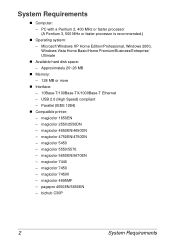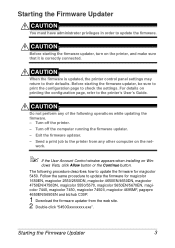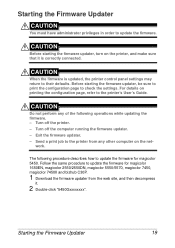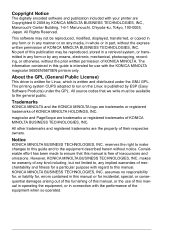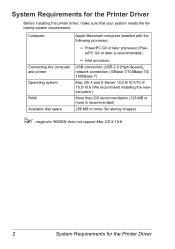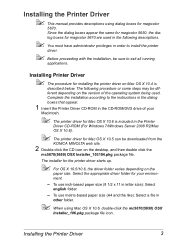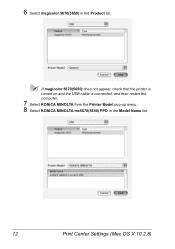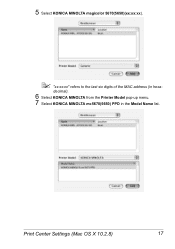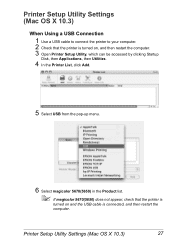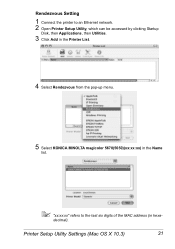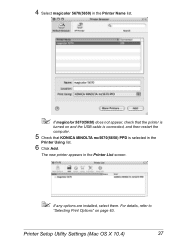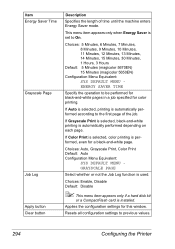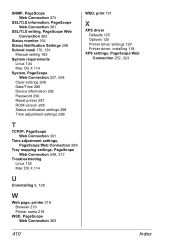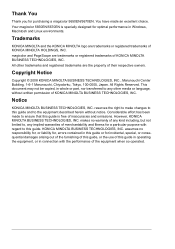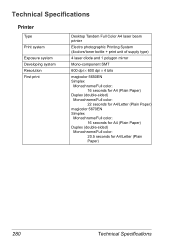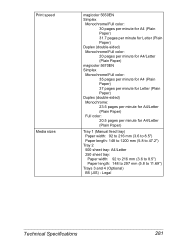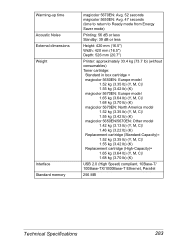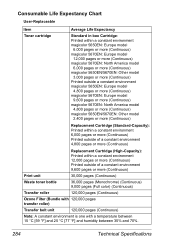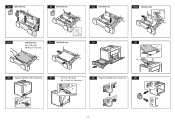Konica Minolta magicolor 5670EN Support Question
Find answers below for this question about Konica Minolta magicolor 5670EN.Need a Konica Minolta magicolor 5670EN manual? We have 5 online manuals for this item!
Question posted by HoraStas on June 27th, 2014
What Is The Password For Magicolor 5670en
The person who posted this question about this Konica Minolta product did not include a detailed explanation. Please use the "Request More Information" button to the right if more details would help you to answer this question.
Current Answers
Related Konica Minolta magicolor 5670EN Manual Pages
Similar Questions
Firmware For Magicolor 5670en
Where can i find a firmware update for magicolor 5670EN ?
Where can i find a firmware update for magicolor 5670EN ?
(Posted by bicotin 2 years ago)
How To Change Password In Magicolor 1690mf
(Posted by cghery 9 years ago)
How Much Does A Fuser Unit For The Magicolor 5670en Run?
Our machine says replace fuser unit
Our machine says replace fuser unit
(Posted by jane17678 10 years ago)
How To Change The Waste Toner Cartridge On A Magicolor 5670en
How do I change the waste toner cartridge on a Magicolor 5670EN?
How do I change the waste toner cartridge on a Magicolor 5670EN?
(Posted by here2kneadu 10 years ago)
Magicolor 5670en Will Not Print Color On A Mac
(Posted by jo18pchri 10 years ago)