Konica Minolta magicolor 5670EN Support Question
Find answers below for this question about Konica Minolta magicolor 5670EN.Need a Konica Minolta magicolor 5670EN manual? We have 5 online manuals for this item!
Question posted by taraheadrick on June 10th, 2014
Empty Waste Toner
How do I empty the wast toner bottle for my Konica Minolta magicolor 5670 EN??
Current Answers
There are currently no answers that have been posted for this question.
Be the first to post an answer! Remember that you can earn up to 1,100 points for every answer you submit. The better the quality of your answer, the better chance it has to be accepted.
Be the first to post an answer! Remember that you can earn up to 1,100 points for every answer you submit. The better the quality of your answer, the better chance it has to be accepted.
Related Konica Minolta magicolor 5670EN Manual Pages
Firmware Updater Guide - Page 6
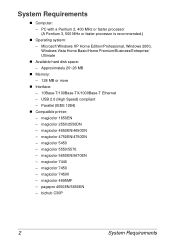
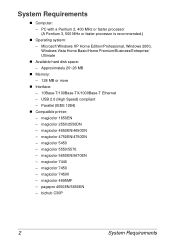
...
„ Interface: - 10Base-T/100Base-TX/1000Base-T Ethernet - Parallel (IEEE 1284)
„ Compatible printer: - magicolor 7450 - bizhub C30P
2
System Requirements magicolor 2550/2550DN - USB 2.0 (High Speed) compliant - magicolor 4650EN/4650DN - magicolor 5650EN/5670EN - magicolor 5550/5570 - magicolor 4695MF - PC with a Pentium 2, 400 MHz or faster processor (A Pentium 3, 500 MHz...
Firmware Updater Guide - Page 22


... more
„ Interface: - 10Base-T/100Base-TX/1000Base-T Ethernet
„ Compatible printer: - magicolor 2550/2550DN - magicolor 7450 - Apple Macintosh computer with an Intel processor
„ Operating system: - magicolor 5450 - magicolor 5550/5570 - bizhub C30P
18
System Requirements magicolor 1650EN - magicolor 7450II - Apple Macintosh computer with a PowerPC G3 or later...
magicolor 5650/5670 Reference Guide - Page 2
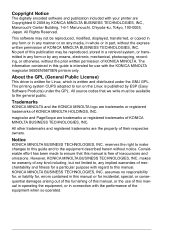
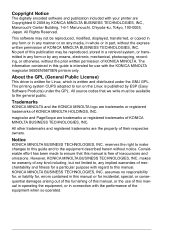
... TECHNOLOGIES, INC.
This software may be reproduced, modified, displayed, transferred, or copied in any form or in connection with the KONICA MINOLTA magicolor 5650EN/5670EN printers only. The printing system CUPS adopted to run on any form or by ESP (Easy Software Products) under the GNU GPL. All other trademarks and ...
magicolor 5650/5670 Reference Guide - Page 23
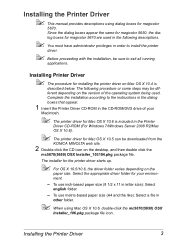
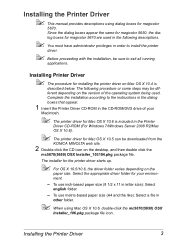
... your
Macintosh.
" The printer driver for Mac OS X 10.5 can be sure to install the printer
driver.
" Before proceeding with the installation, be downloaded from the
KONICA MINOLTA web site.
2 Double-...
" When using dialog boxes for magicolor 5670 are used . Complete the installation according to the instructions in the dialog boxes that appear.
1 Insert the Printer Driver CD-ROM in the CD-...
magicolor 5650/5670 Reference Guide - Page 32
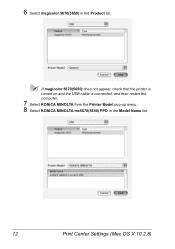
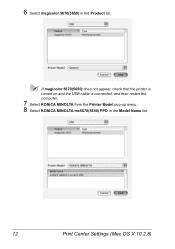
6 Select magicolor 5670(5650) in the Product list.
" If magicolor 5670(5650) does not appear, check that the printer is
turned on and the USB cable is connected, and then restart the computer.
7 Select KONICA MINOLTA from the Printer Model pop-up menu. 8 Select KONICA MINOLTA mc5670(5650) PPD in the Model Name list.
12
Print Center Settings (Mac OS X 10.2.8)
magicolor 5650/5670 Reference Guide - Page 37
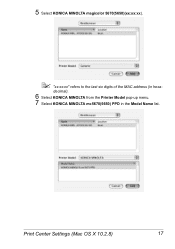
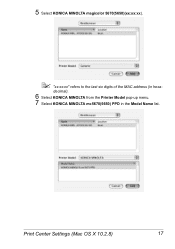
decimal).
6 Select KONICA MINOLTA from the Printer Model pop-up menu. 7 Select KONICA MINOLTA mc5670(5650) PPD in hexa-
Print Center Settings (Mac OS X 10.2.8)
17 5 Select KONICA MINOLTA magicolor 5670(5650)(xx:xx:xx).
" "xx:xx:xx" refers to the last six digits of the MAC address (in the Model Name list.
magicolor 5650/5670 Reference Guide - Page 47
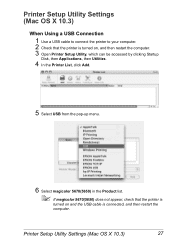
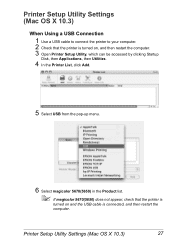
... can be accessed by clicking Startup
Disk, then Applications, then Utilities.
4 In the Printer List, click Add.
5 Select USB from the pop-up menu.
6 Select magicolor 5670(5650) in the Product list.
" If magicolor 5670(5650) does not appear, check that the printer is
turned on and the USB cable is connected, and then restart the...
magicolor 5650/5670 Reference Guide - Page 256
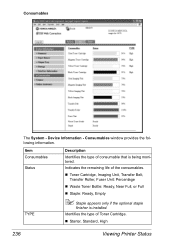
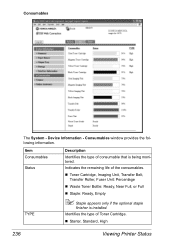
... Imaging Unit, Transfer Belt, Transfer Roller, Fuser Unit: Percentage
„ Waste Toner Bottle: Ready, Near Full, or Full
„ Staple: Ready, Empty
" Staple appears only if the optional staple
finisher is being monitored. Item Consumables Status
TYPE
Description Identifies the type of Toner Cartridge.
„ Starter, Standard, High
236
Viewing Printer Status Consumables
The System -
magicolor 5650/5670 Reference Guide - Page 293
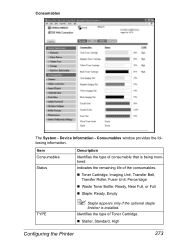
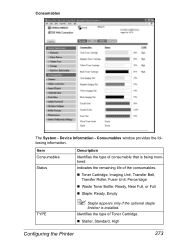
... Information - Indicates the remaining life of Toner Cartridge.
„ Starter, Standard, High
Configuring the Printer
273 Consumables window provides the following information. Consumables
The System - Identifies the type of the consumables.
„ Toner Cartridge, Imaging Unit, Transfer Belt, Transfer Roller, Fuser Unit: Percentage
„ Waste Toner Bottle: Ready, Near Full, or Full...
magicolor 5650/5670 User Manual - Page 2
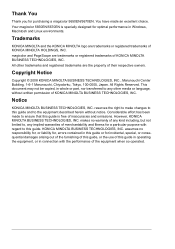
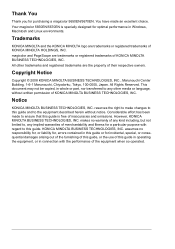
... no warranty of any kind including, but not limited to this guide is specially designed for optimal performance in this guide or for purchasing a magicolor 5650EN/5670EN. Notice
KONICA MINOLTA BUSINESS TECHNOLOGIES, INC. Thank You
Thank you for incidental, special, or consequential damages arising out of the furnishing of this guide, or the use...
magicolor 5650/5670 User Manual - Page 12
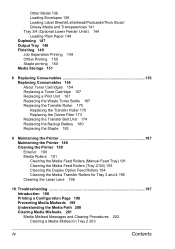
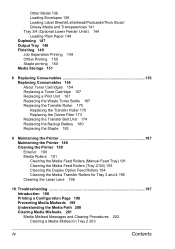
... a Print Unit 161 Replacing the Waste Toner Bottle 167 Replacing the Transfer Roller 170 Replacing the Transfer Roller 170 Replacing the Ozone Filter 173 Replacing the Transfer Belt Unit 174 Replacing the Backup Battery 180 Replacing the Staple 183
9 Maintaining the Printer 187 Maintaining the Printer 188 Cleaning the Printer 190 Exterior 190 Media Rollers 191...
magicolor 5650/5670 User Manual - Page 18


... take some time to become familiar with Your Printer
Front View
1-Control panel 2-Output tray 3-Fuser unit 4-Right side cover 5-Tray 1 (Manual feed tray) 6-Transfer roller 7-Transfer belt unit 8-Tray 2 9-Print unit 10-Grip 11-Laser lens cleaning tool 12-Front cover 13-Waste toner bottle 14-Toner cartridge
1
2
14
13
12
11 10
98...
magicolor 5650/5670 User Manual - Page 29
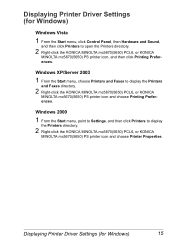
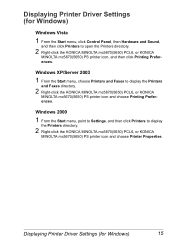
... (for Windows)
Windows Vista
1 From the Start menu, click Control Panel, then Hardware and Sound,
and then click Printers to open the Printers directory.
2 Right-click the KONICA MINOLTA mc5670(5650) PCL6, or KONICA
MINOLTA mc5670(5650) PS printer icon, and then click Printing Preferences.
Windows 2000
1 From the Start menu, point to Settings, and then click...
magicolor 5650/5670 User Manual - Page 181


...stops and will not start again until the waste toner bottle is replaced.
1 Open the printer's front cover.
2 Turn the dial on the waste toner
bottle counterclockwise until it is in the message window.
Lock
Unlock
Replacing Consumables
167 Replacing the Waste Toner Bottle
When the waste toner bottle becomes full, the message WASTE TONER FULL/REPLACE BOTTLE appears in the unlock position.
magicolor 5650/5670 User Manual - Page 183
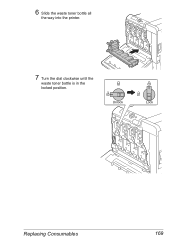
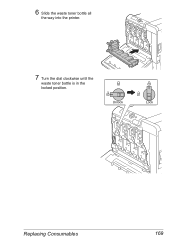
6 Slide the waste toner bottle all
the way into the printer.
7 Turn the dial clockwise until the
waste toner bottle is in the
locked position.
Unlock
Lock
Replacing Consumables
169
magicolor 5650/5670 User Manual - Page 188
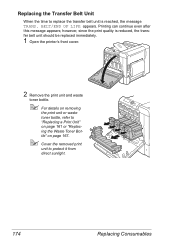
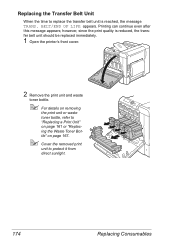
... is reduced, the transfer belt unit should be replaced immediately.
1 Open the printer's front cover.
2 Remove the print unit and waste
toner bottle.
" For details on removing
the print unit or waste toner bottle, refer to "Replacing a Print Unit" on page 161 or "Replacing the Waste Toner Bottle" on page 167.
" Cover the removed print
unit to protect it from...
magicolor 5650/5670 User Manual - Page 239
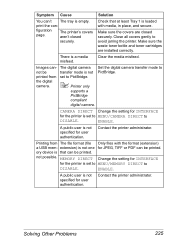
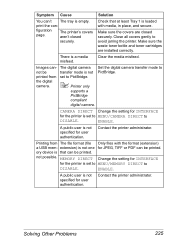
... mode is set to MENU/CAMERA DIRECT to PictBridge. Make sure the waste toner bottle and toner cartridges are closed
securely. The digital camera Set the digital camera transfer mode to avoid jarring the printer.
Contact the printer administrator. A public user is empty. Contact the printer administrator. Check that can - There is loaded with the format (extension...
magicolor 5650/5670 User Manual - Page 260


WASTE TONER FULL The waste toner
REPLACE BOTTLE
bottle is Install a KONICAMIan unapproved type. Install a new waste toner bottle.
do this...
CONFIGURATION ERR
The printer configura- of media loaded.
TRAYX SIZE ERR ADD "SIZE"
The media size set in Load the correct media the printer driver is type into the specified different from the type tray. INCORRECT TONER
...
magicolor 5650/5670 User Manual - Page 294
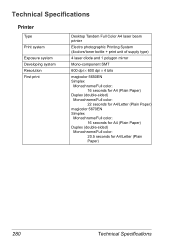
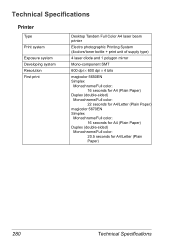
... beam printer
Electro photographic Printing System (4colors/toner bottle + print unit of supply type)
4 laser diode and 1 polygon mirror
Mono-component SMT
600 dpi × 600 dpi × 4 bits
magicolor 5650EN Simplex
Monochrome/Full color: 16 seconds for A4 (Plain Paper)
Duplex (double-sided) Monochrome/Full color: 22 seconds for A4/Letter (Plain Paper)
magicolor 5670EN...
magicolor 5650/5670 User Manual - Page 298
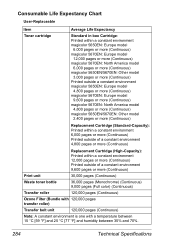
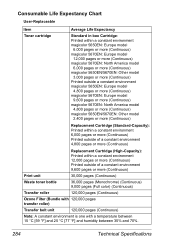
...magicolor 5650EN: Europe model
4,800 pages or more (Continuous) magicolor 5670EN: Europe model
9,600 pages or more (Continuous) magicolor 5670EN: North America model
4,800 pages or more (Continuous) magicolor 5650EN/5670EN... 9,600 pages or more (Continuous)
Print unit
30,000 pages (Continuous)
Waste toner bottle
36,000 pages (Monochrome) (Continuous) 9,000 pages (Full color) (Continuous...
Similar Questions
Firmware For Magicolor 5670en
Where can i find a firmware update for magicolor 5670EN ?
Where can i find a firmware update for magicolor 5670EN ?
(Posted by bicotin 2 years ago)
What Type Of Waste Toner Bottle Does A Bizhub 951 Take?
(Posted by valkiChad 9 years ago)
How To Reset Waste Toner Full For Magicolor 4690mf
(Posted by olibi 9 years ago)
Magicolor 5670 Print Envelopes
In printing envelopes, they are coming out blank! Help!
In printing envelopes, they are coming out blank! Help!
(Posted by Anonymous-122299 10 years ago)
I Have A Konica Minolta 4690mf. Waste Toner Bottle Full How Do I Replace?
How do I replace the waste toner bottle? Thanks.
How do I replace the waste toner bottle? Thanks.
(Posted by charlie4114 11 years ago)

