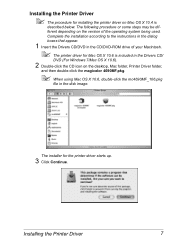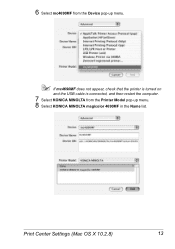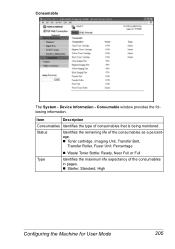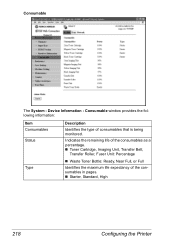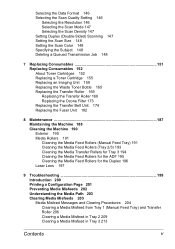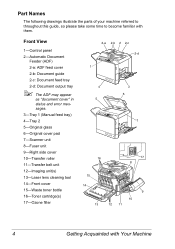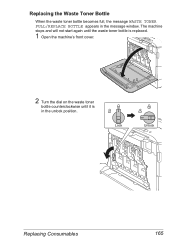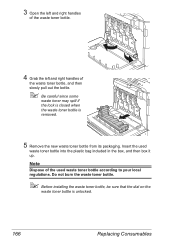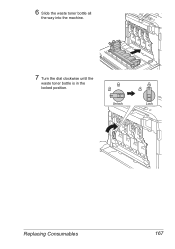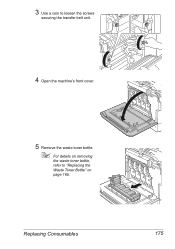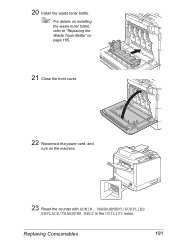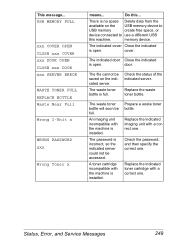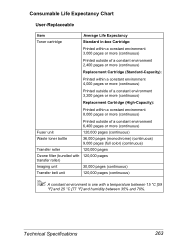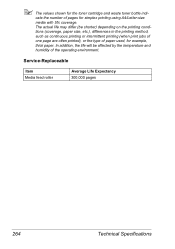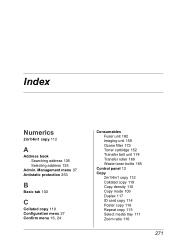Konica Minolta magicolor 4690MF Support Question
Find answers below for this question about Konica Minolta magicolor 4690MF.Need a Konica Minolta magicolor 4690MF manual? We have 7 online manuals for this item!
Question posted by grpsin on January 8th, 2014
Can I Empty Waste Toner 4690mf
The person who posted this question about this Konica Minolta product did not include a detailed explanation. Please use the "Request More Information" button to the right if more details would help you to answer this question.
Current Answers
Related Konica Minolta magicolor 4690MF Manual Pages
Similar Questions
How To Reset Waste Toner Full For Magicolor 4690mf
(Posted by olibi 9 years ago)
Konica Minolta Magicolor 4690mf Waste Toner Bottle, Where Is It Positioned
(Posted by hells120 10 years ago)
How To Change The Waste Toner Cartridge On A Magicolor 5670en
How do I change the waste toner cartridge on a Magicolor 5670EN?
How do I change the waste toner cartridge on a Magicolor 5670EN?
(Posted by here2kneadu 10 years ago)
How To Reset Waste Toner Full For Magic Color 4690mf
(Posted by msdumcd 10 years ago)
I Have A Konica Minolta 4690mf. Waste Toner Bottle Full How Do I Replace?
How do I replace the waste toner bottle? Thanks.
How do I replace the waste toner bottle? Thanks.
(Posted by charlie4114 11 years ago)