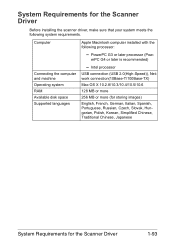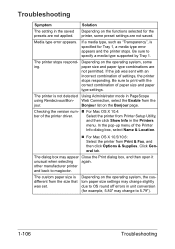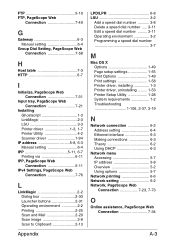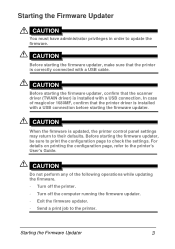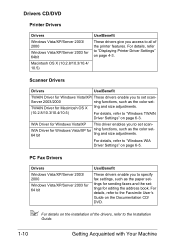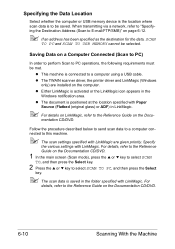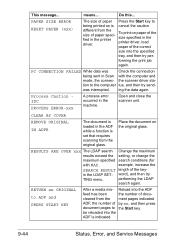Konica Minolta magicolor 1690MF Support Question
Find answers below for this question about Konica Minolta magicolor 1690MF.Need a Konica Minolta magicolor 1690MF manual? We have 7 online manuals for this item!
Question posted by ortibloodf on December 8th, 2013
Cant Find Scanner Driver For Magicolor 1690
The person who posted this question about this Konica Minolta product did not include a detailed explanation. Please use the "Request More Information" button to the right if more details would help you to answer this question.
Current Answers
Related Konica Minolta magicolor 1690MF Manual Pages
Similar Questions
Can't Correct Language On Magicolor 1690 Printer
(Posted by papaACENTR 9 years ago)
Does Magicolor 1690 Support Double Sided Print
(Posted by obnab 9 years ago)
How To Install The Konica Minolta 1690mf Scanner Driver On Window 7
(Posted by javaskasbar 9 years ago)
How To Install A Kip 7100 Scanner Drivers Download
(Posted by dapet 10 years ago)
How To Scan To Computer From Magicolor 1690 Printer
(Posted by Monicbu 10 years ago)