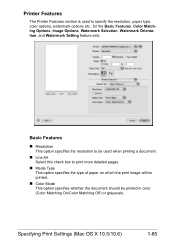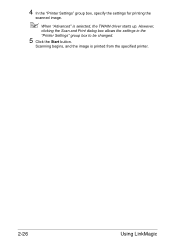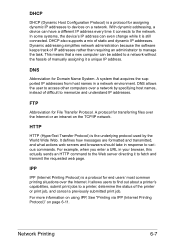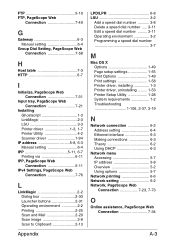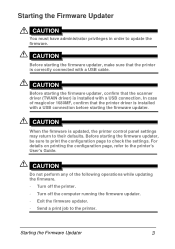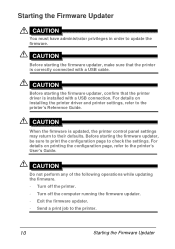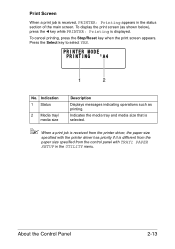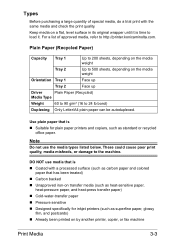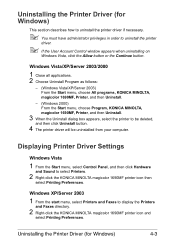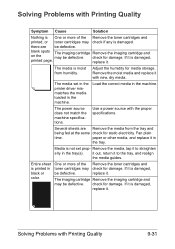Konica Minolta magicolor 1690MF Support Question
Find answers below for this question about Konica Minolta magicolor 1690MF.Need a Konica Minolta magicolor 1690MF manual? We have 7 online manuals for this item!
Question posted by mosmi on December 10th, 2013
Minolta 1690mf How To Print Black When Color Cartridge Is Empty?
The person who posted this question about this Konica Minolta product did not include a detailed explanation. Please use the "Request More Information" button to the right if more details would help you to answer this question.
Current Answers
Related Konica Minolta magicolor 1690MF Manual Pages
Similar Questions
Paper Feed Jam If Print In Color
Hello. We are having a paper feed jam fuser if printing in color. BW is fine. Does that mean we need...
Hello. We are having a paper feed jam fuser if printing in color. BW is fine. Does that mean we need...
(Posted by hendraag 2 years ago)
How Can I Turn Off The Color On My Konica Minolta 1690mf Printer
(Posted by zoolo 9 years ago)
How To Setup Wireless Printing For Konica Minolta 1690mf
(Posted by mfuRomel4 9 years ago)
How To Change Toner In My Konica Minolta 1690mf
(Posted by nikallove 10 years ago)
Minolta 1690mf Used Toner Error Message When Printing
(Posted by lySoyg 10 years ago)