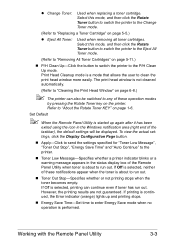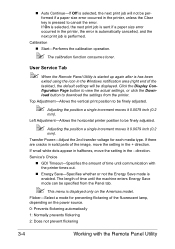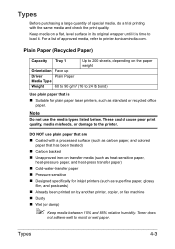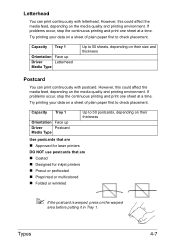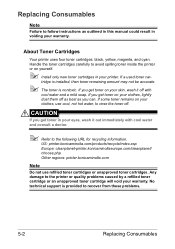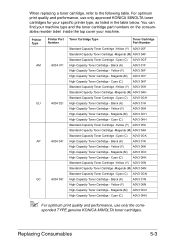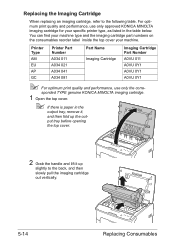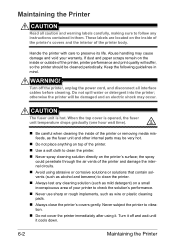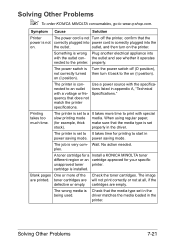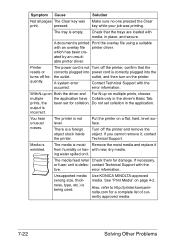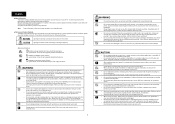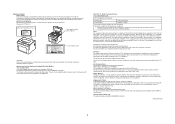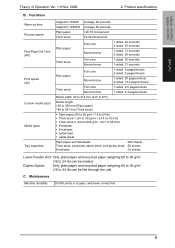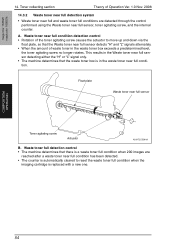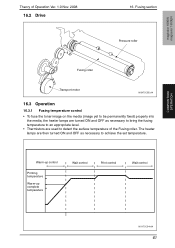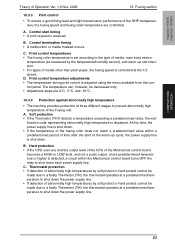Konica Minolta magicolor 1600W Support Question
Find answers below for this question about Konica Minolta magicolor 1600W.Need a Konica Minolta magicolor 1600W manual? We have 3 online manuals for this item!
Question posted by jackkFlipj on June 2nd, 2014
Can I Use Type Eu Toner In My Magicolor 1600 Series
The person who posted this question about this Konica Minolta product did not include a detailed explanation. Please use the "Request More Information" button to the right if more details would help you to answer this question.
Current Answers
Related Konica Minolta magicolor 1600W Manual Pages
Similar Questions
Instructions How To Use Konica Minolta Magicolor 1600w Envelope Printing
envelope printing instructions
envelope printing instructions
(Posted by minaainsworth 8 years ago)
Y Toner Missing
Hello, I have replaced the Y cartridge on this printer and I'm getting error message that 'Y toner...
Hello, I have replaced the Y cartridge on this printer and I'm getting error message that 'Y toner...
(Posted by kmagiroos 9 years ago)
How Many Square Feet Can Be Printed Using Kip 7100 Toner
(Posted by ayjkurtne 9 years ago)
How To Load Toner Cartridges Magicolor 1600w
(Posted by nikkirogerg 9 years ago)
How To Empty Waste Toner Magicolor 1600w
(Posted by shhsSharde 10 years ago)