Konica Minolta magicolor 1600W Support Question
Find answers below for this question about Konica Minolta magicolor 1600W.Need a Konica Minolta magicolor 1600W manual? We have 3 online manuals for this item!
Question posted by potrpt on January 17th, 2014
How Do I Reset My Minoltal 1600w After Changing Toner
The person who posted this question about this Konica Minolta product did not include a detailed explanation. Please use the "Request More Information" button to the right if more details would help you to answer this question.
Current Answers
There are currently no answers that have been posted for this question.
Be the first to post an answer! Remember that you can earn up to 1,100 points for every answer you submit. The better the quality of your answer, the better chance it has to be accepted.
Be the first to post an answer! Remember that you can earn up to 1,100 points for every answer you submit. The better the quality of your answer, the better chance it has to be accepted.
Related Konica Minolta magicolor 1600W Manual Pages
magicolor 1600W User Guide - Page 2
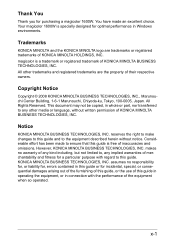
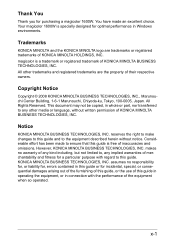
...guide or for optimal performance in connection with regard to this guide. x-1 Your magicolor 1600W is specially designed for incidental, special, or consequential damages arising out of the ...trademarks or registered trademarks of inaccuracies and omissions.
reserves the right to make changes to this guide and to any implied warranties of KONICA MINOLTA BUSINESS TECHNOLOGIES, ...
magicolor 1600W User Guide - Page 15
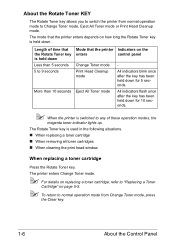
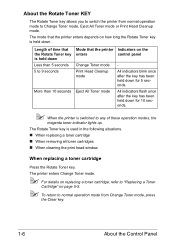
... 5 seconds 5 to any of time that the printer enters
Change Toner mode Print Head Cleanup mode
Eject All Toner mode
Indicators on page 5-5.
" To return to Change Toner mode, Eject All Toner mode or Print Head Cleanup mode. The printer enters Change Toner mode.
" For details on replacing a toner cartridge, refer to "Replacing a Toner
Cartridge" on the control panel
- All indicators flash...
magicolor 1600W User Guide - Page 21
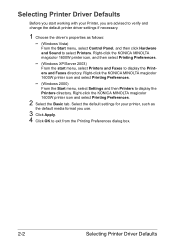
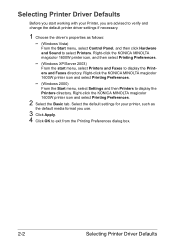
... verify and change the default printer driver settings if necessary.
1 Choose the driver's properties as
the default media format you start menu, select Printers and Faxes to display the Printers and Faxes directory. Right-click the KONICA MINOLTA magicolor 1600W printer icon and select Printing Preferences.
2 Select the Basic tab. Right-click the KONICA MINOLTA magicolor 1600W printer icon and...
magicolor 1600W User Guide - Page 22
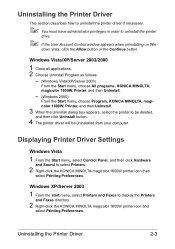
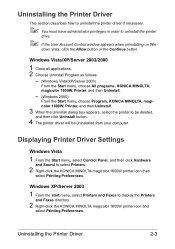
.../Server 2003)
From the Start menu, choose All programs, KONICA MINOLTA, magicolor 1600W, Printer, and then Uninstall.
- (Windows 2000)
From the Start menu, choose Program, KONICA MINOLTA, magicolor 1600W, Printer, and then Uninstall.
3 When the Uninstall dialog box appears, select the printer to uninstall the printer
drive.
" If the User Account Control window appears when uninstalling on Win...
magicolor 1600W User Guide - Page 23


Windows 2000
1 From the Start menu, select Settings, and then click Printers to display
the Printers directory.
2 Right-click the KONICA MINOLTA magicolor 1600W printer icon and
select Printing Preferences.
2-4
Displaying Printer Driver Settings
magicolor 1600W User Guide - Page 30
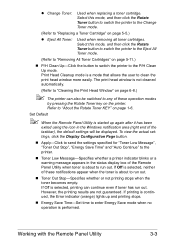
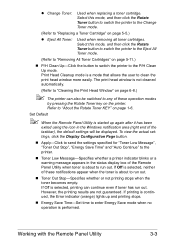
... or not printing stops when the toner becomes empty. z Change Toner:
Used when replacing a toner cartridge.
If Off is about to clean the print head window more easily. Select this mode, and then click the Rotate Toner button to switch the printer to the Eject All Toner mode.
(Refer to "Replacing a Toner Cartridge" on page 1-6. Select this mode...
magicolor 1600W User Guide - Page 54
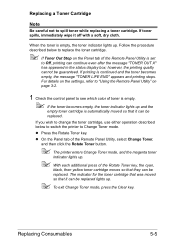
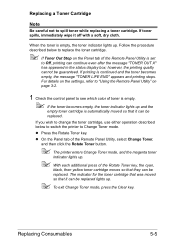
... Remote Panel Utility, select Change Toner,
and then click the Rotate Toner button.
" The printer enters Change Toner mode, and the magenta toner
indicator lights up.
" With each additional press of toner is empty.
" If the toner becomes empty, the toner indicator lights up and the
empty toner cartridge is empty, the toner indicator lights up .
" To exit Change Toner mode, press the Clear...
magicolor 1600W User Guide - Page 108
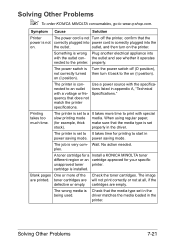
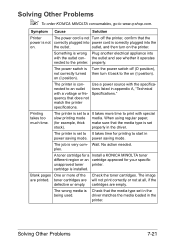
... the media type is wrong Plug another electrical appliance into the
on the printer. Use a power source with the specificanected to the printer.
The wrong media is set to It takes time for your specific unapproved toner printer. Symptom Cause
Solution
Printer
The power cord is not Turn off (O position), not correctly turned then turn...
magicolor 1600W Safety Information Guide - Page 3
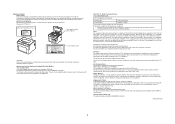
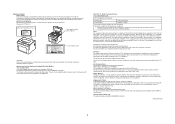
...changes or modifications must be used in this manual. ●Internal Laser Radiation Maximum average radiation power: 13.3 µW at the laser aperture of Conformity
Product Type
Color Laser Printer
Product Name
magicolor 1600W... classe B est conforme à la norme NMB-003 du Canada.
Any changes made by protective housings, the product does not emit hazardous laser radiation as long...
Service Manual - Page 31
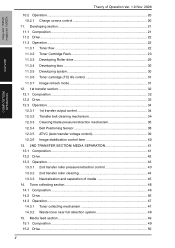
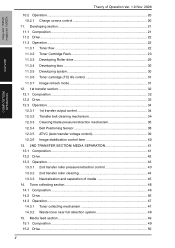
Media feed section 49 15.1 Composition ...49 15.2 Drive ...50
ii magicolor 1600W magicolor 1650EN
OUTLINE
COMPOSITION/ OPERATION
Theory of media 45
14. Developing section 21 11.1 Composition ...21 11.2 Drive ...22 11.3 Operation...22 11.3.1 Toner flow 22 11.3.2 Toner Cartridge Rack 23 11.3.3 Developing Roller drive 29 11.3.4 Developing bias 30 11.3.5 Developing system...
Service Manual - Page 32
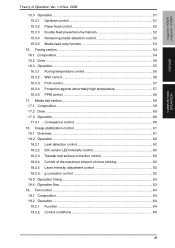
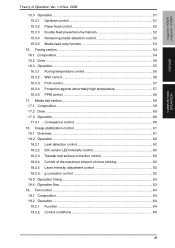
... feed control 52 15.3.3 Double feed prevention mechanism 52 15.3.4 Remaining media detection control 52 15.3.5 Media feed retry function 53
16. magicolor 1600W magicolor 1650EN
OUTLINE
COMPOSITION/ OPERATION
Theory of toner sticking 62 18.2.5 Laser intensity adjustment control 62 18.2.6 g correction control 62 18.3 Operation timing 63 18.4 Operation flow...63
19. Fan...
Service Manual - Page 35


... separating system Fusing system Media exit system
Desktop full-color laser beam printer Semiconductor laser and electrostatic image transfer to plain paper 2 laser diodes and polygon mirror OPC (organic photo conductor)
Blade cleaning system
magicolor 1600W
1200 x 600 dpi, 600 x 600 dpi
magicolor 1650EN
600 dpi x 600 dpi x 4 bit or 600 dpi x 600 dpi...
Service Manual - Page 38
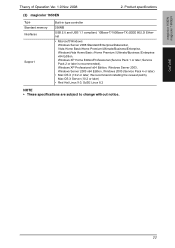
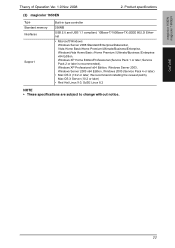
... 1600W magicolor 1650EN
Theory of Operation Ver. 1.0 Nov. 2008
2. We recommend installing the newest patch), Mac OS X Server (10.2 or later)
• Red Hat Linux 9.0, SuSE Linux 8.2
NOTE • These specifications are subject to change without notice. OUTLINE
11 Product specifications
(2) magicolor 1650EN
Type Standard memory Interfaces
Support
Built-in type controller
256MB
USB...
Service Manual - Page 43
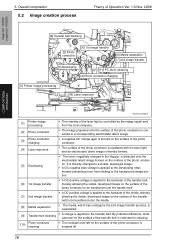
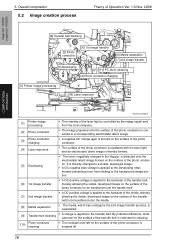
... of Operation Ver. 1.0 Nov. 2008
magicolor 1600W magicolor 1650EN
COMPOSITION/ OPERATION
[9] Transfer belt cleaning
[2] Photo conductor
[6] 1st image transfer
[8] Media separation [7] 2nd image transfer
[5] Developing
[10] PC drum cleaning
[3] Photo conductor charging
[1] Printer image processing
[4] Laser exposure
A00VT1C005AA
[1]
Printer image processing
• The intensity of...
Service Manual - Page 50
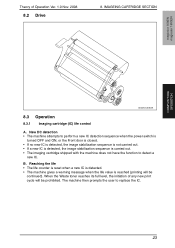
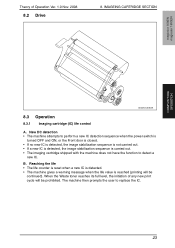
... will be
continued). Reaching the life • The life counter is reset when a new IC is detected. • The machine gives a ...toner reaches its full level, the initiation of Operation Ver. 1.0 Nov. 2008
8.2 Drive
8. B. The machine then prompts the user to detect a
new IC. Theory of any new print cycle will be prohibited. IMAGEING CARTRIDGE SECTION
magicolor 1600W magicolor...
Service Manual - Page 61
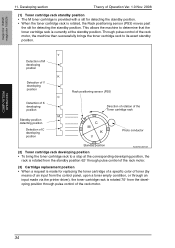
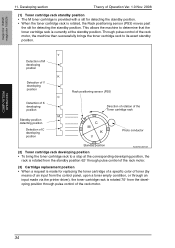
... the toner cartridge rack is currently at the corresponding developing position, the
rack is rotated from the standby position 62° through pulse control of the rack motor.
(3) Cartridge replacement position • When a request is made for detecting the standby position. Through pulse control of the rack motor.
34 magicolor 1600W magicolor 1650EN
COMPOSITION...
Service Manual - Page 72
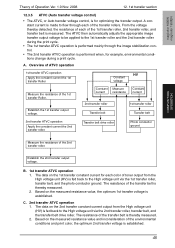
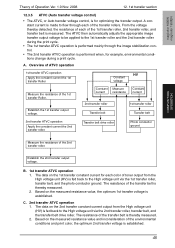
... constant current is performed when, for example, environmental conditions change during the print cycle.
• The 1st transfer ATVC... 1st transfer voltage is for each color of toner output from the High voltage unit (HV) is... 1st transfer roller, transfer belt, and the photo conductor ground. magicolor 1600W magicolor 1650EN
COMPOSITION/ OPERATION
Theory of Operation Ver. 1.0 Nov. 2008...
Service Manual - Page 77
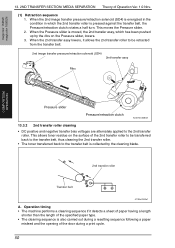
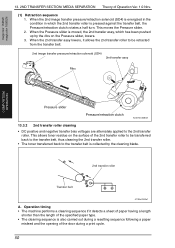
magicolor 1600W magicolor 1650EN...pressed against the transfer belt, the Pressure/retraction clutch rotates a half turn. This allows toner residue on the Pressure slider, lowers. 3. Operation timing • The machine performs a... to the transfer belt, thus cleaning the 2nd transfer roller.
• The toner transferred back to the 2nd transfer roller. When the Pressure slider is moved, ...
Service Manual - Page 81
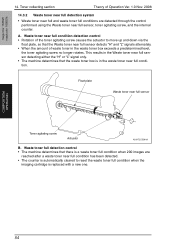
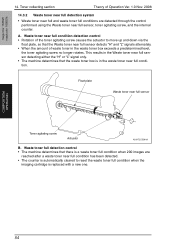
....3.2 Waste toner near full detection system
• Waste toner near full and waste toner full conditions are
reached after a waste toner near full condition has been detected. • The counter is automatically cleared to move up and down via the
float plate, so that the waste toner box is replaced with a new one.
magicolor 1600W magicolor 1650EN
14...
Service Manual - Page 95
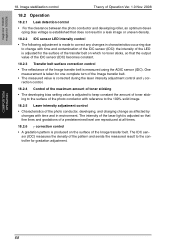
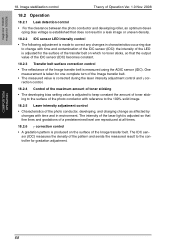
...changes in characteristics occurring due to change as affected by changes with time and contamination of the IDC sensor (IDC): the intensity of the LED is adjusted for gradation adjustment. The IDC sensor (IDC) measures the density of the Image transfer belt. magicolor 1600W magicolor...of the Image transfer belt is produced on which no toner sticks, so that fine lines and gradations of a ...
Similar Questions
How To Load Toner Cartridges Magicolor 1600w
(Posted by nikkirogerg 10 years ago)
How To Replace Toner Cartridge Magicolor 1600w
(Posted by nashei 10 years ago)
Rotate Toner In Magicolor 1600w Does Not Work
(Posted by lisSURESH 10 years ago)
How To Change Toner In Magicolor 1690mf
(Posted by rudyTigge 10 years ago)
Konica Minolta Magicolor 1690mf How To Change Toner
(Posted by Fanallaq 10 years ago)

