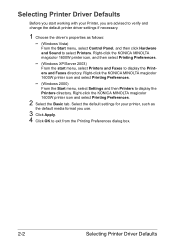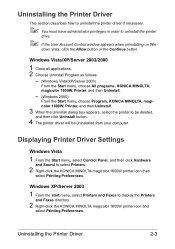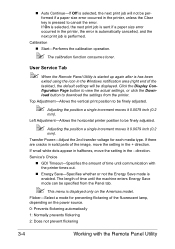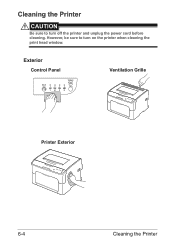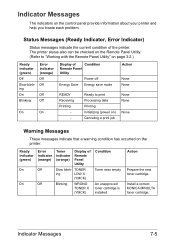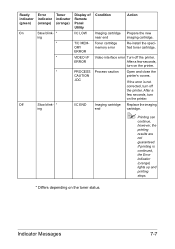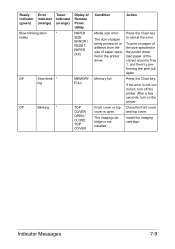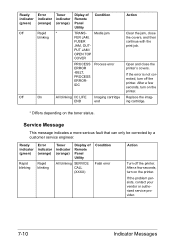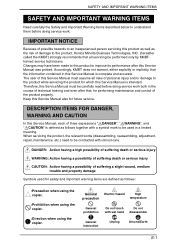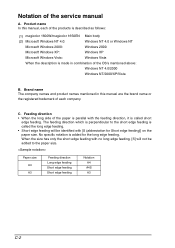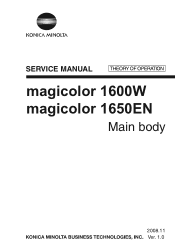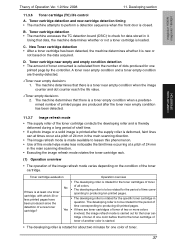Konica Minolta magicolor 1600W Support Question
Find answers below for this question about Konica Minolta magicolor 1600W.Need a Konica Minolta magicolor 1600W manual? We have 3 online manuals for this item!
Question posted by albnrb on April 14th, 2013
Ready And Error Image; Not Able To Print.
Green ready light will not activate; the error light is on solidbrown. I have tried everything from thr service manual with no luck. Any suggestions?
Yours truly,
Robert J. Alban
Current Answers
Related Konica Minolta magicolor 1600W Manual Pages
Similar Questions
When I Turn My 1600w, Blink All Lights, Error, And The 4 Colors. And Mantain
thus. is press the "clear buton" not respond ...........how .this failure can be corrected?
thus. is press the "clear buton" not respond ...........how .this failure can be corrected?
(Posted by ricvdu 7 years ago)
How To Page Setup A4 In Printer Magicolor 1690mf
(Posted by denYo 10 years ago)
How To Set Network Printer Magicolor 1690mf
(Posted by lobotVilla4 10 years ago)
Error Light When Printing Full Page Picture On Minolta 1600w
(Posted by geff5maur 10 years ago)
New Printer Set-up. Error Light On.
New K-M Magicolor 1600W Printer. I just went through set-up. Green "ready" light came on & then ...
New K-M Magicolor 1600W Printer. I just went through set-up. Green "ready" light came on & then ...
(Posted by moondance 11 years ago)