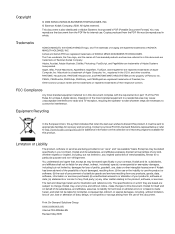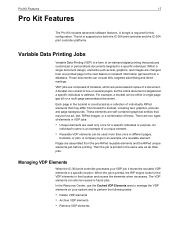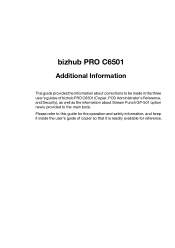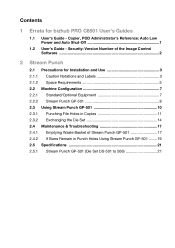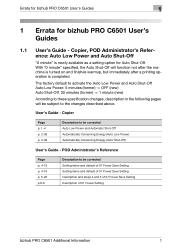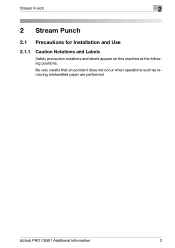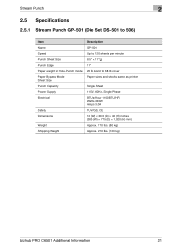Konica Minolta bizhub PRO C6501/C6501P Support Question
Find answers below for this question about Konica Minolta bizhub PRO C6501/C6501P.Need a Konica Minolta bizhub PRO C6501/C6501P manual? We have 3 online manuals for this item!
Question posted by Anonymous-57040 on April 18th, 2012
Konicia 6501 Double Image Problem
Having a issue with double image on light blue images
Current Answers
Related Konica Minolta bizhub PRO C6501/C6501P Manual Pages
Similar Questions
Light Print Problem On Bizhub Pro 950
(Posted by perajames09 1 year ago)
Region Mismatch While Installing ?konica Minolta Printers Bizhub 3320
Konica Minolta printers Bizhub 3320, when we are trying to change the cartridge, error appears as RE...
Konica Minolta printers Bizhub 3320, when we are trying to change the cartridge, error appears as RE...
(Posted by vasanthaprakash 7 years ago)
Konica Minolta C6501 Double Imagen Problem
In c6501 double imagen problem. repeated in subsequent copies of printing pictures above
In c6501 double imagen problem. repeated in subsequent copies of printing pictures above
(Posted by fjuarez 11 years ago)