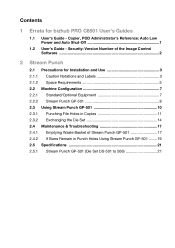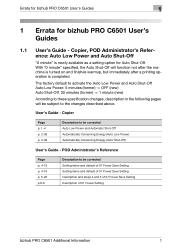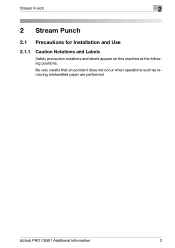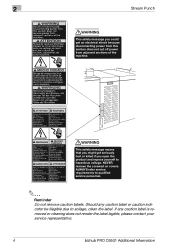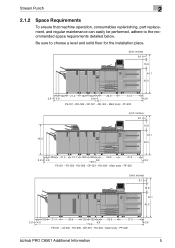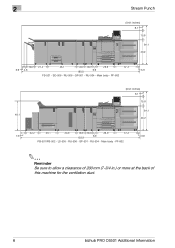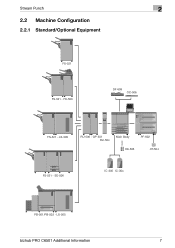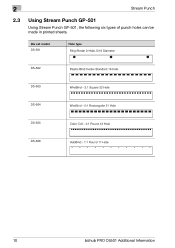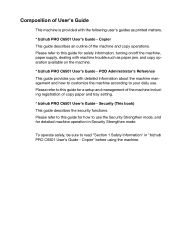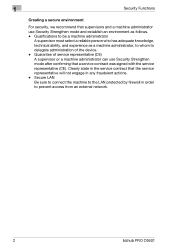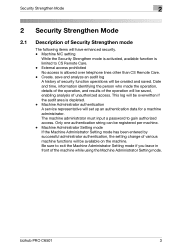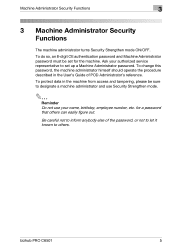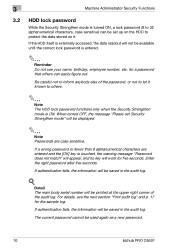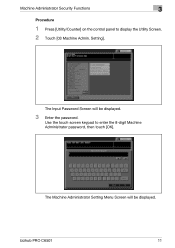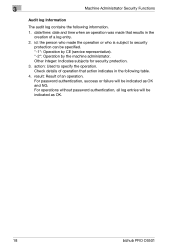Konica Minolta bizhub PRO C6501/C6501P Support Question
Find answers below for this question about Konica Minolta bizhub PRO C6501/C6501P.Need a Konica Minolta bizhub PRO C6501/C6501P manual? We have 3 online manuals for this item!
Question posted by Bocatmn255 on April 28th, 2014
Bizhub Pro C6501 Manual How To Use The Machine
The person who posted this question about this Konica Minolta product did not include a detailed explanation. Please use the "Request More Information" button to the right if more details would help you to answer this question.
Current Answers
Related Konica Minolta bizhub PRO C6501/C6501P Manual Pages
Similar Questions
Authentication Code / Password Konica Minolta Bizhub Pro C1060l
someone knows the password
someone knows the password
(Posted by Fignon 1 year ago)
How To Get Konica Minolta Bizhub Pro 950 Manual
(Posted by tfmcdnita 10 years ago)
Bizhub Pro C6501
i keep getting random red and green lines o my output
i keep getting random red and green lines o my output
(Posted by lugzman2010 11 years ago)