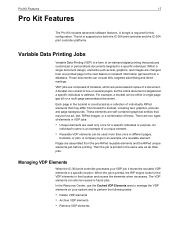Konica Minolta bizhub PRO C5501 Support Question
Find answers below for this question about Konica Minolta bizhub PRO C5501.Need a Konica Minolta bizhub PRO C5501 manual? We have 2 online manuals for this item!
Question posted by marbeeink on May 4th, 2012
Ic-304 Creo Will Not Turn On
Current Answers
Answer #1: Posted by jazzwcs on May 7th, 2012 8:38 AM
1. Check the power selector on the back of power supply. Its usually a red switch that allows you to select 110 or 220 volts. Make sure its at 110.
2. Try a different outlet and cord. You can use any 3 prong computer cord for the IC-304.
3. Open up the IC-304 and recede all connectors and memory, plug them back in, then turn on IC-304. If same result happens try removing memory and turning back on. If same result happens try unplugging everything thing from the motherboard except the 24 pin and 8 pin connectors and turning it on. If same result, it could be the motherboard at this point.
Related Konica Minolta bizhub PRO C5501 Manual Pages
Similar Questions
Konica Minolta printers Bizhub 3320, when we are trying to change the cartridge, error appears as RE...
I need to download the drivers, I think. The drivers with the printer do not seem to work with a Mac