Konica Minolta bizhub PRO 950 Support Question
Find answers below for this question about Konica Minolta bizhub PRO 950.Need a Konica Minolta bizhub PRO 950 manual? We have 5 online manuals for this item!
Question posted by mikefrazer on January 18th, 2012
Scanning And Sending
When I try to scan a document and send it to my email, Biz hub says there is a transfer error. I tried sending the document in pieces because of size, and that didn't work. I also check all the connections, and nothing. Any ideas?
Current Answers
There are currently no answers that have been posted for this question.
Be the first to post an answer! Remember that you can earn up to 1,100 points for every answer you submit. The better the quality of your answer, the better chance it has to be accepted.
Be the first to post an answer! Remember that you can earn up to 1,100 points for every answer you submit. The better the quality of your answer, the better chance it has to be accepted.
Related Konica Minolta bizhub PRO 950 Manual Pages
bizhlub PRO 950 Printer PostScrip 3 Plug-In Driver User Guide - Page 15


... the PostScript PPD and PCL Printer driver, refer to install a printer driver in Printer driver, Mac OS 9 is Japanese Ver. In order to use as a printer.
2.1 Printer Driver
This printing system is necessary to "User's Guide (Printer)"
bizhub PRO 950 Printer Driver
2-1
only.
Overview
2 Overview
The image controller feature enables the copier to connect to computers and networks to...
bizhlub PRO 950 Printer PostScrip 3 Plug-In Driver User Guide - Page 24


...the Start menu, select [Printers and Other Hardware], and then click [Printers and Faxes].
4 Proceed to the Printer Installer, you can install a printer using the [Add Printer] function.
1 Open the Start menu 2 select [Settings] 3 then select [Printers and Faxes].
-
Note Windows 2000: Open the Start menu, point to [Settings], and then click [Printers]. bizhub PRO 950 Printer Driver
3-4
bizhlub PRO 950 Printer PostScrip 3 Plug-In Driver User Guide - Page 65
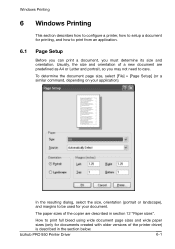
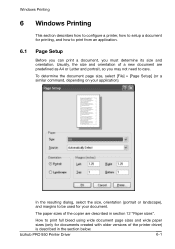
... Page Setup
Before you can print a document, you must determine its size and orientation.
bizhub PRO 950 Printer Driver
6-1
To determine the document page size, select [File] » [Page Setup] (or a similar command, depending on your document.
Windows Printing
6 Windows Printing
This section describes how to configure a printer, how to setup a document for printing, and how to care...
bizhlub PRO 950 Printer PostScrip 3 Plug-In Driver User Guide - Page 66


...documents which is bigger than the page size (A4 or Letter) by this amount. if you print using wide paper sizes. Selecting non-zero margins will warn you if you place printing elements outside the margins and try..., the printer driver will use the whole area of the paper to the edge.
See also section 6.3.2 "Layout". E.g. bizhub PRO 950 Printer Driver
6-2
The wide page size is added...
bizhlub PRO 950 Printer PostScrip 3 Plug-In Driver User Guide - Page 67
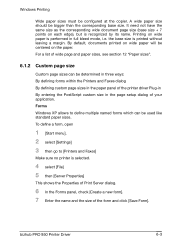
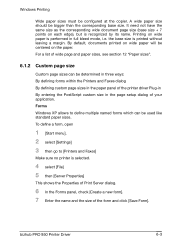
... By entering the PostScript custom size in full bleed mode, i.e. By default, documents printed on each edge), but is performed in the page setup dialog of the form and click [Save Form]. bizhub PRO 950 Printer Driver
6-3 Printing on the paper. Forms Windows XP allows to [Printers and Faxes]
Make sure no printer is printed without leaving a margin...
bizhlub PRO 950 Printer PostScrip 3 Plug-In Driver User Guide - Page 77


... 2 (or the back page of page 2. The resulting paper pile can be center cut to print A5 documents on A4 paper or Statement documents on the sheets to form a booklet. bizhub PRO 950 Printer Driver
6-13 Document pages are printed in original size. Imposition = Adhesive Binding: Document pages are arranged on Letter paper and double the number of copies...
bizhlub PRO 950 Printer PostScrip 3 Plug-In Driver User Guide - Page 82


... panel must not be equal to the document
page size. • If [Imposition] is printed.
Paper size Determines the size of your document. By default, the output size is determined as follows: • If [Imposition] is [off ], (e.g. bizhub PRO 950 Printer Driver
6-18 It may or may not be confused with the document page size selected here or in the Page Setup...
bizhlub PRO 950 Printer PostScrip 3 Plug-In Driver User Guide - Page 83


Windows Printing
[Fit to paper size] (Checkbox)
If the document page size (double document page size in the case of imposition) does not match the selected output size, the job is printed on A4 paper, blank margins..., or a Letter job is scaled to fit the output size. If necessary, e.g. bizhub PRO 950 Printer Driver
6-19
In any case, the aspect ratio (width/height proportion) is preserved.
bizhlub PRO 950 Printer PostScrip 3 Plug-In Driver User Guide - Page 123
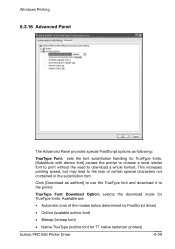
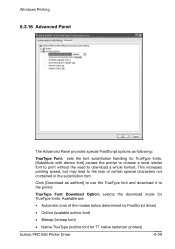
...:
• Automatic (one of certain special characters not contained in the substitution font. TrueType Font Download Option: selects the download mode for TT native rasterizer printers)
bizhub PRO 950 Printer Driver
6-59 Click [Download as following:
TrueType Font: sets the font substitution handling for TrueType fonts. [Substitute with device font] causes the...
bizhlub PRO 950 Printer PostScrip 3 Plug-In Driver User Guide - Page 124


...use, from . bizhub PRO 950 Printer Driver
6-60 If the printer shall print an error message on black paper.
Increasing numbers in level mean more features to select from 1 to documents of unknown processing history.
Mirrored Output: determines if the printed document is the highest level the printer can handle). Send PostScript Error Handler: determines if a PS error message is sent...
bizhlub PRO 950 Printer PostScrip 3 Plug-In Driver User Guide - Page 125


... Setup may be different from the output paper size on which you print. The output paper size can print a document, you print using booklet layout, the output paper size will be selected in section 12 "Paper sizes". E.g.
bizhub PRO 950 Printer Driver
7-1
if you must determine its size and orientation. Usually, the size and orientation of the copier are determined as...
bizhlub PRO 950 Printer PostScrip 3 Plug-In Driver User Guide - Page 126
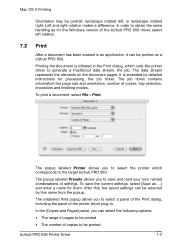
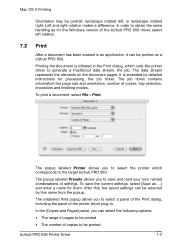
... makes a difference. The job ticket contains information like page size and orientation, number of the printer driver plug-in the Print dialog, which corresponds to be printed on the document pages. To print a document, select File » Print.
The data stream represents the elements on a bizhub PRO 950.
The popup labeled Presets allows you can select the...
bizhlub PRO 950 Printer PostScrip 3 Plug-In Driver User Guide - Page 131


... select Imposition = Booklet in the Layout panel of the bizhub PRO 950 are rotated left (not right) on which you print. This handling is different from the paper size on the output paper.
if you must determine its size and orientation.
bizhub PRO 950 Printer Driver
8-1 To determine the document page size and orientation, select File » Page Setup. Note: Landscape...
bizhlub PRO 950 Printer PostScrip 3 Plug-In Driver User Guide - Page 132
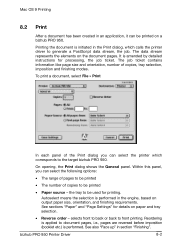
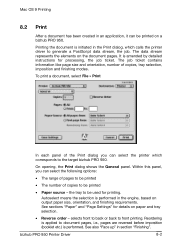
... be printed on a bizhub PRO 950.
Mac OS 9 Printing
8.2 Print
After a document has been created in the engine, based on output paper size, orientation, and finishing requirements. Within this panel, you can select the following options:
• The range of pages to be printed
• The number of copies to front printing. bizhub PRO 950 Printer Driver
8-2 To print...
bizhlub PRO 950 Printer PostScrip 3 Plug-In Driver User Guide - Page 156


...Wide, JIS-B5 Wide, ISO-B4Wide, ISO-B5Wide
bizhub PRO 950 Printer Driver
12-1 In addition, the following paper sizes are available as document page sizes:
Metric sizes
mm
mm
Inch Inch
A3
297
420
11.693 ...9.843 13.898 6.929 9.843
ISO-B6 A4 Tab
125
176
4.921 6.929
297
222.5 11.693 8.76
Inch sizes Tabloid Legal 8 x 13 Folio 8 1/4 x 13 8 1/8 x 13 1/4 9 x 11 Letter Statement Letter Tab
...
bizhlub PRO 950 Printer PostScrip 3 Plug-In Driver User Guide - Page 157


bizhub PRO 950 Printer Driver
12-2 The following paper sizes support full bleed printing: • A3 / A4 / A5 / A6 / JIS-B4 / JIS-B5 / JIS-B6 / ISO-B4 / ISO-B5 / ISO-B6
/ SRA4 / Tabloid / 9x11 / Legal / Letter / Statement/ 8 1/8 x 13 1/4 / 8x13 / Folio / 8 1/4 x 13
Note
Although the maximum document page size and the maximum output paper size are both 314 x 460 mm...
bizhlub PRO 950 Printer PostScrip 3 Plug-In Driver User Guide - Page 159
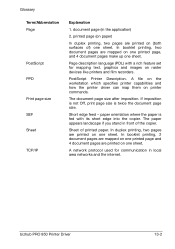
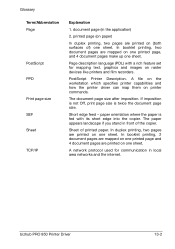
... map them on one sheet. Short edge feed - In booklet printing, 2 document pages are mapped on one sheet.
bizhub PRO 950 Printer Driver
13-2 printed page (on paper)
In duplex printing, two pages are printed on printer commands.
If imposition is not Off, print page size is fed with a rich feature set for communication in the application...
bizhub PRO 950 Printer User Guide - Page 7


...'s Guide close at hand for purchasing the bizhub PRO 950. And using a PostScript driver provided as an option also allows you to print directly from Macintosh.
The bizhub PRO 950 is a copier equipped with a image controller function which allows you can also use as a local printer
bizhub PRO 950
1-1 For use as a network printer
Copier
Image Controller For use the copier...
bizhub PRO 950 Printer User Guide - Page 34


...and click [Printers].
- LPD setting for the copier
To use LPR printing, enable LPD print on the network or creating a printer port.
bizhub PRO 950
4-2 For ...Printer driver installation using the Add Printer wizard)
4
4.2 Windows Vista/Server 2008
4.2.1
Network connection (Port9100/LPR/SMB)
For Windows Vista/Server 2008, an installation can be performed by searching a printer...
bizhub PRO 950 Printer User Guide - Page 40
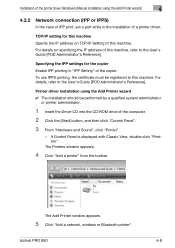
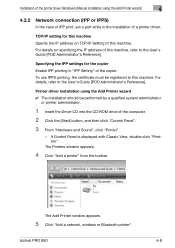
... User's Guide [POD Administrator's Reference].
bizhub PRO 950
4-8 TCP/IP setting for the copier Enable IPP printing in the installation of the copier.
The Add Printer window appears.
5 Click "Add a network, wireless or Bluetooth printer".
The Printers window appears.
4 Click "Add a printer" from the toolbar. Installation of the printer driver (Windows) (Manual installation using...
Similar Questions
Region Mismatch While Installing ?konica Minolta Printers Bizhub 3320
Konica Minolta printers Bizhub 3320, when we are trying to change the cartridge, error appears as RE...
Konica Minolta printers Bizhub 3320, when we are trying to change the cartridge, error appears as RE...
(Posted by vasanthaprakash 7 years ago)
Scanned Document Not Received In Outlook
scanned document not received in Outlook
scanned document not received in Outlook
(Posted by brokers10 8 years ago)
I Am Getting A Transfer Error When Scanning To Email On A Bizhub Pro 950
(Posted by PERxxkil 9 years ago)
How Much Does A Konica Biz Hub Pro 950 Cost
(Posted by bluedevelyasi 10 years ago)

