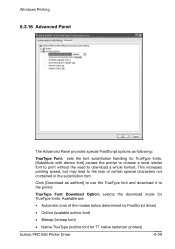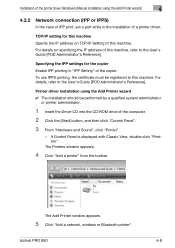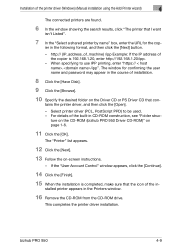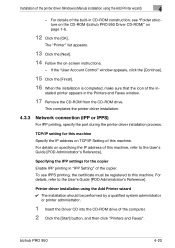Konica Minolta bizhub PRO 950 Support Question
Find answers below for this question about Konica Minolta bizhub PRO 950.Need a Konica Minolta bizhub PRO 950 manual? We have 5 online manuals for this item!
Question posted by Anonymous-61609 on June 6th, 2012
My Km 950 Suddenly Just Stops Working
a totally deadset unit, no image on the screen, no power lights, and when i try to switch it on again it only gives me a beeping sound, actually a single beep sound.
Current Answers
Related Konica Minolta bizhub PRO 950 Manual Pages
Similar Questions
Region Mismatch While Installing ?konica Minolta Printers Bizhub 3320
Konica Minolta printers Bizhub 3320, when we are trying to change the cartridge, error appears as RE...
Konica Minolta printers Bizhub 3320, when we are trying to change the cartridge, error appears as RE...
(Posted by vasanthaprakash 7 years ago)
How Can I Stop The Printer From Printing A Data Sheet With Every New Print Job?
Every time a new print job is printing, a sheet with info of who, where, what will print along with ...
Every time a new print job is printing, a sheet with info of who, where, what will print along with ...
(Posted by ctryon 8 years ago)
Asking For A4 Paper When Printing From Km 950
(Posted by becksyu91 9 years ago)
Printing From Within A Vb.net Program.
When printing from within a vb.net program using crystal reportsis there any way to pass the usernam...
When printing from within a vb.net program using crystal reportsis there any way to pass the usernam...
(Posted by gri7216 11 years ago)
My Machine Just Stopped Printing
after getting a paper jam c3904 error code whatcould this be
after getting a paper jam c3904 error code whatcould this be
(Posted by lmesch 12 years ago)