Konica Minolta bizhub PRO 950 Support Question
Find answers below for this question about Konica Minolta bizhub PRO 950.Need a Konica Minolta bizhub PRO 950 manual? We have 5 online manuals for this item!
Question posted by bboy82 on April 12th, 2012
How To Use Or Set The User Paper Selection Functions?
Assuming there are few types of media using different type of transfer values and fusing temperatures. But in paper type, there are only "User" to select.
Current Answers
There are currently no answers that have been posted for this question.
Be the first to post an answer! Remember that you can earn up to 1,100 points for every answer you submit. The better the quality of your answer, the better chance it has to be accepted.
Be the first to post an answer! Remember that you can earn up to 1,100 points for every answer you submit. The better the quality of your answer, the better chance it has to be accepted.
Related Konica Minolta bizhub PRO 950 Manual Pages
bizhub PRO 950 Security User Guide - Page 9


Security Functions
1
1 Security Functions
The bizhub PRO 950 device has two security modes.
Environments in a place where only designated personnel can oper- The device is recommended to external networks through a firewall, or the external telephone line for maintenance.
-
Creating a secure environment
For security, we recommend that users can turn the Security Strengthen ...
bizhlub PRO 950 Printer PostScrip 3 Plug-In Driver User Guide - Page 24


...View, double-click "Printers". Installation
3.1.2 Add Printer
Alternatively to [Settings], and then click [Printers].
Note Windows 2000: Open the Start menu, point to the Printer Installer, you can install a printer using the [Add Printer] function.
1 Open the Start menu 2 select [Settings] 3 then select [Printers and Faxes].
-
bizhub PRO 950 Printer Driver
3-4 If [Printers and Faxes...
bizhlub PRO 950 Printer PostScrip 3 Plug-In Driver User Guide - Page 45
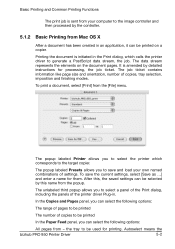
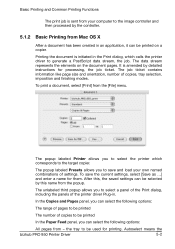
... the Paper Feed panel, you to be used for processing, the job ticket. It is initiated in . Printing the document is amended by this , the saved settings can be printed
The number of the printer driver Plug-in the Print dialog, which corresponds to generate a PostScript data stream, the job. Autoselect means the
bizhub PRO 950 Printer Driver...
bizhlub PRO 950 Printer PostScrip 3 Plug-In Driver User Guide - Page 67
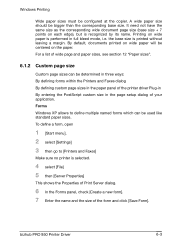
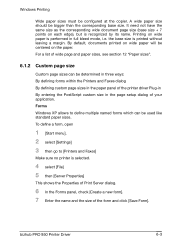
... recognized by its name. By default, documents printed on wide paper will be determined in three ways: By defining forms within the Printers and Faxes dialog By defining custom page sizes in the paper panel of the form and click [Save Form]. bizhub PRO 950 Printer Driver
6-3 It need not have the same size as the corresponding...
bizhlub PRO 950 Printer PostScrip 3 Plug-In Driver User Guide - Page 92
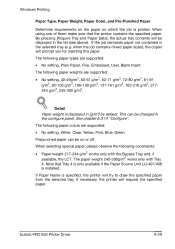
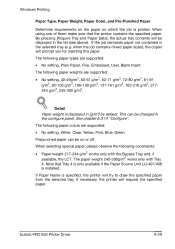
... is printed. The following paper types are supported:
• No setting, White, Clear, Yellow, Pink, Blue, Green. Prepunched paper can be on which the job is installed.
bizhub PRO 950 Printer Driver
6-28 when the job contains mixed paper sizes), the copier will try to draw the specified paper from the selected tray. The following constraints: • Paper weight 217-244 g/m2...
bizhlub PRO 950 Printer PostScrip 3 Plug-In Driver User Guide - Page 150


... stapling.
Printing
Problem
Solution
Missing settings
Wrong/ no installable option
Missing settings (Mac OS The functionality of paper. Make sure your document does not contain more than 50 sheets of the Mac OS X printer
X)
driver Plug-in is restricted by his name.
Collate option in main Deactivated to the bizhub PRO 950 matches the network name stored in...
bizhub PRO 950 Printer User Guide - Page 30


ment and click [AGREE].
- When turning off this machine may not function properly. A copier can be changed in the pull-down menu on the left side of
two as shown below .
- bizhub PRO 950
3-2
Language for the display can select Multiple Printers/ MFPs], turn off the power, then on again, wait at least 10 seconds before turning...
bizhub PRO 950 Printer User Guide - Page 93


... PostScript PPD
Refer to "Configure tab" on Page 8-11
"Device Settings tab" on Page 9-13 "The method to open the [Printer Info] window (v10.4/v10.5)" on Page 10-11
Paper feed tray
To set a paper feed tray to "Basic tab" on Page 8-15
"Device Settings tab" on Page 9-13 "Paper Feed (Print window)" on Page 10-1
Finisher
bizhub PRO 950
7-8
bizhub PRO 950 Printer User Guide - Page 115


...Settings): Selects the printer fonts which substitutes for the highlighted True Type Font. Operating System Windows
Printer Driver
KONICA MINOLTA PCL
Refer to "Quality tab" on Page 8-56
bizhub PRO 950
7-30 Basic Printing and Various Function
7
7.2.9
To set font-related items
It is possible to set the printer font-, TrueType font-, and PostScript font-related items.
To print without using...
bizhub PRO 950 Printer User Guide - Page 136


... the name registered in the information of paper as the output paper. PCL Printer Driver Setting (Windows)
8
Paper Tray
Select and set , the printer automatically selects and prints from the list.
bizhub PRO 950
8-19 When [Auto] is set the paper tray to be used from a suitable paper tray.
Default Paper Type Sets various types of the Paper Name. Feed Tray
Tray 1 to Tray 3
Tray...
bizhub PRO 950 Printer User Guide - Page 137


... be used as cover sheet. g/m2, Duodecimo, A-Book, B-Book, Octavo, Bond, Book, Bristol, Cover,
Index, Tag
bizhub PRO 950
8-20 Blank Insert
This is set when printing blank paper such as a sign of the Paper Weight. Unit for Paper Weight
Make a selection of paper as the output paper as
memo paper.
Yellow - Pink - PCL Printer Driver Setting (Windows)
8
Paper Type
Types of paper as...
bizhub PRO 950 Printer User Guide - Page 162


... selected, the setting is the same one as that set in [Staple] of the Per Page Settings, specify either [Insert Blank Sheet (Top/Back)], [Print (1-Sided)] or [Print (2-Sided)]. Page Number
Print Type: Tab Paper Paper Tray:
Paper Type (Paper Name) Staple: Finish Stapling Tab position Text on the Tab paper.
bizhub PRO 950
8-45
PCL Printer Driver Setting (Windows)
8
Per Page Setting...
bizhub PRO 950 Printer User Guide - Page 204


... Select] is set the paper tray to open the Printing Preference window.
Detail The method to be used from a suitable paper tray.
Paper Source
Selects and set , the printer automatically selects ...
bizhub PRO 950
9-19 Refer to "About Properties window" on OS. PostScript PPD Printer Driver setting (Windows)
9
9.11 Paper/Quality tab
Performs settings of the paper and quality.
!
bizhub PRO 950 Printer User Guide - Page 205
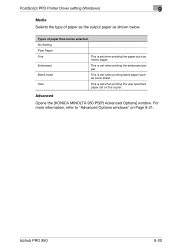
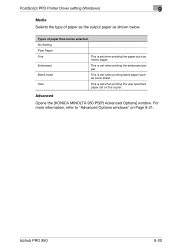
... is set when printing fine paper such as shown below. User
This is set on Page 9-21.
Embossed
This is set when printing the user specified paper set when printing the embossed paper. Advanced
Opens the [KONICA MINOLTA 950 PS(P) Advanced Options] window.
PostScript PPD Printer Driver setting (Windows)
9
Media Selects the type of paper that can be selected.
Types of paper as...
bizhub PRO 950 Printer User Guide - Page 208
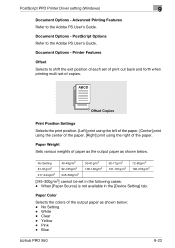
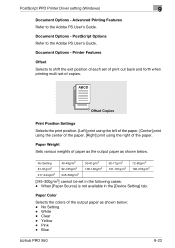
...
Selects the colors of paper as the output paper as shown below . Advanced Printing Features Refer to the Adobe PS User's Guide. Printer Features
Offset
Selects to shift the exit position of each set of print out back and forth when printing multi set in the [Device Setting] tab. Clear - PostScript PPD Printer Driver setting (Windows)
9
Document Options - White - Blue
bizhub PRO 950...
bizhub PRO 950 Printer Quick Guide - Page 73
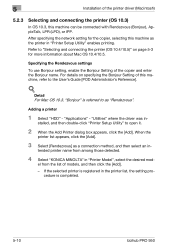
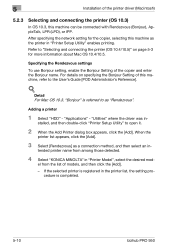
....
5-10
bizhub PRO 950 When the
printer list appears, click the [Add].
3 Select [Rendezvous] as "Rendezvous".
"Utilities" where the driver was in "Printer Model", select the desired mod-
Specifying the Rendezvous settings
To use Bonjour setting, enable the Bonjour Setting of models, and then click the [Add].
- Adding a printer
1 Select "HDD" - If the selected printer is registered...
bizhub PRO 950 Printer Quick Guide - Page 89
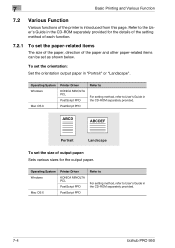
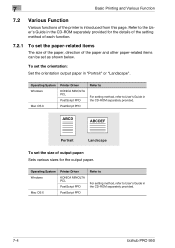
... to User's Guide in the CD-ROM separately provided for the output paper.
To set the orientation: Set the orientation output paper in the CD-ROM separately provided.
7-4
bizhub PRO 950 7
Basic Printing and Various Function
7.2 Various Function
Various functions of the paper and other paper-related items can be set as shown below. Operating System Windows
Mac OS X
Printer Driver...
bizhub PRO 950 Printer Quick Guide - Page 92


Paper Sources
bizhub PRO 950
7-7 Operating System Windows
Mac OS X
Printer Driver KONICA MINOLTA PCL PostScript PPD PostScript PPD
Refer to
For setting method, refer to User's Guide in the CD-ROM separately provided. Basic Printing and Various Function
7
7.2.2
To set the Paper Source unit: You can make the printer driver recognize an optional paper source unit.
To set the paper ...
bizhub PRO 950 Printer Quick Guide - Page 93


Finisher
7-8
bizhub PRO 950
Paper feed tray
To set the Finisher: You can select and set the paper feed tray: You can make the printer driver recognize an optional Finisher. Operating System Windows
Mac OS X
Printer Driver KONICA MINOLTA PCL PostScript PPD PostScript PPD
Refer to
For setting method, refer to User's Guide in the CD-ROM separately provided.
Operating System Windows
Mac...
bizhub PRO 950 Printer Quick Guide - Page 115


...7-30
bizhub PRO 950 Operating System Windows
Printer Driver
KONICA MINOLTA PCL
Refer to
For setting method, refer to User's Guide in the CD-ROM separately provided. To set the format of the font (Font Substitution Settings): Selects the printer fonts which substitutes for the highlighted True Type Font. To set the substitution of the font that printing is done without using printer fonts...
Similar Questions
Region Mismatch While Installing ?konica Minolta Printers Bizhub 3320
Konica Minolta printers Bizhub 3320, when we are trying to change the cartridge, error appears as RE...
Konica Minolta printers Bizhub 3320, when we are trying to change the cartridge, error appears as RE...
(Posted by vasanthaprakash 7 years ago)
How To Set Ip Address On Konica Minolta Bizhub Pro 950
(Posted by Dasjite 9 years ago)
How Do I Set Up Access Codes On A Bizhub Pro 950
(Posted by rbtd2500 10 years ago)
Can You Use Transparency In A Bizhub 1051 Pro
(Posted by jorgapi 10 years ago)
How Do I Change Default Scan Settings To Add A Konica Minolta Bizhub 20 Printer
(Posted by bigjogsmill 10 years ago)

