Konica Minolta bizhub PRO 950 Support Question
Find answers below for this question about Konica Minolta bizhub PRO 950.Need a Konica Minolta bizhub PRO 950 manual? We have 5 online manuals for this item!
Question posted by thebram on August 11th, 2014
How To Scan On Bizhub 950
The person who posted this question about this Konica Minolta product did not include a detailed explanation. Please use the "Request More Information" button to the right if more details would help you to answer this question.
Current Answers
There are currently no answers that have been posted for this question.
Be the first to post an answer! Remember that you can earn up to 1,100 points for every answer you submit. The better the quality of your answer, the better chance it has to be accepted.
Be the first to post an answer! Remember that you can earn up to 1,100 points for every answer you submit. The better the quality of your answer, the better chance it has to be accepted.
Related Konica Minolta bizhub PRO 950 Manual Pages
bizhub PRO 950 Security User Guide - Page 11
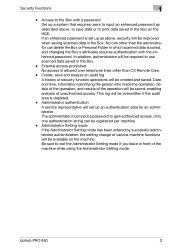
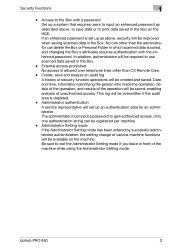
... External access prohibited No access is allowed over telephone lines other than CS Remote Care.
- bizhub PRO 950
3 Security Functions
1
- Only one other than the administrator can be registered per machine....administrator. No one authentication string can delete the Box or Personal Folder in which scanned data is depleted.
- Access to the Box with the enhanced password. If ...
bizhub PRO 950 Security User Guide - Page 13


... in memory will be overwritten simultaneously.
- If data is moved to prevent decompression.
-
bizhub PRO 950
5 Data saved temporarily in several areas of it will be overwritten when the transmission is ...will be overwrit- If the administrator issues a delete order for each mode (copy / scan / printer) will be temporarily saved in the Box will be overwritten when a delete order is ...
bizhub PRO 950 Security User Guide - Page 14
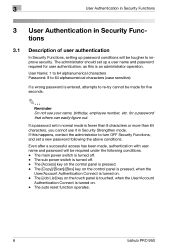
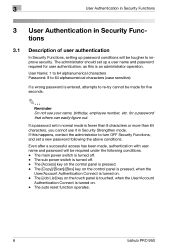
... authentication
In Security Functions, setting up a user name and password required for a password that others can easily figure out. The [Copy]/[Scan]/[Box] key on . - The auto reset function operates.
6
bizhub PRO 950 If a password set in normal mode is entered, attempts to improve security. The main power switch is turned on the control...
bizhub PRO 950 Security User Guide - Page 34
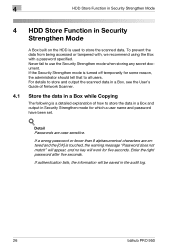
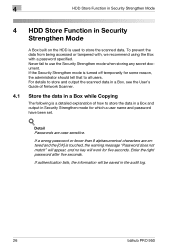
... a detailed explanation of Network Scanner.
4.1 Store the data in a Box while Copying
The following is used to store the scanned data.
If authentication fails, the information will work for some reason, the administrator should tell that to use the Security Strengthen ...does not match" will appear, and no key will be saved in the audit log.
26
bizhub PRO 950 Never fail to all users.
bizhub PRO 950 Security User Guide - Page 38


... operation is completed, press [Access] on the control panel to prohibit the machine operation without entering a user name and password.
30
bizhub PRO 950 The User Authentication Screen will be displayed to scan. The Input File Name Screen will be displayed.
7 Enter the file name, then touch [OK].
8 Press [Start] on the control panel...
bizhub PRO 950 Security User Guide - Page 39


....
Detail Passwords are entered and the [OK] is a detailed explanation of how to store scanned data in a Box in the audit log. Procedure
1 On the User Authentication Screen, touch...
4
4.2 Store scanned data in a Box
The following is touched, the warning message "Password does not match" will appear, and no key will be saved in Security Strengthen mode.
!
bizhub PRO 950
31 If a ...
bizhub PRO 950 Security User Guide - Page 41


bizhub PRO 950
33
HDD Store Function in Security Strengthen Mode
4
3 Touch [STORE].
4 Touch [Scan to HDD]. The HDD Box List Screen will be displayed.
bizhub PRO 950 Security User Guide - Page 43


... the desired setting, then press [Start] on the control panel to prohibit the machine operation without entering a user name and password.
bizhub PRO 950
35 The User Authentication Screen will be displayed to scan
and store the image data.
9 When operation is completed, press [Access] on the control panel. HDD Store Function in Security...
bizhub PRO 950 Security User Guide - Page 78
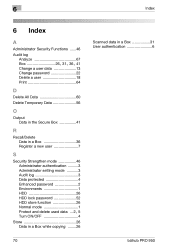
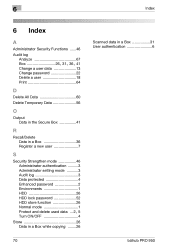
... password 52 HDD store function 26 Normal mode 1
Protect and delete used data ... 2, 5
Turn ON/OFF 4 Store 26
Data in a Box while copying ........26
70
Scanned data in a Box 31 User authentication 6
bizhub PRO 950
bizhlub PRO 950 Printer PostScrip 3 Plug-In Driver User Guide - Page 5
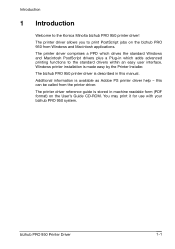
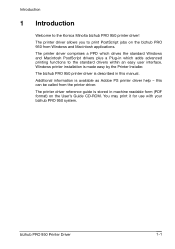
The bizhub PRO 950 printer driver is made easy by the Printer Installer. Introduction
1 Introduction
Welcome to print PostScript jobs on the User's Guide CD-ROM. Additional information is stored in machine readable form (PDF format) on the bizhub PRO 950 from the printer driver. You may print it for use with your bizhub PRO 950 system. The printer driver comprises a PPD which drives...
bizhlub PRO 950 Printer PostScrip 3 Plug-In Driver User Guide - Page 6
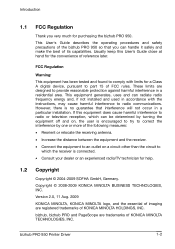
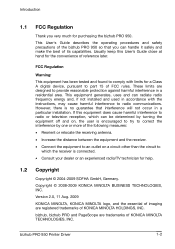
... hand for a Class A digital device, pursuant to radio communications. bizhub PRO 950 Printer Driver
1-2
However, there is connected.
• Consult your dealer or an experienced radio/TV technician for purchasing the bizhub PRO 950. bizhub, bizhub PRO and PageScope are trademarks of the bizhub PRO 950 so that interference will not occur in a particular installation. Introduction...
bizhlub PRO 950 Printer PostScrip 3 Plug-In Driver User Guide - Page 7
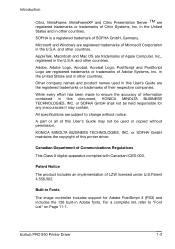
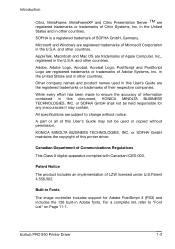
... list, refer to ensure the accuracy of Communications Regulations
This Class A digital apparatus complies with Canadian ICES-003.
bizhub PRO 950 Printer Driver
1-3 SOFHA is a registered trademark of Apple Computer, Inc., registered in this printer driver. Canadian Department of information contained in other countries.
in the United States and in this User's Guide may...
bizhlub PRO 950 Printer PostScrip 3 Plug-In Driver User Guide - Page 8
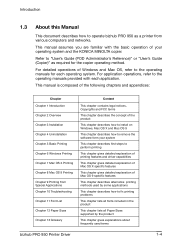
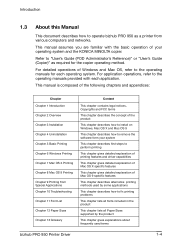
...of Mac OS 9 specific features
This chapter describes alternative printing methods used by the product
This chapter gives explanations about frequently used terms
bizhub PRO 950 Printer Driver
1-4
For detailed operations of the following chapters and appendices:
Chapter Chapter 1 Introduction Chapter 2 Overview Chapter 3 Installation Chapter 4 Uninstallation Chapter 5 Basic Printing Chapter...
bizhlub PRO 950 Printer PostScrip 3 Plug-In Driver User Guide - Page 9
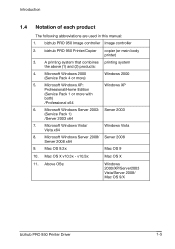
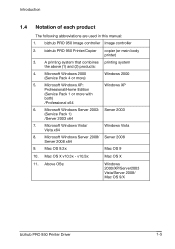
Microsoft Windows Server 2008/ Server 2008 Server 2008 x64
9. Above OSs:
Windows 2000/XP/Server2003 Vista/Server 2008/ Mac OS 9/X
bizhub PRO 950 Printer Driver
1-5 Introduction
1.4 Notation of each product
The following abbreviations are used in this manual: 1. Microsoft Windows 2000 (Service Pack 4 or more with both) /Professional x64
...
bizhub PRO 950 Printer User Guide - Page 10
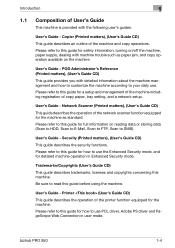
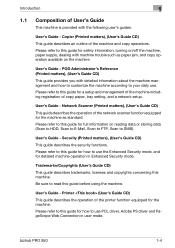
...standard.
User's Guide - Printer (User's Guide CD) This guide describes the operation of the printer function equipped for the machine...the network scanner function equipped for the machine. bizhub PRO 950
1-4
Please refer to this guide for full information...turning on reading data or storing data (Scan to HDD, Scan to E-Mail, Scan to FTP, Scan to this machine. Network Scanner (Printed ...
bizhub PRO 950 Printer User Guide - Page 27
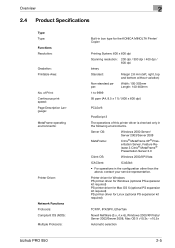
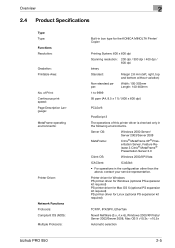
....5x
Automatic selection
bizhub PRO 950
2-5 of this printer driver is checked only in the configuration other than the above, contact your service representative. Printer driver for Windows PS printer driver for Windows (optional PS expansion kit required) PS printer driver for Mac OS X (optional PS expansion kit required) PS printer driver for the KONICA MINOLTA Printer/ Copier
Printing...
bizhub PRO 950 Printer User Guide - Page 316


...
Appendix
Item Plug and play Port number
PostScript PPD
PPI ppm Preview Print queue Print job Printer buffer Printer driver Profile
Property
Protocol Queue name Queue Name Rendezvous
bizhub PRO 950
14
Description
A mechanism that, when a peripheral device is connected to PC, an appropriate ... printing in the spooler. Name given to display the processed image before printing or scanning.
bizhub PRO 950 Printer User Guide - Page 317
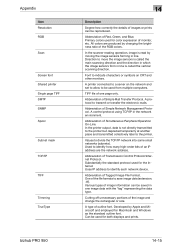
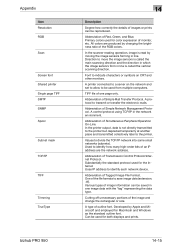
... page only. Developed by changing the brightness ratio of Tagged Image File Format. Appendix
Item Resolution RGB Scan
Screen font Shared printer Single page TIFF SMTP SNMP Spool
Subnet mask TCP/IP
TIFF
Trimming TrueType
bizhub PRO 950
14
Description
Degree how correctly the details of images or prints can be reproduced.
Primary colors used...
bizhub PRO 950 Printer Quick Guide - Page 9


...jam, and copy operation available on reading data or storing data (Scan to HDD, Scan to E-Mail, Scan to FTP, Scan to this guide for the machine. Please refer to this guide ...detailed machine operation in user mode.
1-4
bizhub PRO 950 Please refer to this guide for a setup and management of the machine including registration of the printer function equipped for full information on the...
bizhub PRO 950 Printer Quick Guide - Page 26
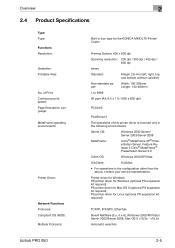
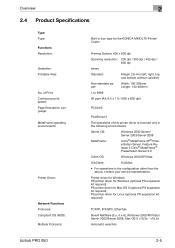
v10.5x
Automatic selection
bizhub PRO 950
2-5
Printer driver for Windows PS printer driver for Windows (optional PS expansion kit required) PS printer driver for Mac OS X (optional PS expansion kit required) PS printer driver for the KONICA MINOLTA Printer/ Copier
Printing System: 600 x 600 dpi
Scanning resolution: 200 dpi / 300 dpi / 400 dpi / 600 dpi
binary
Standard:
Margin 2.8 mm...
Similar Questions
How To Add Email Address To Scan Bizhub C20
(Posted by mpesem 10 years ago)
How To Scan To Mac On Konica Bizhub 950
(Posted by Rohansoundo 10 years ago)
How Do You Scan To Email From A Bizhub 950
(Posted by tumik 10 years ago)
How Do I Configure Bizhub 950 Scan To Email
(Posted by sorijanr 10 years ago)

