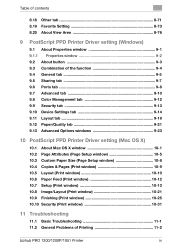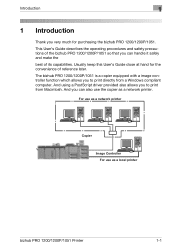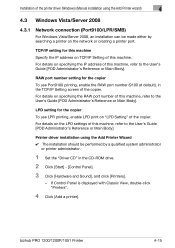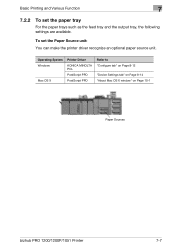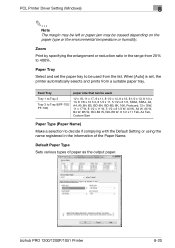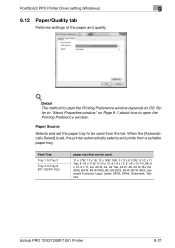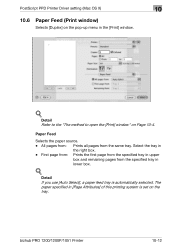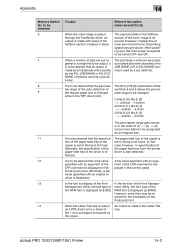Konica Minolta bizhub PRO 1200/1200P Support Question
Find answers below for this question about Konica Minolta bizhub PRO 1200/1200P.Need a Konica Minolta bizhub PRO 1200/1200P manual? We have 8 online manuals for this item!
Question posted by henway7 on September 28th, 2013
Wont Feed Out Of Any Draws
The person who posted this question about this Konica Minolta product did not include a detailed explanation. Please use the "Request More Information" button to the right if more details would help you to answer this question.
Current Answers
Related Konica Minolta bizhub PRO 1200/1200P Manual Pages
Similar Questions
I Bought A New Computer And Now My Printer Wont Work Need Drivers For Windows 8.
I bought a new desktop computer windows 8.1 pro now my printer wont work ?I think I need a new drive...
I bought a new desktop computer windows 8.1 pro now my printer wont work ?I think I need a new drive...
(Posted by Kparsons38767 6 years ago)
Region Mismatch While Installing ?konica Minolta Printers Bizhub 3320
Konica Minolta printers Bizhub 3320, when we are trying to change the cartridge, error appears as RE...
Konica Minolta printers Bizhub 3320, when we are trying to change the cartridge, error appears as RE...
(Posted by vasanthaprakash 7 years ago)
How Long Can I Expect My Konmin Pro 1200 To Last
(Posted by Anonymous-138451 9 years ago)
How Do I Reset A Konica Minolta Bizhub 1200
(Posted by dewsaa 10 years ago)
Changed Location Of Printer Wont Turn On Now And Theer Is Power In The Outlet
(Posted by mprobasco 11 years ago)