Konica Minolta bizhub PRO 1051 Support Question
Find answers below for this question about Konica Minolta bizhub PRO 1051.Need a Konica Minolta bizhub PRO 1051 manual? We have 8 online manuals for this item!
Question posted by Anonymous-139990 on July 15th, 2014
How To Change Ip Address On 1051
how do you change the ip address on konica 1051
Current Answers
There are currently no answers that have been posted for this question.
Be the first to post an answer! Remember that you can earn up to 1,100 points for every answer you submit. The better the quality of your answer, the better chance it has to be accepted.
Be the first to post an answer! Remember that you can earn up to 1,100 points for every answer you submit. The better the quality of your answer, the better chance it has to be accepted.
Related Konica Minolta bizhub PRO 1051 Manual Pages
bizhub PRO 1051/1200/1200P Printer User Guide - Page 7
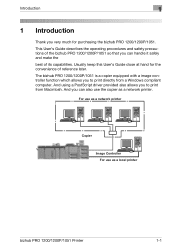
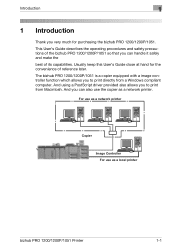
... the operating procedures and safety precautions of the bizhub PRO 1200/1200P/1051 so that you can handle it safely and make the best of reference later. For use as a network printer
Copier
Image Controller For use the copier as a local printer
bizhub PRO 1200/1200P/1051 Printer
1-1 The bizhub PRO 1200/1200P/1051 is a copier equipped with a image controller function which...
bizhub PRO 1051/1200/1200P Printer User Guide - Page 9
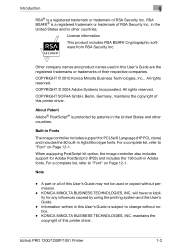
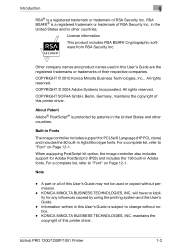
...A part or all of RSA Security Inc. bizhub PRO 1200/1200P/1051 Printer
1-3 License information
This product includes RSA BSAFE ...change without permission.
-
COPYRIGHT © 2010 Konica Minolta Business Technologies, Inc., All rights reserved. COPYRIGHT © 2004 Adobe Systems Incorporated.
Note
- Information written in the United States and/or other countries. KONICA...
bizhub PRO 1051/1200/1200P Printer User Guide - Page 43


... setting for this machine
Specify the IP address on TCP/IP Setting of the computer.
4 Select [Start] - [Control Panel] - [Network and Internet], and click [View
computers and devices on the computer.
3 Insert the Driver CD into the CD-ROM drive of this machine.
bizhub PRO 1200/1200P/1051 Printer
4-11
TCP/IP setting for the copier
Enable Web...
bizhub PRO 1051/1200/1200P Printer User Guide - Page 47
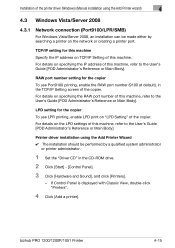
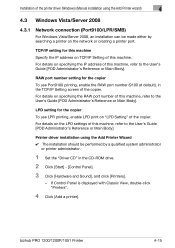
... or creating a printer port.
bizhub PRO 1200/1200P/1051 Printer
4-15
Printer driver installation using the Add Printer wizard)
4
4.3 Windows Vista/Server 2008
4.3.1
Network connection (Port9100/LPR/SMB)
For Windows Vista/Server 2008, an installation can be performed by searching a printer on "LPD Setting" of the copier. For details on specifying the IP address of this...
bizhub PRO 1051/1200/1200P Printer User Guide - Page 53


... to the User's Guide [POD Administrator's Reference or Main Body]. bizhub PRO 1200/1200P/1051 Printer
4-21 Installation of the printer driver (Windows) (Manual installation using the Add Printer wizard 0 The installation should be registered to this machine. For details on TCP/IP Setting of this machine. The Add Printer window appears.
5 Click "Add a network, wireless or Bluetooth...
bizhub PRO 1051/1200/1200P Printer User Guide - Page 56


... an IP address in "Network and Sharing Center" on the computer.
3 Insert the Driver CD into the CD-ROM drive of the computer.
4 Click the [Start] button, and then click "Control Panel".
5 From "Hardware and Sound", click "Printer".
- Select printer driver (PCL, PostScript PPD) to the network.
- ture on the CD-ROM (bizhub PRO 1200/1200P/1051...
bizhub PRO 1051/1200/1200P Printer User Guide - Page 70


...", and then click the [Settings].
11 Change the settings according to step 10. - For an LPR connection, select "LPR", and then enter "Print" in the "Port Number" box.
- The information entered here is case-sensitive.
12 Click the [Next].
13 Click the [Finish].
bizhub PRO 1200/1200P/1051 Printer
4-38 For a Port9100 connection, select "RAW...
bizhub PRO 1051/1200/1200P Printer User Guide - Page 82
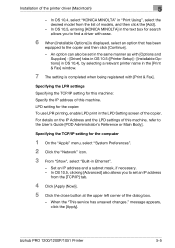
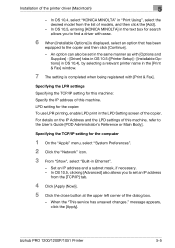
For details on the IP Address and the LPD settings of this machine, refer to set in the same manner as with [Print & Fax]. message appears, click the [Apply]. bizhub PRO 1200/1200P/1051 Printer
5-5 Installation of the copier. LPD setting for the computer
1 On the "Apple" menu, select "System Preferences".
2 Click the "Network" icon.
3 From "Show...
bizhub PRO 1051/1200/1200P Printer User Guide - Page 84
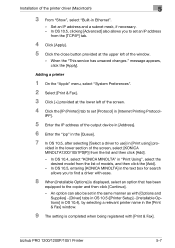
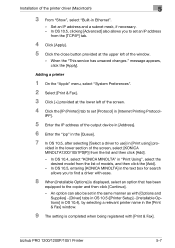
When the "This service has unsaved changes." bizhub PRO 1200/1200P/1051 Printer
5-7
vided in the text box for search allows you to set in the same manner as with [Print & Fax].
Set an IP address and a subnet mask, if necessary. - Adding a printer
1 On the "Apple" menu, select "System Preferences".
2 Select [Print & Fax].
3 Click [+] provided at the upper left...
bizhub PRO 1051/1200/1200P Printer User Guide - Page 87


... screen of models, and then click the [Add]. message appears, click the [Apply]. "Applications" - bizhub PRO 1200/1200P/1051 Printer
5-10
Installation of the printer driver (Macintosh)
5
Specifying the LPR settings Specifying the TCP/IP setting for this machine: Specify the IP address of this machine, refer to the User's Guide [POD Administrator's Reference or Main Body]. stalled...
bizhub PRO 1051/1200/1200P Printer User Guide - Page 88


... Printing]. 4 Select "Internet Printing Protocol" from "Printer Type". 5 In "Address", enter the IP address of the printer driver (Macintosh)
5
- For details on IP Address and the IPP settings of the dialog box.
- If the selected printer is completed. Adding a printer
1 Select "HDD" -
bizhub PRO 1200/1200P/1051 Printer
5-11
message appears, click the [Apply]. Specifying the...
bizhub PRO 1051/1200/1200P Printer User Guide - Page 216


..., TCP/IP or Unix printers (using one logical printer. Configure Port Using this button enables you to ports.
!
Delete Port Deletes the selected port from above list.
PostScript PPD Printer Driver setting... more identical print devices by using the LPR port), and so on. bizhub PRO 1200/1200P/1051 Printer
9-8
Add Port Using this button enables you to "About Properties window" ...
bizhub PRO 1051/1200/1200P Printer User Guide - Page 327


... a remote printer on the host that lets you specify. The network interface card lpd recognizes the format of the network interface card. Utility Tool
13
2
Note You can be printed on the printer you print across a TCP/IP network without the need to the remote system. Perform the following procedure:
bizhub PRO 1200/1200P/1051 Printer
13...
bizhub PRO 1051/1200 Network Scanner User Guide - Page 2


... the printing system and this manual may be sure to change without permission. - bizhub PRO 1200/1051 Scanner
i aging are registered trademark of KONICA MINOLTA BUSINESS TECHNOLOGIES, Inc. EXEMPTION -
PageScope, bizhub and bizhub PRO are registered trademarks or trademarks of KONICA MINOLTA HOLDINGS, INC. -
Copyright © 2010 KONICA MINOLTA BUSINESS TECHNOLOGIES, Inc. No part of this...
bizhub PRO 1051/1200/1200P PostScript 3 Plug In Driver User Guide - Page 14


... PCL printer functions.
In order to use as a printer.
2.1 Printer Driver
This printing system is necessary to install a printer driver in / PostScript PPD
Compliant OS
Windows 2000/XP/Server 2003/ Windows Vista/Windows 7/ Server 2008 Mac OS X
PCL
Windows 2000/XP/Server 2003/
Windows Vista/Windows 7/Server 2008
Refer to "User's Guide (Printer)"
bizhub PRO 1200/1200P/1051
2-1
bizhub PRO 1051/1200/1200P PostScript 3 Plug In Driver User Guide - Page 23


bizhub PRO 1200/1200P/1051
3-4 Windows 7: Open the Start menu and select [Devices and Printer]. Installation
3
3.1.2 Add Printer
Alternatively to [Add Printer] and click [Next]. If [Printers and Faxes] does not appear in the Start menu, open Control Panel from the Start menu, select [Printers and Other Hardware], and then click [Printers and Faxes].
4 Proceed to the Printer Installer, you...
bizhub PRO 1051/1200/1200P PostScript 3 Plug In Driver User Guide - Page 39


... the name "KOI1200_.ppd", or, in step 4 and open the subfolder [Printers],
5 and then the [KONICA_MINOLTA] folder.
Uninstallation of the Printer Driver
4
4.2 Mac OS X
To uninstall, simply delete the printer driver related files from the computer.
1 Delete the KONICA MINOLTA bizhub PRO 1200/1051 PS(Plug) printer
from Print & Fax.
2 Double-click on the hard disk icon on...
bizhub PRO 1051/1200/1200P PostScript 3 Plug In Driver User Guide - Page 125


... PostScript options as softfont] to use the TrueType font and download it to the printer. This increases printing speed, but may lead to download a whole fontset. TrueType ...outline font)
Bitmap (bitmap font)
Native TrueType (outline font for TT native rasterizer printers)
bizhub PRO 1200/1200P/1051
6-65
Available are:
Automatic (one of certain special characters not contained in the ...
bizhub PRO 1051/1200/1200P PostScript 3 Plug In Driver User Guide - Page 126


... black paper.
Negative Output: determines if the printed document is only available for monochrome printers.
bizhub PRO 1200/1200P/1051
6-66 Sometimes it's useful to reduce the language level to achieve a better compatibility to n (where "n" is the highest level the printer can handle).
This option is output inversed, i.e.
Increasing numbers in level mean more features...
bizhub PRO 1051/1200/1200P Trademarks/Copyrights User Manual - Page 141


... li- All Rights Reserved. bizhub PRO 1200/1200P/1051
136 KONICA MINOLTA BUSINESS TECHNOLOGIES, INC. http://www.cs.wustl.edu/~schmidt/commercial-support.html
Copyright
© 2010 KONICA MINOLTA BUSINESS TECHNOLOGIES, INC. maintains the copyright of the printer drivers.
Note - will not be reproduced in part or in User's Guide is subject to change without permission. -
able...
Similar Questions
How To Make 10 Sets Each Set 100 Sheets On The Konica Minolta Bizhub 1051?
How to make 10 sets, each set 100 sheets on the konica minolta bizhub 1051 copier?
How to make 10 sets, each set 100 sheets on the konica minolta bizhub 1051 copier?
(Posted by rcottenfairley 2 years ago)
Region Mismatch While Installing ?konica Minolta Printers Bizhub 3320
Konica Minolta printers Bizhub 3320, when we are trying to change the cartridge, error appears as RE...
Konica Minolta printers Bizhub 3320, when we are trying to change the cartridge, error appears as RE...
(Posted by vasanthaprakash 7 years ago)
How Do I Change Ip Address On My Magicolor Printer
(Posted by isrtimhal 9 years ago)
How Do You Put Tabs Into Tray 4 On Bizhub 1051
(Posted by tecatts 10 years ago)

