Konica Minolta bizhub PRESS C7000/C7000P Support Question
Find answers below for this question about Konica Minolta bizhub PRESS C7000/C7000P.Need a Konica Minolta bizhub PRESS C7000/C7000P manual? We have 8 online manuals for this item!
Question posted by brigbhoy2 on July 15th, 2014
Jam Code J 9153 On C7000
Hi,has anyone had this problem,if so what is the solution ?
Current Answers
There are currently no answers that have been posted for this question.
Be the first to post an answer! Remember that you can earn up to 1,100 points for every answer you submit. The better the quality of your answer, the better chance it has to be accepted.
Be the first to post an answer! Remember that you can earn up to 1,100 points for every answer you submit. The better the quality of your answer, the better chance it has to be accepted.
Related Konica Minolta bizhub PRESS C7000/C7000P Manual Pages
bizhub PRESS C6000/C7000 Security User Guide - Page 2


... Enhanced Security Mode ON/OFF 2-24 HDD Lock Password...2-26 Printing Audit Log ...2-29 Analyzing Audit Log ...2-31
3 Index
3.1
Index by item ...3-2
3.2
Index by button...3-3
bizhub PRESS C7000/C6000
Contents-1
bizhub PRESS C6000/C7000 Security User Guide - Page 4


...according to your daily use frequently used functions. Please be followed to Queue
bizhub PRESS C7000/C6000
1-2 User's guide CD manuals [User's Guide -
POD Administrator's ...Welcome
Thank you with detailed information on the machine.
This User's Guide describes security functions. Printer (IC-601)] [User's Guide - Network Scanner (IC-306/IC413)]
Overview
This guide describes...
bizhub PRESS C6000/C7000 Security User Guide - Page 5
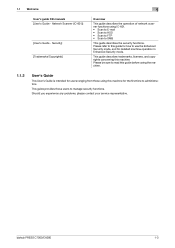
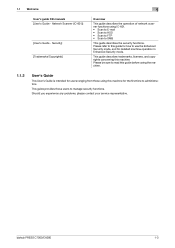
Please refer to this machine for detailed machine operation in Enhanced Security mode. Should you experience any problems, please contact your service representative. bizhub PRESS C7000/C6000
1-3 Network Scanner (IC-601)]
[User's Guide -
Security] [Trademarks/Copyrights]
1
Overview
This guide describes the operation of network scanner functions using this guide for how ...
bizhub PRESS C6000/C7000 Security User Guide - Page 6
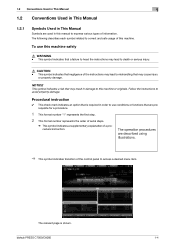
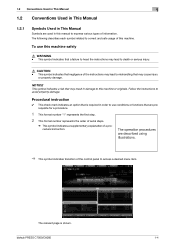
... types of the instructions may lead to use this machine or originals. The relevant page is required in damage to death or serious injury.
7 CAUTION -
bizhub PRESS C7000/C6000
1-4 To use conditions or functions that may lead to this machine safely
7 WARNING -
Procedural instruction
0 This check mark indicates an option that a failure to...
bizhub PRESS C6000/C7000 Security User Guide - Page 12


... a USB port even when the Enhanced Security mode is responsible for turning the Enhanced Security mode ON/OFF.
Using the printer controller which support the Enhanced Security mode, contact your service representative.
bizhub PRESS C7000/C6000
2-5 IC card
With the Enhanced Security mode activated, the machine rejects the user authentication using this mode. Printing...
bizhub PRESS C6000/C7000 Security User Guide - Page 19


Available range for the user.
15 Press [From Address Setting] to 99,999,999. bizhub PRESS C7000/C6000
2-12
tions to be allowed for the allowance is from 0 to display the From Address Setting Screen. Press [OK] twice to return to the User Registration Screen.
14 Press [Copy], [Scan], [Printer], or [HDD Hold] on the right side of...
bizhub PRESS C6000/C7000 Security User Guide - Page 23


... return to select the func-
Available range for the user. Color] or of [Usable Function] to the User Registration Screen.
25 Press [Copy], [Scan], [Printer], or [HDD Hold] on the right side of allowance. bizhub PRESS C7000/C6000
2-16 Black], and [Upper].
% Use the touch panel keypad or arrow keys [+] and [,] to be changed separately...
bizhub PRESS C6000/C7000 Security User Guide - Page 43
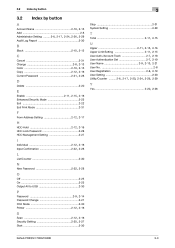
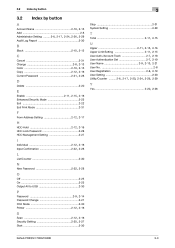
... New Password 2-22, 2-28
O
Off 2-25 On 2-25 Output All to USB 2-30
P Password 2-9, 2-14
Password Change 2-21 Print Mode 2-30
Printer 2-12, 2-16
S Scan 2-12, 2-16 Security Setting 2-25, 2-27
Start 2-30
3
Stop 2-31 System Setting 2-29
T Total 2-11, 2-15... 2-19
User Setting 2-20
Utility/Counter .......... 2-6, 2-17, 2-20, 2-24, 2-26, 2-29
Y Yes 2-20, 2-26
bizhub PRESS C7000/C6000
3-3
bizhub PRESS C6000/C7000 Safety Information Guide - Page 5


...to HDD • Scan to FTP • Scan to SMB • Scan to Queue
1-2
bizhub PRESS C7000/C6000 1
Welcome 1.1
1 Introduction
1.1
Welcome
Thank you with detailed information on the machine. Network ... Settings, PageScope Web Connection • Web Utilities
This guide describes the setting of the printer drivers and utility tool of IC-601. • Adobe PS driver • PostScript3 Plug...
IC-307 User Guide - Page 125


... approximate the grayscale values with the original picture. The darker the color, the larger the dot.
To print an image on the printer's touch panel.
● Dot 1-Applies a high dot-type screen ● Dot 2-Applies a medium dot-type screen ●... when you also select Permission in the Image Quality Setting screen on a digital printer or press, the color server needs to as the...
bizhub PRESS C6000/C7000 IC-601 Network Scanner User Guide - Page 5
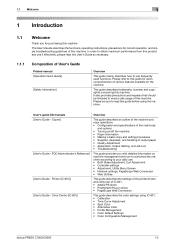
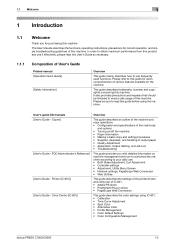
...Color • Profile Management • Color Default Settings • Color Configuration Management
bizhub PRESS C7000/C6000
1-2 Please be followed to your daily use frequently used functions. In order to..., PageScope Web Connection • Web Utilities
This guide describes the settings of the printer drivers and utility tool of this machine. User's guide CD manuals [User's Guide...
bizhub PRESS C6000/C7000 IC-601 Network Scanner User Guide - Page 17
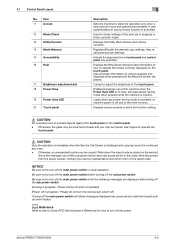
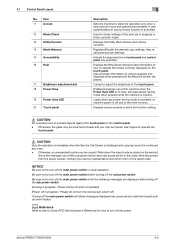
.... Also provides information on the control panel. - Also, activates power-saving mode when pressed while the machine is off due to turn off the main power switch before turning off...not turn off the sub power switch. Use fingers to adjust the brightness of the report code. bizhub PRESS C7000/C6000
3-3 Used to turn off the power. Adjusts the response time in usual operation.
Otherwise...
bizhub PRESS C6000/C7000 IC-601 Network Scanner User Guide - Page 36


Check the details, and continue.
% If both of the scan and printer functions of the Web service are enabled on the computer, the UAC (User Account Control) dialog box may appear. Click [Close]. bizhub PRESS C7000/C6000
4-11
d Reference
Refer to page 6-32 for more information about method to instruct a scan operation from a computer. 4.8 Sending...
bizhub PRESS C6000/C7000 IC-601 Network Scanner User Guide - Page 114
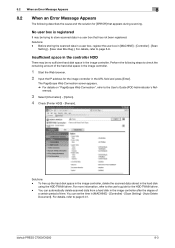
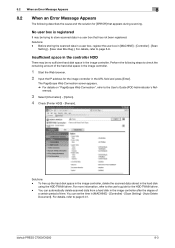
...details on "PageScope Web Connection", refer to page 6-41. bizhub PRESS C7000/C6000
8-3 Solutions - Perform the following describes the cause and the solution for [ERROR] that has not been registered.
You can ... for the HDD TWAIN driver.
- erence).
3 Select [Information] - [Option].
4 Check [Printer HDD] - [Remain]. You can se the time in the hard disk using the HDD TWAIN ...
bizhub PRESS C6000/C7000 IC-601 Network Scanner User Guide - Page 116
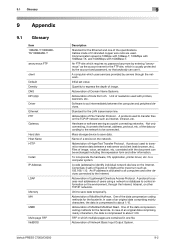
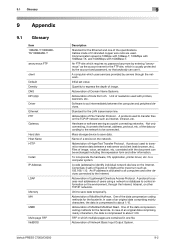
...and other information. A protocol used . To incorporate the hardware, OS, application, printer driver, etc. In case of File Transfer Protocol. Unit of the data according ...MMR
Multi-page TIFF NetBIOS
bizhub PRESS C7000/C6000
9
Description Standard for the Ethernet and one file. Abbreviation of Domain Name Systems. Abbreviation of the specifications. A code (address) to identify ...
bizhub PRESS C6000/C7000 IC-601 Network Scanner User Guide - Page 117


...devices such a scanner or digital camera and applications such as an intermediate between Windows.
bizhub PRESS C7000/C6000
9-3 It is opened) in a small area. Minimum unit constituting images. A...network. Software acting as graphic software. Abbreviation of files or printers through the network between the computer and printer.
A protocol used to indicate the contents of XML Paper...
bizhub PRESS C6000/C7000 Network Scanner User Guide for IC-306/IC-413 - Page 5
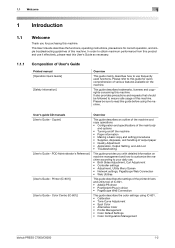
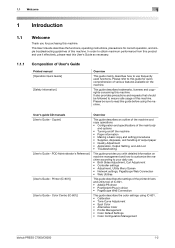
...PageScope Web Connection • Web Utilities
This guide describes the settings of the printer drivers and utility tool of various features available on machine management and how ... Color • Profile Management • Color Default Settings • Color Configuration Management
bizhub PRESS C7000/C6000
1-2 Copier]
[User's Guide - POD Administrator's Reference]
[User's Guide -...
bizhub PRESS C6000/C7000 Network Scanner User Guide for IC-306/IC-413 - Page 16
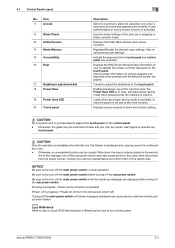
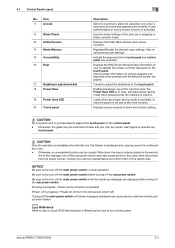
...[Cooling in this order, then disconnect from the power socket.
Write down the report code as toner fixation. Be sure not to turn off the power. Be sure not to...recalls previous job settings.
Also, activates power-saving mode when pressed while the machine is lit. Use fingers to the timer function.
bizhub PRESS C7000/C6000
3-3 3.1 Control Panel Layout
No. Contact your service ...
bizhub PRESS C6000/C7000 Network Scanner User Guide for IC-306/IC-413 - Page 103
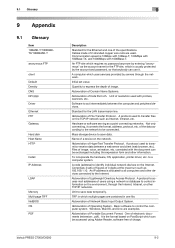
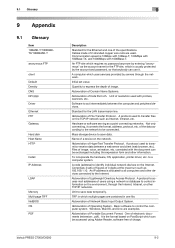
.... To incorporate the hardware, OS, application, printer driver, etc. Unit to identify individual network devices on the TCP/IP network such as the account name for the FTP site, which can be accessed using a network or database to save data temporarily. A code (address) to save data. bizhub PRESS C7000/C6000
9-2 Initial set value. Quantity to...
bizhub PRESS C6000/C7000 Network Scanner User Guide for IC-306/IC-413 - Page 104


... communicates with a distant device under the TCP/IP network environment.
Rules by moving the image sensors forming in a small area. bizhub PRESS C7000/C6000
9-3 9.1 Glossary
Item ping
Pixel POP
Port number
PostScript Printer driver Protocol Resolution Router Scan Single page TIFF SMB SMTP SSL/TLS TCP/IP Thumb nail TIFF TWAIN Uninstall Web browser...
Similar Questions
Region Mismatch While Installing ?konica Minolta Printers Bizhub 3320
Konica Minolta printers Bizhub 3320, when we are trying to change the cartridge, error appears as RE...
Konica Minolta printers Bizhub 3320, when we are trying to change the cartridge, error appears as RE...
(Posted by vasanthaprakash 7 years ago)
Error Code 2421 How Can I Fix It
how can i fix error code c2421on the c7000
how can i fix error code c2421on the c7000
(Posted by mikeadeogun 9 years ago)
Service Code Error 502 And Printer Is Squeaking.
(Posted by edbrune 10 years ago)
Error Codes Listing
Hello, do you know where i could get a listing of error codes for the Konica Minolta bizhub press c7...
Hello, do you know where i could get a listing of error codes for the Konica Minolta bizhub press c7...
(Posted by dlcarrasco 12 years ago)
How Do I Fix The Code C2451 On My Konica C7000?
(Posted by CURTISPRINTING 12 years ago)

