Konica Minolta bizhub PRESS C6000 Support Question
Find answers below for this question about Konica Minolta bizhub PRESS C6000.Need a Konica Minolta bizhub PRESS C6000 manual? We have 8 online manuals for this item!
Question posted by omkardigitalprintrs on April 2nd, 2012
Cost Of Machine
What is the price of Konica Minolta C 6000 with IC 413 rip Machine
Current Answers
There are currently no answers that have been posted for this question.
Be the first to post an answer! Remember that you can earn up to 1,100 points for every answer you submit. The better the quality of your answer, the better chance it has to be accepted.
Be the first to post an answer! Remember that you can earn up to 1,100 points for every answer you submit. The better the quality of your answer, the better chance it has to be accepted.
Related Konica Minolta bizhub PRESS C6000 Manual Pages
bizhub PRESS C6000/C7000 Security User Guide - Page 4


... • PageScope Web Connection
This guide describes the operation of network scanner functions using the machine. This guide provides precautions and requests that should be sure to Queue
bizhub PRESS C7000/C6000
1-2 Please read this guide before using IC-306/IC-413. • Scan to E-mail • Scan to HDD • Scan to FTP • Scan to...
bizhub PRESS C6000/C7000 Security User Guide - Page 12


...should never fail to illicitly-switched HDD. bizhub PRESS C7000/C6000
2-5 Printing charts via USB - For the operation procedure of the printer controller or printer driver, please refer to the user's ... still available using an IC card.
For details of the machine while using this mode.
IC card
With the Enhanced Security mode activated, the machine rejects the user authentication ...
bizhub PRESS C6000/C7000 Safety Information Guide - Page 5


...IC-306/IC-413. • Scan to E-mail • Scan to HDD • Scan to FTP • Scan to SMB • Scan to this guide for purchasing this machine. User's guide CD manuals [User's Guide - Printer (IC... quick comprehension of network scanner functions using the machine. Please refer to Queue
1-2
bizhub PRESS C7000/C6000
This guide provides precautions and requests that should ...
bizhub PRESS C6000/C7000 Safety Information Guide - Page 28


...bizhub PRESS C7000/C6000
2-19 PF-602
(unit: mm)
1639
1231 1020
267 400
100
117
Total width (except Image Controller IC-306/IC-307) 3,100 : FD-503 - (RU-509 - Main body)
(unit: mm)
1639
1020
785 100
Total width (except Image Controller IC-306/IC-307) 3,101 : LS-505 - (RU-509 - Main body (+ IC-413/IC...SD-506 - Main body (+ IC-413/IC-601 + HD-514) - PF-602) 2,873 : LS-505 - (RU-509 -
IC-601 Color Centro User Guide - Page 262
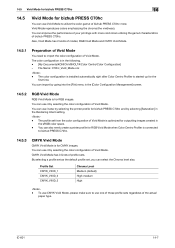
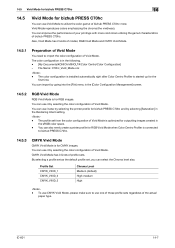
... Vivid Mode, please make sure to import the color configuration of Vivid Mode. IC-601
14-7 File Name: C70hc_Vivid_Mode.ccz
- The color configuration is optimized for ...bizhub PRESS C70hc. The profile set , you can also newly create a printer profile for RGB Vivid Mode when Color Centro Profiler is started up for outputting images created in the following. - [My Documents\KONICA MINOLTA...
IC-307 User Guide - Page 125


... sure that you also select Permission in the Image Quality Setting screen on a digital printer or press, the color server needs to digitally approximate the grayscale values with the original picture. ...an evenly spaced pattern. Notes:
● If the Stochastic option is set to as the printer and constructing digital halftone cells. Low ink density produces fewer dots, not smaller dots. As...
bizhub PRESS C6000/C7000 IC-601 Network Scanner User Guide - Page 5
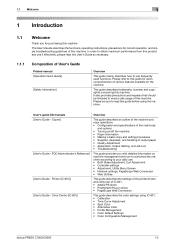
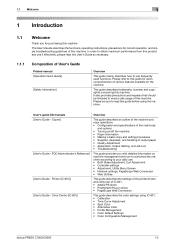
...Color • Alternative Color • Profile Management • Color Default Settings • Color Configuration Management
bizhub PRESS C7000/C6000
1-2
Printer (IC-601)] [User's Guide - 1.1 Welcome
1
1 Introduction
1.1
Welcome
Thank you with detailed information on the machine. This User's Guide describes the functions, operating instructions, precautions for purchasing this...
bizhub PRESS C6000/C7000 IC-601 Network Scanner User Guide - Page 6
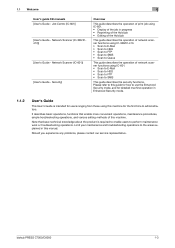
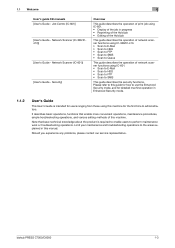
... operations, and various setting methods of network scanner functions using this machine for detailed machine operation in this machine.
Should you experience any problems, please contact our service representative. Network Scanner (IC-601)]
[User's Guide - bizhub PRESS C7000/C6000
1-3 1.1 Welcome
1
User's guide CD manuals [User's Guide - Security]
Overview
This guide...
bizhub PRESS C6000/C7000 IC-601 Network Scanner User Guide - Page 36


... [Start], select [Network]. 2 Right-click the scanner icon representing this machine, and select [Install].
% Depending on the settings on the machine, the machine is represented by the printer icon.
3 The driver software is automatically installed and the confirmation screen is displayed.
Click [Close]. bizhub PRESS C7000/C6000
4-11 Check the details, and continue.
% If both of the...
bizhub PRESS C6000/C7000 IC-601 Network Scanner User Guide - Page 114
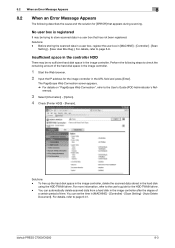
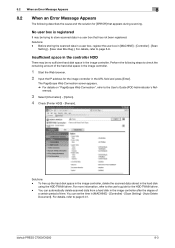
... image controller, delete the scanned data stored in [MACHINE] - [Controller] - [Scan
Setting] - [...MACHINE] - [Controller] - [Scan Setting] - [Auto Delete Document]. bizhub PRESS C7000/C6000
8-3 Solutions -
For more information, refer to check the remaining amount of time. You can se the time in the URL field and press [Enter]. erence).
3 Select [Information] - [Option].
4 Check [Printer...
bizhub PRESS C6000/C7000 Network Scanner User Guide for IC-306/IC-413 - Page 5
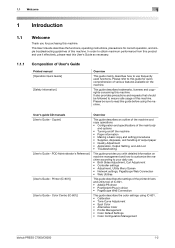
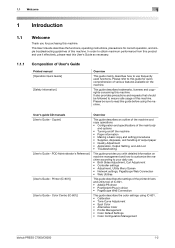
...printer drivers and utility tool of output paper • Quality Adjustment • Application, Output Setting, and Job List • Troubleshooting
This guide provides you for purchasing this guide before using IC... Configuration Management
bizhub PRESS C7000/C6000
1-2 Copier]
[User's Guide - Color Centro (IC-601)]
Overview
This guide describes an outline of the machine and copy operations...
bizhub PRESS C6000/C7000 Network Scanner User Guide for IC-306/IC-413 - Page 6
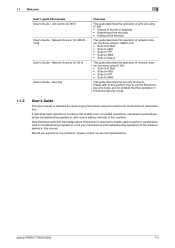
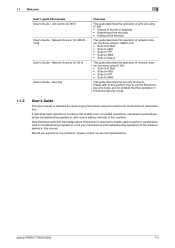
... in this machine.
Job Centro (IC-601)]
[User's Guide -
bizhub PRESS C7000/C6000
1-3
Network Scanner (IC-601)]
[User's Guide - Please refer to this guide for how to use the Enhanced Security mode, and for users ranging from those using IC-306/IC-413. • Scan to E-Mail • Scan to HDD • Scan to FTP • Scan to SMB...
bizhub PRESS C6000/C7000 Network Scanner User Guide for IC-306/IC-413 - Page 9


... the Network Scanner features. You can be used in the hard disk is imported to use application software compliant with your IC-306/IC-413. 1.3 About this Manual
1
1.3
About this manual: 1 bizhub PRESS C7000/C6000 Copier 2 Image Controller
Copier (or printing system) Image Controller
1.3.3
Utility Tools of This Product
The utility tools used in the Network...
bizhub PRESS C6000/C7000 Network Scanner User Guide for IC-306/IC-413 - Page 11
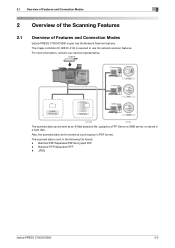
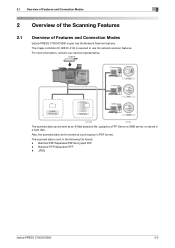
... a print queue in PDF format. Batched TIFF/Separated TIFF - JPEG
bizhub PRESS C7000/C6000
2-2
For more information, contact your service representative.
Also, the scanned data can be stored as an E-Mail attached file, upload to use the network scanner features. The image controller (IC-306/IC-413) is sent in a hard disk. The scanned data is...
bizhub PRESS C6000/C7000 Network Scanner User Guide for IC-306/IC-413 - Page 28


... to store the scanned data on how to operate the function, refer to page 6-10.
bizhub PRESS C7000/C6000
4-4
The data stored in the hard disk can be configured.
Refer to page 5-6 for...the copier's ADF or the original glass (the scanned data) can be created with your IC-306/IC-413 for more information about method to import the scanned data to a computer. For detailed information...
bizhub PRESS C6000/C7000 Network Scanner User Guide for IC-306/IC-413 - Page 33


Original
QUEUE (Print Job)
bizhub PRESS C7000/C6000
4-9 4.7 Send to a Queue
4
4.7
Send to a Queue
You can store the scanned data as a print queue. Refer to the User's Guide that came with your IC-306/IC-413 for more information about method to page 6-30.
d Reference
For detailed information on how to operate the function, refer to print...
bizhub PRESS C6000/C7000 Network Scanner User Guide for IC-306/IC-413 - Page 40


...is added in the [View Group Detail] screen.
bizhub PRESS C7000/C6000
5-6
Click [Add New] in the [Add ...Member] screen to add a new user. • You can also select the default group [Scan Users] if no group has been registered. 2) To create a new group and add a new user to register a User Box that has been created with your IC-306/IC-413...
bizhub PRESS C6000/C7000 Network Scanner User Guide for IC-306/IC-413 - Page 66


... pressing [Reset] on the Control Panel. bizhub PRESS C7000/C6000
6-11 You can release the setting by pressing [Address] to return to the Select Addresses screen and then pressing ...press [Start]. The original is scanned, and the scanned data are stored in the [guest] box. % Press [Address] to return to the Select Addresses screen. % Refer to the user's guide that came with your IC-306/IC-413...
bizhub PRESS C6000/C7000 Network Scanner User Guide for IC-306/IC-413 - Page 68


bizhub PRESS C7000/C6000
6-13 You can also release the address by pressing [Reset] on the Scan Settings screen, refer to page 6-32. % Press [File Name] if you want to release the...data are stored in an specified address. % Press [Address] to return to the Select Addresses screen. % Refer to the user's guide that came with your IC-306/IC-413 or more information about method to
load scanned ...
bizhub PRESS C6000/C7000 Network Scanner User Guide for IC-306/IC-413 - Page 98


... gray scale. Set the initial value for the file type for Scan to page 7-2. 2 Press [02 User Setting].
3 Press [05 Scan Setting]. 4 Set the initial values for Scan to E-mail. bizhub PRESS C7000/C6000
7-6 This function is disabled when IC-306/IC-413 is equipped. Displaying the Scan Setting Screen
1 Open the Utility Menu screen by referring to...
Similar Questions
All The Indicator Light Is Showing Red, What Is The Solution?
All the indicator light is showing red, what is the solution? I couldn't print
All the indicator light is showing red, what is the solution? I couldn't print
(Posted by sanoye2k6 11 months ago)
Region Mismatch While Installing ?konica Minolta Printers Bizhub 3320
Konica Minolta printers Bizhub 3320, when we are trying to change the cartridge, error appears as RE...
Konica Minolta printers Bizhub 3320, when we are trying to change the cartridge, error appears as RE...
(Posted by vasanthaprakash 7 years ago)
Bizhub Press C6000 Price In Delhi
(Posted by raviprinters557 11 years ago)
Konica Minolta C6000 Price
Konica Minolta C6000 Printer Price in India
Konica Minolta C6000 Printer Price in India
(Posted by murthyn67 11 years ago)

