Konica Minolta bizhub PRESS C1060 Support Question
Find answers below for this question about Konica Minolta bizhub PRESS C1060.Need a Konica Minolta bizhub PRESS C1060 manual? We have 5 online manuals for this item!
Question posted by caseytran on February 8th, 2017
How To Print The Configuration Page On This Machine?
How to print the configuration page on this machine? ThanksCasey
Current Answers
There are currently no answers that have been posted for this question.
Be the first to post an answer! Remember that you can earn up to 1,100 points for every answer you submit. The better the quality of your answer, the better chance it has to be accepted.
Be the first to post an answer! Remember that you can earn up to 1,100 points for every answer you submit. The better the quality of your answer, the better chance it has to be accepted.
Related Konica Minolta bizhub PRESS C1060 Manual Pages
bizhub PRESS C1070/C1070P/C1060/bizhub PRO PRO C1060L Safety Information - Page 3
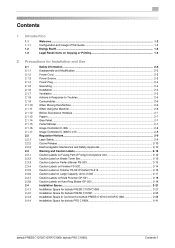
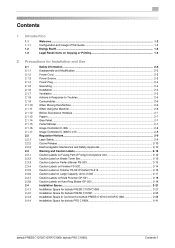
......1-2 Configuration and Usage of this Guide 1-2 Energy Star® ...1-3 Legal Restrictions on Copying or Printing ...the Machine ...2-6 When Using the Machine ...bizhub PRESS C1070/C1060 2-21 Installation Space for bizhub PRESS C1070P 2-25 Installation Space in Common for bizhub PRESS C1070/C1070P/C1060 2-29 Installation Space for bizhub PRO C1060L 2-41
bizhub PRESS C1070/C1070P/C1060, bizhub...
bizhub PRESS C1070/C1070P/C1060/bizhub PRO PRO C1060L Safety Information - Page 6
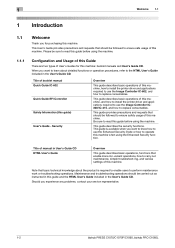
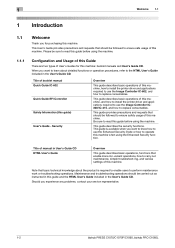
... CD. Should you want to the HTML User's Guide included in this machine.
This User's Guide provides precautions and requests that basic technical knowledge about detailed functions or operation procedures, refer to learn about the product is available when you experience any problems, contact your service representative.
1-2
bizhub PRESS C1070/C1070P/C1060, bizhub PRO C1060L
bizhub PRESS C1070/C1070P/C1060/bizhub PRO C1060L Security User Guide - Page 13
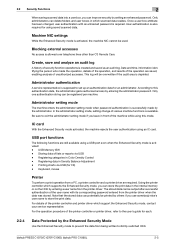
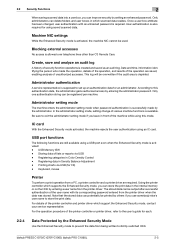
... data. bizhub PRESS C1070/C1070P/C1060, bizhub PRO C1060L
2-5 Only one authentication string can be printed by setting an enhanced password.
This log will be registered per machine. Registering data in Density Balance Adjustment - The stored data can be overwritten if the audit area is required.
USB Memory ISW - For details of the printer controller or printer driver...
bizhub PRESS C1070/C1070P/C1060/bizhub PRO C1060L IC-602 Quick Guide - Page 3


... the User's Guide CD. bizhub PRESS C1070/C1070P/C1060 bizhub PRO C1060L
Configuration and Usage of this Guide
There are two types of booklet manual Quick Guide IC-602 (This guide) Quick Guide EFI Controller Safety Information User's Guide -
x-i This guide describes basic operations of this machine, how to install the printer driver and applications required to...
bizhub PRESS C1070/C1070P/C1060/bizhub PRO C1060L IC-602 Quick Guide - Page 5


... options and functions. The machine: Indicates a mechanical part related to other optional devices.
x-iii Product name bizhub PRESS C1070/C1070P/C1060, bizhub PRO C1060L
bizhub PRESS C1070P Microsoft Windows
Conventions used in this guide
This guide describes product names and system configurations as follows.
bizhub PRESS C1070/C1070P/C1060 bizhub PRO C1060L
Conventions used in...
bizhub PRESS C1070/C1070P/C1060/bizhub PRO C1060L IC-602 Quick Guide - Page 7
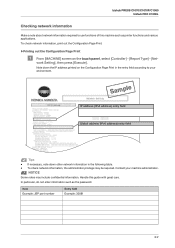
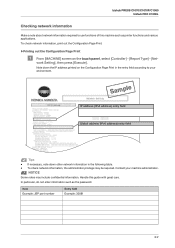
...: 30081
x-v
Handle this machine such as the password. Sample
IP address (IPv4 address) entry field
Global address (IPv6 address) entry field
Tips
Tips
-
bizhub PRESS C1070/C1070P/C1060 bizhub PRO C1060L
Checking network information
Make a note about network information required to your machine administrator. In particular, do not enter information such as printer functions and various...
bizhub PRESS C1070/C1070P/C1060/bizhub PRO C1060L IC-602 Quick Guide - Page 9


bizhub PRESS C1070/C1070P/C1060 bizhub PRO C1060L
3.2
Installing Applications 3-9
Operating environment 3-9 Color Centro ...Specifying paper information for a tray 4-5
4.3
Printer Driver Setting 4-10
Printer driver functions 4-10 [Color Mode]: Select an output color 4-10 [Color Mode]: 2-Color Printing 4-11 [Management]: Color Configuration 4-12 [Management]: Manual setting of a color...
bizhub PRESS C1070/C1070P/C1060/bizhub PRO C1060L IC-602 Quick Guide - Page 17
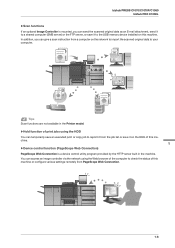
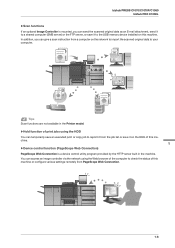
... of this machine or configure various settings remotely from the job list or save it on the network to import the scanned original data to your computer. bizhub PRESS C1070/C1070P/C1060 bizhub PRO C1060L
)Scan functions If an optional Image Controller is a device control utility program provided by the HTTP server built in the Printer model...
bizhub PRESS C1070/C1070P/C1060/bizhub PRO C1060L IC-602 Quick Guide - Page 19


..., configure information of this machine and adjustment procedures, refer to the HTML User's Guide.
2.1 Printing Flow
First check that your requirements. Step 1: Prepare the printer driver and applications
Install the printer driver and applications in the reference page for printing. For details, refer to use optional functions. To install applications: Refer to page 3-1. - bizhub PRESS...
bizhub PRESS C1070/C1070P/C1060/bizhub PRO C1060L IC-602 Quick Guide - Page 21


... printer driver, refer to be printed into. - The items you can configure or adjust vary depending on where print jobs are output to page 6-10. In [Paper Tray], you can make prints ...an action when data is printed, and printed sheets are saved on the setting screen of the printer driver, then select the paper
size of this machine. bizhub PRESS C1070/C1070P/C1060 bizhub PRO C1060L
$ Click the ...
bizhub PRESS C1070/C1070P/C1060/bizhub PRO C1060L IC-602 Quick Guide - Page 23
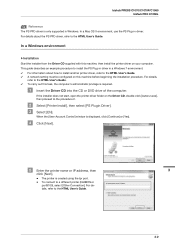
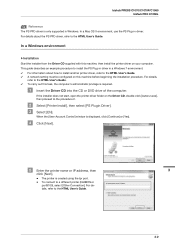
... the Ipr port.
- bizhub PRESS C1070/C1070P/C1060 bizhub PRO C1060L
Reference The PS PPD driver is only supported in driver.
To connect to the HTML User's Guide.
3-2 For details about how to install another printer driver, refer to the HTML User's Guide. 0 A network setting must be configured on this machine, then install the printer driver on the...
bizhub PRESS C1070/C1070P/C1060/bizhub PRO C1060L IC-602 Quick Guide - Page 25


...window, then click [Configure] that optional information of this machine is configured correctly on the printer driver.
0 If optional information of [Acquire Device Information]. In Windows 8/Server 2012, right-click on the printer driver, you have failed to acquire device option information, check the network setting.
% Click [OK]. bizhub PRESS C1070/C1070P/C1060 bizhub PRO C1060L
)Default...
bizhub PRESS C1070/C1070P/C1060/bizhub PRO C1060L IC-602 Quick Guide - Page 27


...PRESS C1070/C1070P/C1060 bizhub PRO C1060L
( In the Apple Menu, select [System Preferences], then click the [Print & Fax] ([Print &
Scan] in OS X 10.7/10.8) icon.
) Click [+].
* Click [Default].
Then, add a Bonjour-connected printer to your computer.
ed, click [Close]. ' When the installation has been complet- Connected printers are detected. If no printer is detected, restart this machine...
bizhub PRESS C1070/C1070P/C1060/bizhub PRO C1060L IC-602 Quick Guide - Page 29
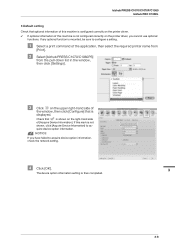
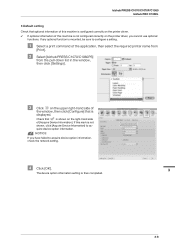
... of
the window, then click [Configure] that is mounted, be sure to configure a setting.
Check that is not configured correctly on the printer driver, you have failed to acquire device option information. bizhub PRESS C1070/C1070P/C1060 bizhub PRO C1060L
)Default setting Check that optional information of this machine is configured correctly on the printer driver. 0 If optional information...
bizhub PRESS C1070/C1070P/C1060/bizhub PRO C1060L IC-602 Quick Guide - Page 31
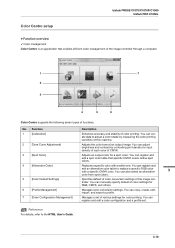
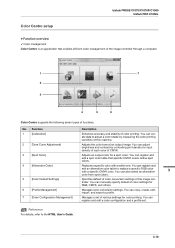
You can copy, create, edit, import, and export a profile.
7
[Color Configuration Management]
Manages a set . You can create data to adjust a color shade by controlling print density for input density of each color of an output image. bizhub PRESS C1070/C1070P/C1060 bizhub PRO C1060L
Color Centro setup
)Function overview / Color management Color Centro is an application that...
bizhub PRESS C1070/C1070P/C1060/bizhub PRO C1060L IC-602 Quick Guide - Page 49


..., refer to temporarily apply a special color conversion setting. bizhub PRESS C1070/C1070P/C1060 bizhub PRO C1060L
)[Management]: Manual setting of a color conversion In Manual Settings, manually configure a color conversion setting for printing, for example, specifying an RGB or CMYK color conversion profile, specifying a printer profile appropriate to the required paper type, or selecting...
bizhub PRESS C1070/C1070P/C1060/bizhub PRO C1060L IC-602 Quick Guide - Page 77
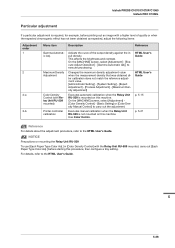
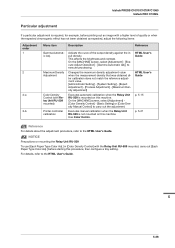
... bizhub PRESS C1070/C1070P/C1060 bizhub PRO C1060L
Particular adjustment
If a particular adjustment is required, for example, before starting this machine....Color Adj.] before printing out an image with Relay Unit RU-509 mounted) Printer controller calibration
Adjusts...Relay Unit RU-509 is mounted on this procedure, then configure a tray setting. Use Color Centro.
HTML User's Guide...
bizhub PRESS C1070/C1070P/C1060/bizhub PRO C1060L EFI Controller Quick Guide - Page 7


...
Tips -Tips If necessary, note down the IP address printed on the touch panel, select [Controller] - [Tools] tab -
[Configuration], then press [Yes]. To check network information, the administrator privilege may include confidential information.
Handle this machine such as the password. bizhub PRESS C1070/C1070P/C1060 bizhub PRO C1060L
Checking network information
Make a note about...
bizhub PRESS C1070/C1070P/C1060/bizhub PRO C1060L EFI Controller Quick Guide - Page 21


... of this machine via the printer driver using the application software installed on this machine
)Print functions This machine can be used as a printing system by implementing a simple action when printing data.
)Copy functions You can specify copy conditions such as the original scan setting, paper size, or finish setting to copy data. bizhub PRESS C1070/C1070P/C1060 bizhub PRO C1060L...
bizhub PRESS C1070/C1070P/C1060/bizhub PRO C1060L EFI Controller Quick Guide - Page 25


bizhub PRESS C1070/C1070P/C1060 bizhub PRO C1060L
2 Let's Make Prints
This chapter describes a basic print workflow using the printer driver in order to use optional functions.
Tips
Tips
The User's Guide CD supplied with this machine includes a sample PDF file for each step. For details, refer to the HTML User's Guide.
2.1 Printing Flow
First check that your original data...
Similar Questions
Authentication Code / Password Konica Minolta Bizhub Pro C1060l
someone knows the password
someone knows the password
(Posted by Fignon 1 year ago)
Region Mismatch While Installing ?konica Minolta Printers Bizhub 3320
Konica Minolta printers Bizhub 3320, when we are trying to change the cartridge, error appears as RE...
Konica Minolta printers Bizhub 3320, when we are trying to change the cartridge, error appears as RE...
(Posted by vasanthaprakash 7 years ago)
Bizhub C1060 Wavy Paper
Hi i have a Bizhub C1060. Im getting wavy paper with all paper media and i have run long and short g...
Hi i have a Bizhub C1060. Im getting wavy paper with all paper media and i have run long and short g...
(Posted by info78325 7 years ago)
Having Problems Printing Envelopes, Machine Will
Likes Only 1 In 10
(Posted by cbreeze 11 years ago)

