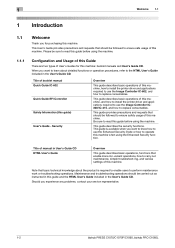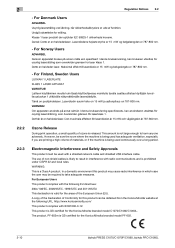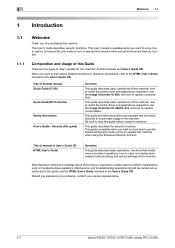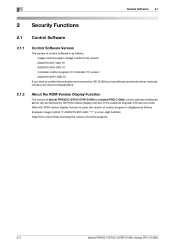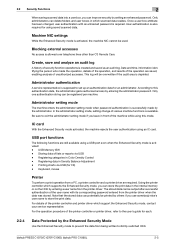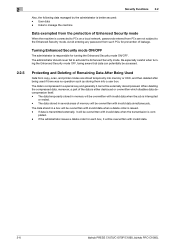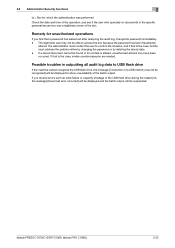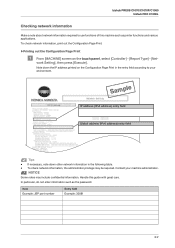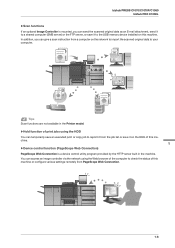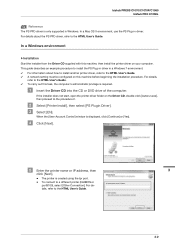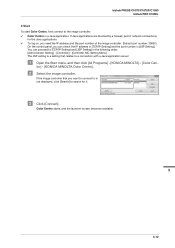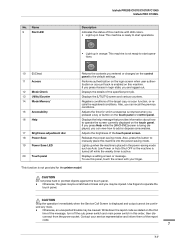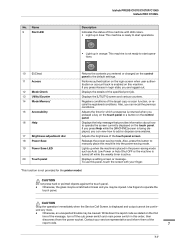Konica Minolta bizhub PRESS C1060 Support Question
Find answers below for this question about Konica Minolta bizhub PRESS C1060.Need a Konica Minolta bizhub PRESS C1060 manual? We have 5 online manuals for this item!
Question posted by romanogroupke on September 16th, 2022
Error Code C-3104.
How Do I Solve Konica Minolta C1060l Error Code C-3104
Current Answers
Answer #1: Posted by SonuKumar on September 16th, 2022 11:37 AM
Please respond to my effort to provide you with the best possible solution by using the "Acceptable Solution" and/or the "Helpful" buttons when the answer has proven to be helpful.
Regards,
Sonu
Your search handyman for all e-support needs!!
Related Konica Minolta bizhub PRESS C1060 Manual Pages
Similar Questions
Konica C1060l Error Code C 3105. How Do I Solve This.
(Posted by megaprinters20 1 year ago)
Fix Error Code C0236
the M1 turn handle does not rotate properly and machine now has error code c0236, is there a reset f...
the M1 turn handle does not rotate properly and machine now has error code c0236, is there a reset f...
(Posted by wi104 2 years ago)
Error Codes C-0002
How To Fix Error Codes C-0002 On Konica Minolta Bizhub C1060
How To Fix Error Codes C-0002 On Konica Minolta Bizhub C1060
(Posted by dedejamal30 2 years ago)
Region Mismatch While Installing ?konica Minolta Printers Bizhub 3320
Konica Minolta printers Bizhub 3320, when we are trying to change the cartridge, error appears as RE...
Konica Minolta printers Bizhub 3320, when we are trying to change the cartridge, error appears as RE...
(Posted by vasanthaprakash 7 years ago)
Error Code List
Where can i get a list of what each error code means for the Konica Minolta bizhub PRESS C7000
Where can i get a list of what each error code means for the Konica Minolta bizhub PRESS C7000
(Posted by graphics2013 10 years ago)