Konica Minolta bizhub C754 Support Question
Find answers below for this question about Konica Minolta bizhub C754.Need a Konica Minolta bizhub C754 manual? We have 22 online manuals for this item!
Question posted by Anonymous-131248 on February 20th, 2014
How Can I Setup Scan To E-mail Using The Web Interface?
The person who posted this question about this Konica Minolta product did not include a detailed explanation. Please use the "Request More Information" button to the right if more details would help you to answer this question.
Current Answers
There are currently no answers that have been posted for this question.
Be the first to post an answer! Remember that you can earn up to 1,100 points for every answer you submit. The better the quality of your answer, the better chance it has to be accepted.
Be the first to post an answer! Remember that you can earn up to 1,100 points for every answer you submit. The better the quality of your answer, the better chance it has to be accepted.
Related Konica Minolta bizhub C754 Manual Pages
bizhub C654/C754 Advanced Function Operations User Guide - Page 5


... kit on this machine and functions that enables text to use a Web browser on My Panel Manager. If necessary, they can be appropriately recognized when the OCR (Optical Character Recognition) is standardized font that can be used by associating this machine with application software.
bizhub C754/C654
1-2 1.1 Operations using advanced functions
1
1 Advanced Functions
1.1
Operations...
bizhub C654/C754 Network Fax Operations User Guide - Page 15
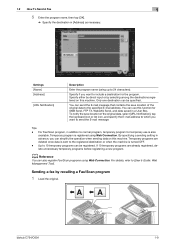
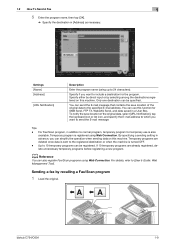
... SMB Send, FTP TX, WebDAV Send, and data saved in [Address] as necessary. Specify if you want to the specified E-mail address.
Only one destination can be specified. bizhub C754/C654
1-9 You can also register Fax/Scan programs using Web Connection. If 10 temporary programs are deleted once data is turned OFF. - Temporary program is registered...
bizhub C654/C754 Network Fax Operations User Guide - Page 21


...- Search (LDAP)].
2 Enter the keyword, then tap [Search].
% Using [LDAP Search]
bizhub C754/C654
1-15
Searching for an E-mail address from the server. The history shows the latest five fax destinations. How to register is performed using Web Connection. When necessary, multiple destinations can search for search. 0 To use the LDAP server or Active Directory to [User...
bizhub C654/C754 Network Fax Operations User Guide - Page 101
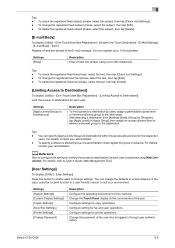
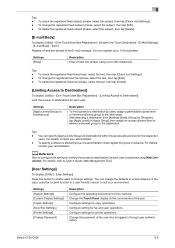
...bizhub C754/C654
6-6 You can specify [Apply Levels/Groups to the convenience of the E-mail message. d Reference
How to configure the setting for limiting the access to destinations for fax and scan... in through user authentication. Settings [Body]
Description Enter a fixed text phrase (using Web Connection. For details, refer to 10 text phrases. Configure settings for each user...
bizhub C654/C754 Network Fax Operations User Guide - Page 104
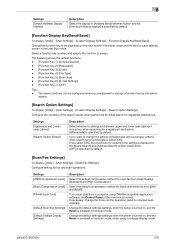
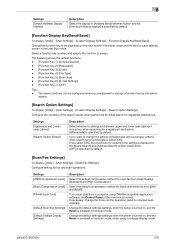
...Function Key 4]: [File Type] - [Function Key 5]: [Scan Size] - [Function Key 6]: [E-mail Settings] - [Function Key 7]: [OFF]
Tips - If you scan data from a computer using in enlarge display mode. Settings [JPEG Compression Level] [Black ...fax and scan operations. Change the default settings (settings when the power is turned on , and the Reset is unlocked automatically. bizhub C754/C654
6-9
...
bizhub C654/C754 Network Fax Operations User Guide - Page 121


... machine. Configure the setting for recalling the registered prefix and suffix when entering an E-mail address.
Register a prefix and suffix of this machine to a registered E-mail address. bizhub C754/C654
7-16
Select whether to use IEEE802.1x authentication.
Settings [Device Setting]
[Time Adjustment Setting]
[Status Notification Setting]
[Total Counter Notification Settings] [PING...
bizhub C654/C754 Fax Operations User Guide - Page 25
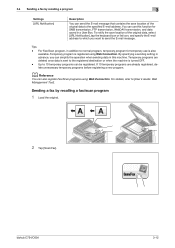
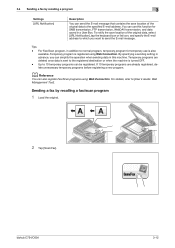
... registering a new program. To notify the save location of the original data, select [URL Notification], tap the keyboard icon or list icon, and specify the E-mail address to which you can use is registered using Web Connection. Tips - bizhub C754/C654
3-12
3.4 Sending a fax by recalling a fax/scan program
1 Load the original.
2 Tap...
bizhub C654/C754 Fax Operations User Guide - Page 126
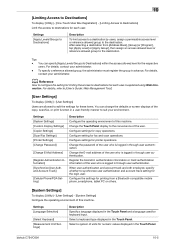
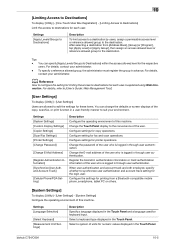
... account track setting for fax and scan operations.
Change the E-mail address of this machine. After selecting a destination from a Bluetooth-compatible mobile phone, smartphone, tablet PC or others.
[System Settings]
To display: [Utility] - [User Settings] - [System Settings] Configure the operating environment of the user who is explained using Web Connection. Change the Touch Panel...
bizhub C654/C754 Scan Operations User Guide - Page 4


...
7 Sending with Web Service (WS Scan)
7.1 7.2 7.2.1 7.2.2
WS Scan Function ...7-2
Preparation for WS scan ...7-3
Preparation flow ...7-3
Machine side: Steps required to use this function (for the administrator 7-3 Checking a LAN cable for connection 7-3 Checking the network settings ...7-3 Configuring the environment to use the WS scan transmission function 7-4
bizhub C754/C654
Contents-3
bizhub C654/C754 Scan Operations User Guide - Page 16
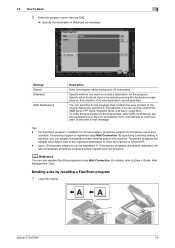
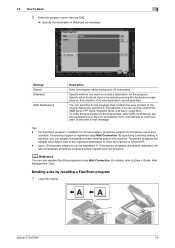
... to [User's Guide: Web Management Tool]. bizhub C754/C654
1-9 Up to 24 characters). Specify whether you want to include a destination for the program. Specify either by direct input or by recalling a Fax/Scan program
1 Load the original. If 10 temporary programs are deleted once data is registered using Web Connection.
You can use is turned OFF. - For...
bizhub C654/C754 Scan Operations User Guide - Page 22


... keyword, then tap [Search].
% Using [LDAP Search]
bizhub C754/C654
1-15 Searching for an E-mail address through the server. There are two ways to directly enter a destination (default: [Allow All]). Selecting from the history
In [Job History], select a destination from the history. You can be selected from the history of scan transmission destinations or saved...
bizhub C654/C754 Scan Operations User Guide - Page 37


... up the network. bizhub C754/C654
2-4
For details, refer to [User's Guide: Web Management Tool].
2.2.3
Option settings
Registering a frequently used destination
Registering a frequently used for the subject and fixed message text phrase of an E-mail address. d Reference
If no IP address is used E-mail address to this machine.
Tap [Utility] - [Device Information], and check...
bizhub C654/C754 Scan Operations User Guide - Page 38


...to configure the setting is explained using Web Connection. Using S/MIME
This machine supports S/MIME to [User's Guide: Web Management Tool]. d Reference
For details on how to send data using Web Connection. bizhub C754/C654
2-5
If a communication with an E-mail server is encrypted using Web Connection.
How to configure the setting is explained using SSL in your environment, configure...
bizhub C654/C754 Scan Operations User Guide - Page 41
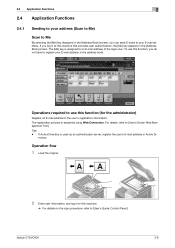
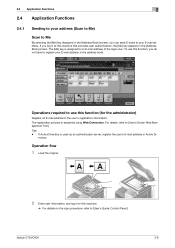
... user information, and log in to this machine.
% For details on the login procedure, refer to [User's Guide: Web Management Tool]. bizhub C754/C654
2-8 The registration process is used as an authentication server, register the user's E-mail address in Active Di- rectory. For details, refer to [User's Guide: Control Panel]. If Active Directory is explained...
bizhub C654/C754 Scan Operations User Guide - Page 43
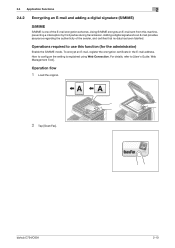
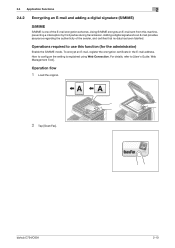
..., register the encryption certificate in the E-mail address.
bizhub C754/C654
2-10 Operations required to [User's Guide: Web Management Tool].
Using S/MIME encrypts an E-mail sent from this function (for the administrator)
Enable the S/MIME mode. Operation flow
1 Load the original.
2 Tap [Scan/Fax].
For details, refer to use this machine, preventing a interception by third parties...
bizhub C654/C754 Scan Operations User Guide - Page 65


... and Save in User Box has been ended. bizhub C754/C654
3-20 How to [User's Guide: Web Management Tool]. Operation flow
1 Load the original.
2 Tap [Scan/Fax].
3 Specify a destination computer. Tips - For example, when using Web Connection.
Operations required to transfer a file between project members, specify an E-mail address for the mailing list as a destination of a notification...
bizhub C654/C754 Scan Operations User Guide - Page 73


... to save original data, to -Send function, which can notify where original data is saved, is explained using Web Connection.
bizhub C754/C654
4-7 Tips - The Scan-to a specified E-mail address after scan transmission or Save in User Box. For example, when using a shared folder, FTP server, or WebDAV server to configure the setting is available only for SMB...
bizhub C654/C754 Scan Operations User Guide - Page 81


...Operation flow
1 Load the original.
2 Tap [Scan/Fax].
3 Specify a destination WebDAV server.
bizhub C754/C654
5-7 For details, refer to [User's Guide: Web Management Tool].
Operations required to use this function (for the mailing list as a destination of a notification E-mail, enabling easy information sharing. For example, when using Web Connection. How to configure the setting is...
bizhub C654/C754 Scan Operations User Guide - Page 88
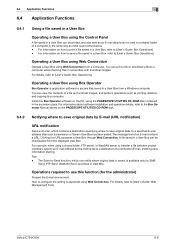
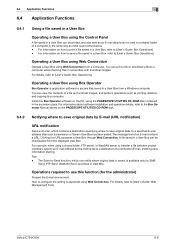
... scan transmissions. - The Scan-to-Send function, which contains a destination specifying where to save original data by E-mail (URL notification)
URL notification
Send an E-mail, which can notify where original data is saved, is application software to a shared folder of an E-mail contains a URL.
bizhub C754/C654
6-6 6.4 Application Functions
6
6.4 Application Functions
6.4.1
Using...
bizhub C654/C754 Scan Operations User Guide - Page 162
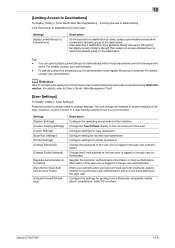
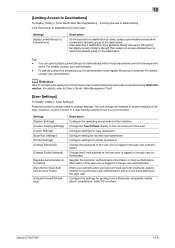
... Settings] [Scan/Fax Settings] [Printer Settings] [Change Password]
[Change E-Mail Address]
[...using Web Connection. Configure settings for fax and scan operations. Configure setting for copy operations. Change the password of the copy, scan...the setting for limiting the access to destinations for each user.
bizhub C754/C654
12-9 To specify a reference allowed group, the administrator must...
Similar Questions
How To Configure Konica C280 Scan To Email Via Web Interface
(Posted by gpatSbbars 9 years ago)
How To Setup Scan To Email Using Ldap Bizhub C220
(Posted by birakam 9 years ago)
Scanned Documents
detailed procedure on how to properly installed Scan Folder to get scanned document from printer thr...
detailed procedure on how to properly installed Scan Folder to get scanned document from printer thr...
(Posted by felipesangabriel 11 years ago)
How Do You Change The Settings For The Scanner. I Can't Scan No More Than 8 Docu
(Posted by tadevoltz 11 years ago)

