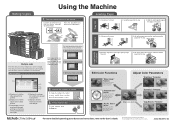Konica Minolta bizhub C654e Support Question
Find answers below for this question about Konica Minolta bizhub C654e.Need a Konica Minolta bizhub C654e manual? We have 1 online manual for this item!
Question posted by Dubintsovh on August 28th, 2022
Printing Options
Current Answers
Answer #1: Posted by SonuKumar on August 28th, 2022 8:43 PM
How do I print a full page bleed?
Image result for Konica Minolta Bizhub C654e setting to change to print full bleed
When you first create your document, select the Print option and select your paper size. It's under Print, then Preset Details, and near the bottom of the options are "Bleed and Slug". Simply set the top, bottom, left and right fields to include a 0.125 (U39; inch) bleed.
Please respond to my effort to provide you with the best possible solution by using the "Acceptable Solution" and/or the "Helpful" buttons when the answer has proven to be helpful.
Regards,
Sonu
Your search handyman for all e-support needs!!
Related Konica Minolta bizhub C654e Manual Pages
Similar Questions
my bizhub 751 is printing a white horizontal line (fades towards the center of paper) on paper
Hi Everyone,I encountered error code C-2551 from Konica Minolta Bizhub C654e, I already cleaned the ...
Hi I need to know about how can I enter service mode c654e bizhub