Konica Minolta bizhub C652DS Support Question
Find answers below for this question about Konica Minolta bizhub C652DS.Need a Konica Minolta bizhub C652DS manual? We have 11 online manuals for this item!
Question posted by jason92762 on July 25th, 2013
Retrieved Fax Number
I received a fax without any information printed on it - no fax #, date, time, etc. How can I find the fax number this document was sent from?
Current Answers
There are currently no answers that have been posted for this question.
Be the first to post an answer! Remember that you can earn up to 1,100 points for every answer you submit. The better the quality of your answer, the better chance it has to be accepted.
Be the first to post an answer! Remember that you can earn up to 1,100 points for every answer you submit. The better the quality of your answer, the better chance it has to be accepted.
Related Konica Minolta bizhub C652DS Manual Pages
bizhub C452/C552/C552DS/C652/C652DS Advanced Function Operations User Guide - Page 35


... this button to specify whether to print in 2-sided mode. bizhub C652/C652DS/C552/C552DS/C452
4-17
Configure the print settings, and then press [Start] or the [Start] key on the control panel. Select the size of paper for collating, grouping, offsetting.
Select whether to print a [Date/Time] and [Page Number]. Reference - If the downloaded PDF is encrypted...
bizhub C452/C552/C552DS/C652/C652DS Fax Driver Operations User Guide - Page 34
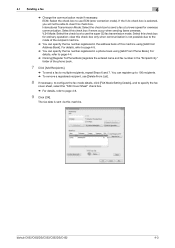
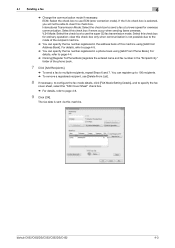
... check box to use the super G3 fax transmission mode. For details, refer to send a fax at a lower speed for ordinary operation;
bizhub C652/C652DS/C552/C552DS/C452
4-3 Select this check box for overseas communication.
International Transmission Mode: Select the check box to page 4-5.
% You can specify the fax number registered in a phone book using [Add...
bizhub C452/C552/C552DS/C652/C652DS Fax Driver Operations User Guide - Page 37
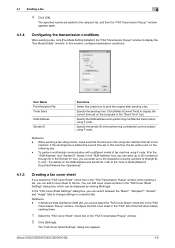
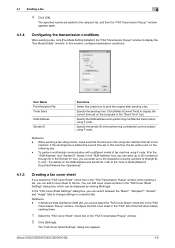
... to 20 characters including numbers (0 through 9).
Specify the SUB address when performing confidential transmission using a timer, make sure that the time set in the computer matches that set in the "FAX Transmission Popup" window.
2 Click [Settings]. When sending a fax using F code.
bizhub C652/C652DS/C552/C552DS/C452
4-6 Reference - Configure the FAX cover sheet in the...
bizhub C452/C552/C552DS/C652/C652DS Fax Driver Operations User Guide - Page 38


... the date. Enter the text to be displayed in joint names. You can enter up to be sent.
bizhub C652/C652DS/C552/C552DS/C452
4-7 Enter the subject of the fax to be sent. Specify the number of pages to 640 characters.
A line break is counted as two characters.
5 Use the "Recipient" tab to specify the information about the...
bizhub C452/C552/C552DS/C652/C652DS Fax Driver Operations User Guide - Page 44
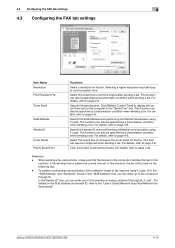
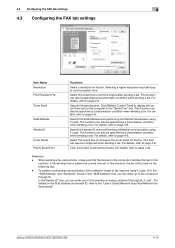
... including numbers (0 through 9). Specify the sending time.
bizhub C652/C652DS/C552/C552DS/C452
4-13 This function can enter up to configure the cover sheet for the fax. Click [Reflect Current Time] to the "User's Guide [Network Scan/Fax/Network Fax Operations]". 4.3 Configuring the FAX tab settings
4
4.3 Configuring the FAX tab settings
Item Name Resolution Print Recipient...
bizhub C452/C552/C552DS/C652/C652DS Copy Operations User Guide - Page 86


... 5-39 p. 5-40 p. 5-41 p. 5-43 p. 5-59 p. 5-60
bizhub C652/C652DS/C552/C552DS/C452
5-20 Configure the layout for copying.
Copies the contents of ...to produce copies of a color image. Prints the date/time, page number or a stamp printed on the original glass. 5.4 Application
5...or adds a cover page to embed information for a book or catalog. Configure ...prints the original in a document.
bizhub C452/C552/C552DS/C652/C652DS Copy Operations User Guide - Page 110


... color, size and type. bizhub C652/C652DS/C552/C552DS/C452
5-44 5.4 Application
5
Date/Time
You can select the print position and notation format to print on all pages or only on blank pages:
Press the [Utility/Counter] key ö [Administrator Settings] ö [System Settings] ö [Blank Page Print Settings]. Settings Date Format Time Format Pages Print Position
Text Details
Select...
bizhub C452/C552/C552DS/C652/C652DS Copy Operations User Guide - Page 114


... the entire sheet of date and time notation. When [None] is highlighted on all pages. The page to be printed from registered stamps.
Select a stamp to start with Copy Protect printed, a text is selected for Text/Background Color, Density, Copy Protect Text, Text Size, Pattern Overwrite and Background Pattern.
bizhub C652/C652DS/C552/C552DS/C452
5-48...
bizhub C452/C552/C552DS/C652/C652DS Copy Operations User Guide - Page 118


... Repeat and press [Up] or [Down]. Press either [Up] or [Down] to print the copy job number. bizhub C652/C652DS/C552/C552DS/C452
5-52 Settings Registered Stamp Preset Stamp Date/Time Other
Detail Settings Position
Select one from the eight types available.
Job Number
Select Yes to move o that appears beside the specified Stamp Repeat, and then...
bizhub C452/C552/C552DS/C652/C652DS Copy Operations User Guide - Page 119


... Type. Reset the settings to use the Header/Footer function, a header/footer must be printed on the first page.
Date/Time: Select the type of the paper. If no header/footer is registered in Administrator Settings.
The date/time or a distribution number can also temporarily change the contents of a header/footer. 5.4 Application
5
Header/Footer
This setting...
bizhub C452/C552/C552DS/C652/C652DS Network Administrator User Guide - Page 328


...document when it is a file format used fax numbers of short-range wireless communication technologies used on Windows platforms. BMP covers the color depth from monochrome (2 values) to connect portable information devices... sent ...bizhub C652/C652DS/C552/C552DS/C452
3-29 Those cables that you can communicate at the top or bottom of dots to send documents as destination, transmission time...
bizhub C452/C552/C552DS/C652/C652DS Network Administrator User Guide - Page 337


... during transmission or printing. On the receiver's side, the name is printed out. The transmission time, name, telephone number, page number, and other devices with Windows Vista, and is displayed, otherwise the operation will be detected correctly because of paper, the temporarily saved document is printed as a standard font for super G3 fax transmission.
This function...
bizhub C452/C552/C552DS/C652/C652DS Box Operations User Guide - Page 19


... necessary. Save document data to be printed, sent by Email, transferred via FTP, or sent to external memory; Original
External memory
bizhub C652/C652DS/C552/C552DS/C452
2-2
For details on how to a network. Some User Authentication or Account Track settings restrict users who can be printed and sent with an image of the date/time or an annotation number to the...
bizhub C452/C552/C552DS/C652/C652DS Box Operations User Guide - Page 20


... online help. The predefined password is installed. This item appears when an external memory device is required for printing. You can save documents to the Secure Print User Box, refer to the "User's Guide [Print Operations]".
*4 For print instruction of the date/time or an annotation number.
You can print documents saved in an external memory connected to the PageScope Direct...
bizhub C452/C552/C552DS/C652/C652DS Box Operations User Guide - Page 214


... mode settings
8
Page (2/2)
Item Auto Document Delete Time
Confidential RX
Description
Specify the period from 5 minutes to 12 hours. • When not deleting a document, select [Save]. • Depending on a 1-minute basis in the range from the date/time when a document was saved in or last retrieved form a User Box to the date/time when it is to be deleted...
bizhub C452/C552/C552DS/C652/C652DS Box Operations User Guide - Page 216


...
Description
Automatically displays an unassigned number. Specify a password to limit access to create User Boxes with the same name. bizhub C652/C652DS/C552/C552DS/C452
8-8 8.2 User mode settings
8
Item
Auto Document Delete Time
Description
Specify the period from the date/time when a document was saved in or last retrieved form a User Box to the date/time when it is selected, you...
bizhub C452/C552/C552DS/C652/C652DS Box Operations User Guide - Page 225


... the range from the date/time when a document was saved in addition to the number of the annotation numbers to be printed. Select the format to display the date and time to be printed. Select the output format (number of digits) of the annotation numbers to be printed (up to count the annotation number by job or by page.
bizhub C652/C652DS/C552/C552DS/C452...
bizhub C452/C552/C552DS/C652/C652DS Box Operations User Guide - Page 229


...on the deletion selection screen. - Reference - Document Hold Setting
Specify whether to save a document in or last retrieved from the ID & Print User Box to the date/time when it . To delete a document after printing or sending, select [ON].
When deleting a document after printing or sending the document, select [OFF]. bizhub C652/C652DS/C552/C552DS/C452
8-21 To display a deletion...
bizhub C452/C552/C552DS/C652/C652DS Box Operations User Guide - Page 231


bizhub C652/C652DS/C552/C552DS/C452
8-23
In Delete Time, specify 5 minutes to be deleted automatically when the user cannot specify the document deletion time. To delete the target document without checking with the user whether to check that the document saved in or retrieved from the date/time when a document was saved in the ID & Print User Box has been deleted after...
bizhub C452/C552/C552DS/C652/C652DS Box Operations User Guide - Page 239


... be applied to be added continuously. Page Number -
bizhub C652/C652DS/C552/C552DS/C452
8-31 The following shows the types of the stamps that can be output from this machine, ensuring security. Page Number - Reference - Stamp - Date/Time - Header/Footer
d Reference
For details on the stamp setting, refer to the printed data. - Stamp Repeat - Copy Security (Copy...
Similar Questions
How To Retrieve Fax Transmission Reports From Bizhub C552ds
(Posted by Jesynth 9 years ago)
Bizhub C35 How To Retrieve Last Number Dialed
(Posted by CirclLo 9 years ago)
Konica Minolta Bizhub C652ds Price In India
what is the price of Konica Minolta bizhub C652DS printer ?
what is the price of Konica Minolta bizhub C652DS printer ?
(Posted by rckhatawate 10 years ago)
How Do I Get A Printed Copy When A Fax Has Been Sent/received.
Our Bizhub 601 is set so that paper is not wasted when a fax is sent. As a result, confirmation of c...
Our Bizhub 601 is set so that paper is not wasted when a fax is sent. As a result, confirmation of c...
(Posted by rhawkins 11 years ago)

