Konica Minolta bizhub C652 Support Question
Find answers below for this question about Konica Minolta bizhub C652.Need a Konica Minolta bizhub C652 manual? We have 17 online manuals for this item!
Question posted by zqjones on August 6th, 2013
Defaulting Setting To Higher Resolution Scan Pdf
The person who posted this question about this Konica Minolta product did not include a detailed explanation. Please use the "Request More Information" button to the right if more details would help you to answer this question.
Current Answers
There are currently no answers that have been posted for this question.
Be the first to post an answer! Remember that you can earn up to 1,100 points for every answer you submit. The better the quality of your answer, the better chance it has to be accepted.
Be the first to post an answer! Remember that you can earn up to 1,100 points for every answer you submit. The better the quality of your answer, the better chance it has to be accepted.
Related Konica Minolta bizhub C652 Manual Pages
AU-211P Authentication Unit User Guide for bizhub C220/C280/C360/C452/C552/C652 - Page 53


... protocol. The user cannot use of security when using the PKI card and configure its settings, refer to "Scan to E-mail (S/MIME) Using the PKI Card" (page 36).
AU-211P
52 Operation settings
To ensure a higher level of the Scan to obtain the user's email address using the User Box function. - Disable saving a document in...
bizhub C452/C552/C552DS/C652/C652DS Enlarge Display Operations User Guide - Page 52
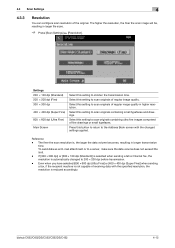
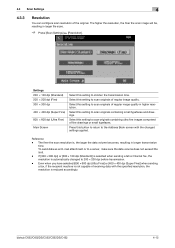
... of receiving data with the changed to scan originals containing ultra fine images comprised of regular image quality. bizhub C652/C652DS/C552/C552DS/C452
4-12 Press this setting to scan originals of the original. Select this button to return to the Address Book screen with the specified resolution, the resolution is , the larger the data volume becomes...
bizhub C452/C552/C552DS/C652/C652DS Enlarge Display Operations User Guide - Page 53


... for fax or Internet fax transmissions.
% Press [Scan Settings] ö [File Type]. bizhub C652/C652DS/C552/C552DS/C452
4-13 Select this setting to the "User's Guide [Network Scan/Fax/Network Fax Operations]".
0 The file type is darkened by one level. For details on the "Color" setting. Each time this setting to TIFF for sending data.
0 Some file format...
bizhub C452/C552/C552DS/C652/C652DS Enlarge Display Operations User Guide - Page 61
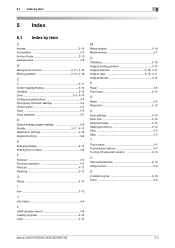
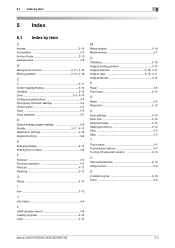
...4-11
Original/density 3-14
P
Paper 3-6 Proof copy 2-12
R
Reset 2-5 Resolution 4-12
S
Scan settings 4-10 Scan size 4-15 Simplex/Duplex 4-10 Stapling/punching 3-10 Start 2-5 Stop 2-5
T
Touch panel 2-5 Transmission options 4-4 Turning off automatic rotation 3-13
U
User authentication 2-10 Utility/counter 2-6
Z
Z-folded original 3-19 Zoom 3-8
bizhub C652/C652DS/C552/C552DS/C452
5-2
bizhub C452/C552/C552DS/C652/C652DS Enlarge Display Operations User Guide - Page 63


5.2 Index by button
5
PDF 4-13
Photo 3-16, 4-11
Proof Copy 2-12 Public User Access 2-11
R
Reduce 3-8 Reset 2-5 Resolution 4-12
S
Scan Settings 4-10 Scan Size 4-15 Search 4-8 Server Name 2-11 Set Zoom Ratio 3-8 Simplex/Duplex 4-10 Staple/Punch 3-12 Start 2-5 Stop 2-5 System Auto Reset Confirmation 2-9
T Text 3-15, 4-11 Text/Photo 3-16, 4-11
TIFF 4-13 Tray 1 3-6 Tray 2 3-6 ...
bizhub C452/C552/C552DS/C652/C652DS Fax Driver Operations User Guide - Page 44
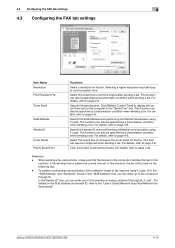
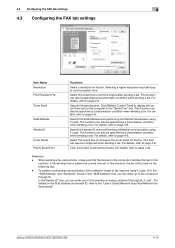
... with a different model of fax machine using a timer, make sure that the time set in the computer matches that set in the "SUB Address" and "Sender ID" boxes. For details, refer to page 4-6.
For details, refer to page 4-6. Reference
- bizhub C652/C652DS/C552/C552DS/C452
4-13 This function can also be specified as a transmission...
bizhub C452/C552/C552DS/C652/C652DS Copy Operations User Guide - Page 5


... List ...7-38 External Server Settings...7-39 Limiting Access to Destinations...7-39 Authentication Device Settings ...7-40 User/Account Common Setting...7-41 Scan to Home Settings ...7-41 Scan to Authorized Folder Settings 7-41 Network Settings ...7-42 Copier Settings...7-43 Printer Settings ...7-45 Fax Settings ...7-46 System Connection...7-47 Security Settings ...7-49 Administrator Password...
bizhub C452/C552/C552DS/C652/C652DS Copy Operations User Guide - Page 18


...Finisher to originals that have been scanned.
19 Spare TX Maker stamp... contains a speaker and a receiving device for the stamp unit.
20 Mount...PDF processing, searchable PDF, My panel, or My address function. This unit is hereinafter referred to as a fax machine. bizhub C652...settings when distributing a PDF document using the compact keyboard. This kit contains a speaker. 2.1 Options
2...
bizhub C452/C552/C552DS/C652/C652DS Network Scan/Network Fax Operations User Guide - Page 18


...scan functions of this machine.
2.1
Information
7 CAUTION -
Also, these restrictions differ depending on the assumption that make up the network. bizhub C652/C652DS/C552/C552DS/C452
2-2 This User's Guide introduces the following for voice communication.
This is because the multiplex device...color with this machine, scanned images can connect to the factory default setting. To turn the ...
bizhub C452/C552/C552DS/C652/C652DS Network Scan/Network Fax Operations User Guide - Page 103


5.10 Scan Settings
5
5.10.16 Document Name (E-mail/BOX/SMB/FTP/WebDAV/I-FAX)
Enter the document name in the control panel.
5.10.17 Separate Scan
The scan operation can be divided into several sessions by types of originals, ...single-sided originals and double-sided originals are mixed. To select this setting, press [Separate Scan] to highlight it.
bizhub C652/C652DS/C552/C552DS/C452
5-53
bizhub C452/C552/C552DS/C652/C652DS Network Scan/Network Fax Operations User Guide - Page 168
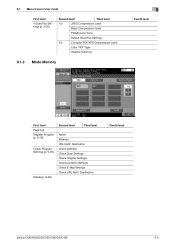
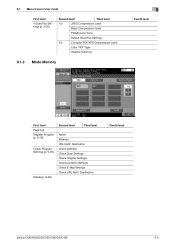
...
9.1.3 Mode Memory
9
Fourth level
First level Page List Register Program (p. 9-19)
Check Program Settings (p. 9-20)
Delete (p. 9-20)
Second level
Third level
Name Address URL Notif. Destination Check Address Check Scan Settings Check Original Settings Communication Settings Check E-Mail Settings Check URL Notif. Destination
Fourth level
bizhub C652/C652DS/C552/C552DS/C452
9-5
bizhub C452/C552/C552DS/C652/C652DS Network Scan/Network Fax Operations User Guide - Page 189


...
the "KONICA MINOLTA TWAIN" driver software designed for the Fax/Scan mode screen. If [OFF] is pressed) for that purpose. Configure the default settings (settings selected when [Reset] is specified, the image will not be - Select the compression level used for saving data in the bizhub C652 series CD. • This function is not available if...
bizhub C452/C552/C552DS/C652/C652DS Network Scan/Network Fax Operations User Guide - Page 292


... RX Ability (Destination 9-17 RX Display 9-24
S
Save 3-9 Scan Setting 5-39
Scan Settings 5-20, 5-36
Scan Size 5-43
Scan/Fax Settings 9-23, 9-25 Search 5-22, 5-31, 5-33
Search Option Screen 9-25 Search Option Settings 9-25
Security Details 10-11, 10-31
Select Group 9-17
Select Line 9-9, 10-23
Send 3-9
bizhub C652/C652DS/C552/C552DS/C452
14-7 14.2 Index by button...
bizhub C452/C552/C552DS/C652/C652DS Network Administrator User Guide - Page 217
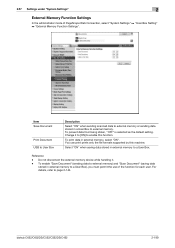
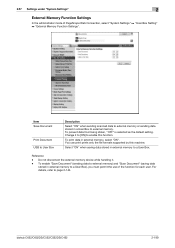
... external memory device while handling it to [ON] to a User Box. To enable "Save Document" (sending data to external memory) and "Scan Document" (saving data
stored in a User Box to a User Box), you must permit the use of PageScope Web Connection, select "System Settings" ö "User Box Setting" ö "External Memory Function Settings".
bizhub C652/C652DS/C552...
bizhub C452/C552/C552DS/C652/C652DS Network Administrator User Guide - Page 267


...destination. Name Destination Information
Resolution File Type Outline PDF File Name Scan Setting
Subject
Text
File Attachment Setting
Simplex/Duplex
Original Type Color Separate Scan Density
Description
Displays the ...select "Not Specified", the default subject is used for saving data may be registered as one file without being separated. bizhub C652/C652DS/C552/C552DS/C452
2-249...
bizhub C452/C552/C552DS/C652/C652DS Box Operations User Guide - Page 9
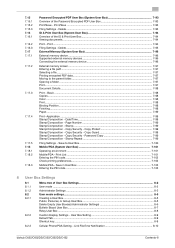
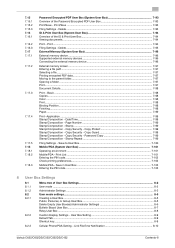
...Stamp/Composition - User Box Setting 8-9 Default Tab...8-9 Shortcut key...8-9
8.2.3
Cellular Phone/PDA Setting - Print/Save ...7-93
Filing Settings - Basic ...7-98 Copies...PIN code...7-103
8 User Box Settings
8.1 8.1.1 8.1.2 8.2 8.2.1
Menu tree of the Password Encrypted PDF User Box 7-93
Print/Save - Link File Error Notification 8-10
bizhub C652/C652DS/C552/C552DS/C452
Contents-8 ...
bizhub C452/C552/C552DS/C652/C652DS Box Operations User Guide - Page 294
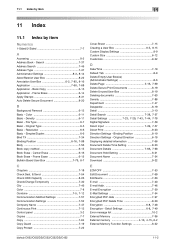
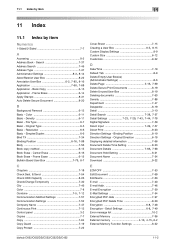
...Original Type 6-5 Basic - Detail Settings 6-8, 7-49
Error message list 10-2 External Memory 7-96
External memory 4-10, 4-15, 6-2
External Memory Function Settings 8-22
bizhub C652/C652DS/C552/C552DS/C452
11-2...8-5, 8-15
Custom Display Settings 8-9 Custom Size 6-12 Customize 9-22
D
Date/Time 7-19 Default Tab 8-9 Delete Empty User Box(es) (Administrator Settings 8-6
Delete Page 3-16,...
bizhub C452/C552/C552DS/C652/C652DS Box Operations User Guide - Page 297
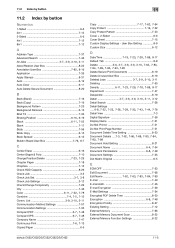
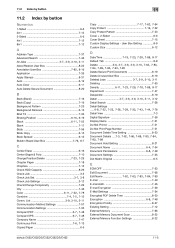
..., 7-63, 7-83, 7-84, 7-90
E-mail 7-40 E-mail Addr 7-46 E-mail Encryption 7-59 E-Mail Settings 7-54 Encrypted PDF Delete Time 8-20
Encryption 6-8, 7-48
Encryption Priority 8-27 Existing Setting 7-12 External Memory 7-96 External Memory Document Scan 8-22 External Memory Function Settings 8-22
bizhub C652/C652DS/C552/C552DS/C452
11-5 11.2 Index by button
11.2 Index by button
Numerics...
bizhub C452/C552/C652 Twain Driver User Manual - Page 10


...settings have been specified from the device, the corresponding authentication dialog box appears.
TWAIN driver
3-2 If the multifunctional product is set so that scanner transmissions cannot be performed by the user that is logged on, it will not be possible to "Settings...appears.
4 Specify the scan settings.
-
For detailed descriptions of the main window, refer to scan an image. For ...
bizhub C452/C552/C652 Twain Driver User Manual - Page 20
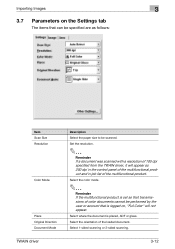
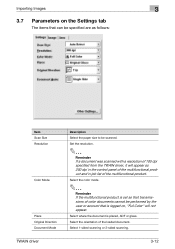
... orientation of the loaded document. Set the resolution.
2
Reminder If a document was scanned with a resolution of 100 dpi specified from the TWAIN driver, it will not appear.
Select the color mode.
2
Reminder If the multifunctional product is set so that is placed, ADF or glass.
Importing Images
3
3.7 Parameters on the Settings tab
The items that can be...
Similar Questions
How Do I Set The Primary Copy Tray On Konica Bizhub C652
(Posted by liloui 9 years ago)
How To Set Up Network Scanning For Konica Minolta Bizhub C280
(Posted by nmhvtjenks1 9 years ago)
How To Set Up A Scan Folder On A Bizhub C360
(Posted by jarCAMPE 10 years ago)
What Is The Setting For 3 Hole Punching Paper On Bizhub C452
(Posted by nilmattw 10 years ago)
Broadcast Error When Scanning To Email On Bizhub 552
(Posted by Bauticaspe 10 years ago)

