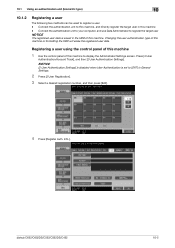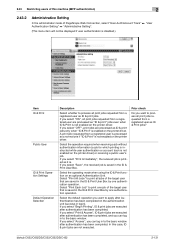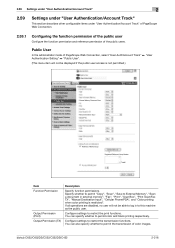Konica Minolta bizhub C652 Support Question
Find answers below for this question about Konica Minolta bizhub C652.Need a Konica Minolta bizhub C652 manual? We have 17 online manuals for this item!
Question posted by steve26014 on January 16th, 2014
User Authentication Is Set To Disable. Box To Change Setting Is Grayed Out. How
The person who posted this question about this Konica Minolta product did not include a detailed explanation. Please use the "Request More Information" button to the right if more details would help you to answer this question.
Current Answers
Answer #1: Posted by TommyKervz on January 16th, 2014 2:25 PM
Greetings. The video here will show you how you are to enable User-Athentication on your Bizhub.
Related Konica Minolta bizhub C652 Manual Pages
Similar Questions
How To Set Default Tray On Bizhub C552 Printer Settings
(Posted by CEalpha6 9 years ago)
How Do I Set Up User Authentication On A Konica C35
(Posted by liahFarqu 10 years ago)
How To Change Fax Settings For Confirmation Konica Bizhub C452
(Posted by eniDio 10 years ago)
How Do I Change A User Name Set In My Konica Minolta Bizhub C280 Printer To A
different user
different user
(Posted by vijKro 10 years ago)
Trying To Register A Mac 10 For User Authentication On The Bizhub 653ds
From the Mac's end, where do I find "printers and faxes" folder like in a PC?
From the Mac's end, where do I find "printers and faxes" folder like in a PC?
(Posted by printshop95643 12 years ago)