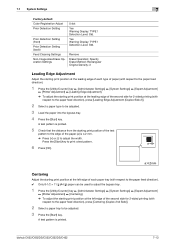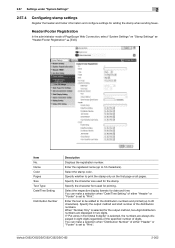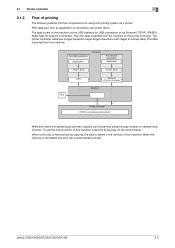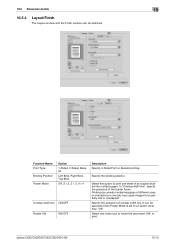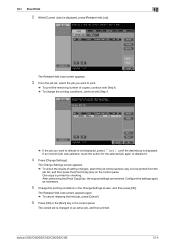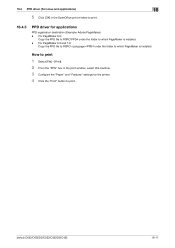Konica Minolta bizhub C652 Support Question
Find answers below for this question about Konica Minolta bizhub C652.Need a Konica Minolta bizhub C652 manual? We have 17 online manuals for this item!
Question posted by 4ajmCFre on August 6th, 2013
How To Print On Bizhub C452 From Pc
The person who posted this question about this Konica Minolta product did not include a detailed explanation. Please use the "Request More Information" button to the right if more details would help you to answer this question.
Current Answers
Answer #1: Posted by freginold on October 29th, 2013 3:36 AM
Hi, to print to your bizhub, simply open up your document or image that you want to print, select the Print option for that program, and select the bizhub C452 from your list of printers, then select Print. If the C452 is not installed on your computer, you will need to either talk to your network administrator or install the print drivers.
Related Konica Minolta bizhub C652 Manual Pages
Similar Questions
Bizhub C452 How To View Individual Account User Print Count Meter
(Posted by Brolepe 10 years ago)
How To Enable Staple Option In Printing Bizhub C360
(Posted by aamenhansa 10 years ago)
How To Set Black & White Printing Bizhub C35
(Posted by turbwald 10 years ago)