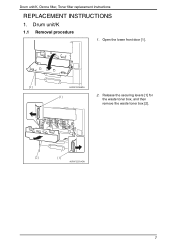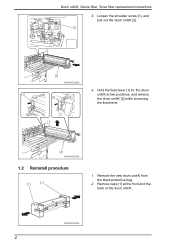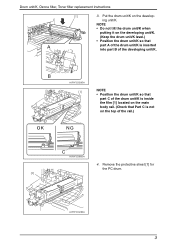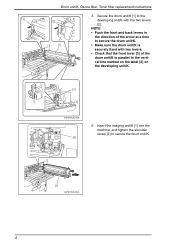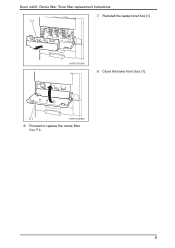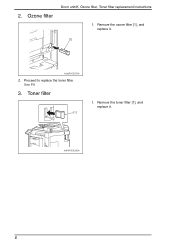Konica Minolta bizhub C652 Support Question
Find answers below for this question about Konica Minolta bizhub C652.Need a Konica Minolta bizhub C652 manual? We have 17 online manuals for this item!
Question posted by foel on May 22nd, 2014
Can You Override The Ozone Filter Replacement Warning In A Konica Bizhub C452
The person who posted this question about this Konica Minolta product did not include a detailed explanation. Please use the "Request More Information" button to the right if more details would help you to answer this question.
Current Answers
Answer #1: Posted by freginold on July 23rd, 2014 8:59 AM
Hi, you can override the warning by resetting the count through the service mode, but it's not recommended at all since the filter will stop doing its job and can cause all sorts of internal problems.
Related Konica Minolta bizhub C652 Manual Pages
Similar Questions
Toner Filter Replacement On Konica Bizhub C454e
Where is the toner filter (need to replace) on the C454e? A picture would help.
Where is the toner filter (need to replace) on the C454e? A picture would help.
(Posted by slgallus 8 years ago)
Mac 10.5 Konica Bizhub C652 How To Add Driver
(Posted by nagamr 9 years ago)
How To Replaced A Toner Filter On Konica Bizhub 652
(Posted by lvnroamer 9 years ago)
How To Change Fax Settings For Confirmation Konica Bizhub C452
(Posted by eniDio 10 years ago)
How To Change The Ozone Filter In A Konica Bizhub C451
(Posted by MiHopkg5 10 years ago)