Konica Minolta bizhub C652 Support Question
Find answers below for this question about Konica Minolta bizhub C652.Need a Konica Minolta bizhub C652 manual? We have 17 online manuals for this item!
Question posted by ohashia on May 7th, 2014
How Do I Direct Faxes To A Different Output Tray On A C652
The person who posted this question about this Konica Minolta product did not include a detailed explanation. Please use the "Request More Information" button to the right if more details would help you to answer this question.
Current Answers
There are currently no answers that have been posted for this question.
Be the first to post an answer! Remember that you can earn up to 1,100 points for every answer you submit. The better the quality of your answer, the better chance it has to be accepted.
Be the first to post an answer! Remember that you can earn up to 1,100 points for every answer you submit. The better the quality of your answer, the better chance it has to be accepted.
Related Konica Minolta bizhub C652 Manual Pages
bizhub C452/C552/C552DS/C652/C652DS Enlarge Display Operations User Guide - Page 31


... binding position. Reference -
3.2 Configuring the basic settings
3
Settings Original Direction Original Binding Pos. Press this button to return to be selected for sorting and finishing copies fed into the copy output tray.
0 The "Staple" setting is available only if the optional finisher is...Z-folding unit is 11-11/16 in (297 mm). bizhub C652/C652DS/C552/C552DS/C452
3-10
bizhub C452/C552/C552DS/C652/C652DS Enlarge Display Operations User Guide - Page 32
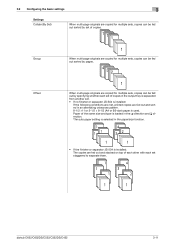
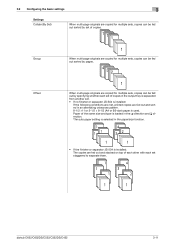
...JS-504 is installed: The copies are fed out and sorted in the w direction and v direction. 3.2 Configuring the basic settings
3
Settings Collate (By Set)
When multi-page...copies can be fed out by specifying whether each set of copies in the output tray is separated from another set. • If no finisher or separator JS-...staggered to separate them. bizhub C652/C652DS/C552/C552DS/C452
3-11
bizhub C452/C552/C552DS/C652/C652DS Copy Operations User Guide - Page 15


...your service representative.
7 Output Tray OT-503
Collects printed ... bizhub C652/C652DS/C552/C552DS/C452
2-3 This unit is provided as the options are built into copied sheets.
This kit contains a speaker and a receiving device...Name
Description
6 Keyboard holder KH-101
Mount this machine as a fax machine. To change the paper size, contact your service representative.
...
bizhub C452/C552/C552DS/C652/C652DS Copy Operations User Guide - Page 18


... representative.
23 Video interface kit VI-505
Required for Bluetooth communication. bizhub C652/C652DS/C552/C552DS/C452
2-6 2.1 Options
2
No. This unit is provided as the options are built into the main body.
17 Fax kit FK-502
Allows this unit into the tray to offset the printed papers. For details on compact keyboards, contact...
bizhub C452/C552/C552DS/C652/C652DS Copy Operations User Guide - Page 20
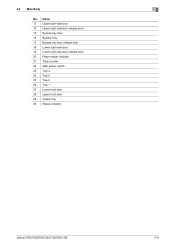
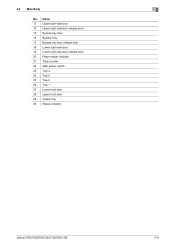
... 15 Bypass tray door 16 Bypass Tray 17 Bypass tray door release lever 18 Lower right-side door 19 Lower right-side door release lever 20 Paper-empty indicator 21 Total counter 22 Main power switch 23 Tray 4 24 Tray 3 25 Tray 2 26 Tray 1 27 Lower front door 28 Upper front door 29 Output tray 30 Status indicator
bizhub C652/C652DS...
bizhub C452/C552/C552DS/C652/C652DS Copy Operations User Guide - Page 78
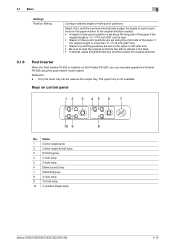
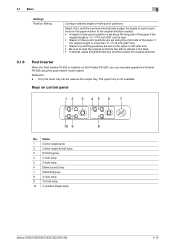
... desired, press [Original Direction], and then select the original direction.
5.1.6
Post Inserter
When the Post Inserter PI-505 is not available. 5.1 Basic
Settings Position Setting
5
Configure desired staple or hole-punch positions. Keys on the Finisher FS-526, you can be used as the output tray. Reference - Only the lower tray can manually operate the...
bizhub C452/C552/C552DS/C652/C652DS Copy Operations User Guide - Page 134


...respect to page 7-26.
Print: Page Print Fax: Batch Print
• Copy: Tray 2 • Print: Tray 2 • Print Reports: Tray 1 • Fax: Tray 1 [Output Tray] is displayed when the Finisher FS-526, ...All the Same
bizhub C652/C652DS/C552/C552DS/C452
6-4
Copy on Small Size
Prints on 5-1/2 e 8-1/2 (A5) paper. • If 5-1/2 e 8-1/2 (A5) paper is not loaded in the
tray, a message ...
bizhub C452/C552/C552DS/C652/C652DS Copy Operations User Guide - Page 152
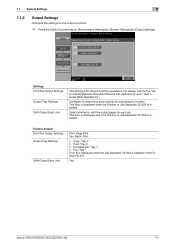
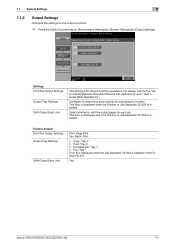
..., refer to shift the output paper for the print and fax operations. Yes
bizhub C652/C652DS/C552/C552DS/C452
7-4 7.1 System Settings
7
7.1.2
Output Settings
Configure the settings for outputting by function. This item is displayed when the Finisher or Job Separator JS-504 is installed.
Settings Print/Fax Output Settings
Output Tray Settings
Shift Output Each Job
This setting is...
bizhub C452/C552/C552DS/C652/C652DS Copy Operations User Guide - Page 229


...output tray of the displayed Finisher or Job Separator reached the maximum.
The image will not fit in Bypass Tray...tray. The indicated Imaging Unit is open.
Either select paper of a different size or load paper of the appropriate size into the bypass tray... contact your service representative. bizhub C652/C652DS/C552/C552DS/C452
...direction of matching size is not loaded in the bypass tray...
bizhub C452/C552/C552DS/C652/C652DS Network Scan/Network Fax Operations User Guide - Page 37
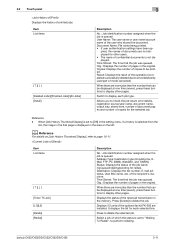
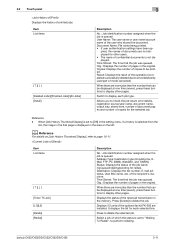
... error details, registration source/user name, document name, output tray, stored time, number of document pages and number of the optional fax kit FK-502 are more jobs than the number that...other pages. Allows you to perform redialing. Displays the status of pages in the memory. bizhub C652/C652DS/C552/C552DS/C452
3-11 Org.: Displays the number of the reserved transmission in the ...
bizhub C452/C552/C552DS/C652/C652DS Network Scan/Network Fax Operations User Guide - Page 39


... redialing. Specify the recipients either by entering directly. plied, the names of original pages for other pages. Reference - Org.: The number of the job (receiving/dialing (Polling RX)/queued/printing/printing stopped/print error/saving to check the registration source/user name, file name, output tray, stored time, transmission time, and number of...
bizhub C452/C552/C552DS/C652/C652DS Network Scan/Network Fax Operations User Guide - Page 40
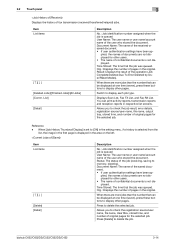
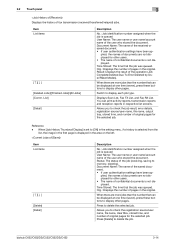
... you to check the job result, error details, registration source/user name, file name, output tray, stored time, and number of confidential documents is not displayed. Press [Delete] to delete...for the selected job.
Press to delete the job. bizhub C652/C652DS/C552/C552DS/C452
3-14
Result: Displays the result of fax transmission (received/transferred/relayed) jobs. You can be ...
bizhub C452/C552/C552DS/C652/C652DS Network Administrator User Guide - Page 336


...fax machine is smaller than that of the transmitted document, the document will usually be output to a printer is not sent directly... a different key ...direction, and the direction of image sensors alignment is called the sub-scanning direction.
TCP Socket indicates an API used to transmit or transfer E-mail. bizhub C652...direction for pollings. This socket is used to identify each network device...
bizhub C452/C552/C552DS/C652/C652DS Print Operations User Guide - Page 7
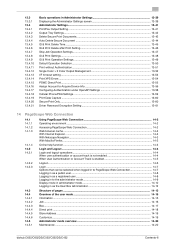
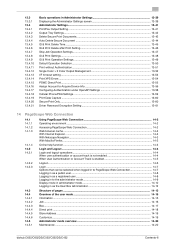
...39 Administrator Settings...13-41 Print/Fax Output Setting ...13-41 Output Tray Settings ...13-42 Delete Secure ...Output Management 13-52 I/F timeout setting ...13-53 Print XPS Errors ...13-54 PSWC Direct Print...13-55 Assign Account to Acquire Device...Direct print ...14-18 Store Address ...14-19 Customize ...14-19 Administrator mode overview...14-20 Maintenance ...14-20
bizhub C652/C652DS/C552...
bizhub C452/C552/C552DS/C652/C652DS Print Operations User Guide - Page 105
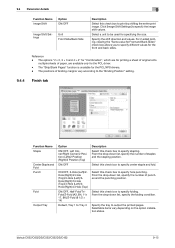
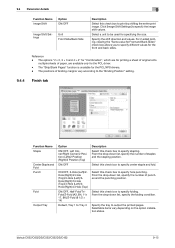
...9.4.4 Finish tab
Function Name Staple
Center Staple and Fold Punch
Fold
Output Tray
Option
ON/OFF, Left Corner/Right Corner/2 Position (Left)/2 Position...tray to specify folding. Specify the shift direction and values. From the drop-down list, specify the number of punches and the punching position. bizhub C652/C652DS/C552/C552DS/C452
9-15 Click [Image Shift Settings] to specify different...
bizhub C452/C552/C552DS/C652/C652DS Print Operations User Guide - Page 308
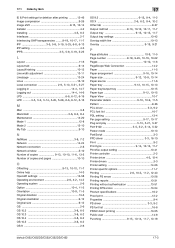
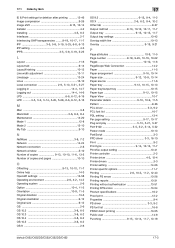
... 10-4, 11-3 Orientation 10-9, 11-5
Original direction 13-6 Original orientation 9-12 Original size 9-12 OS 2-6
OS 10.2 3-8, 6-2 OS 10.3 3-8, 6-2 OS 10.4 3-8, 6-2 OS 10.5 3-8, 6-2
OS 9 2-6
17
OS 9.2 6-15, 8-4, 11-2 OS X 2-6, 6-2, 8-4, 10-2
Other tab 9-27
Output method 9-13, 10-10, 10-11, 11-7 Output tray 9-15, 10-15, 11-7
Output tray settings 13-42 Overlap width line 10...
bizhub C452/C552/C552DS/C652/C652DS Print Operations User Guide - Page 310


...-26, 14-8
Logout 14-6
N
Network Timeout 13-53 Number of Copies 13-5
O Obtain Device Information 9-4, 9-20, 9-22
OpenAPI Settings 13-58 Original Direction 13-6 Output Tray Settings 13-42
P
Paper Setting 13-13 Paper Size 13-14 Paper Tray 13-13 Paper Tray Information 9-4 Paper View 9-9 PCL Font List 13-31 PCL Settings 13-20 PDL...
bizhub C452/C552/C552DS/C652/C652DS Box Operations User Guide - Page 38
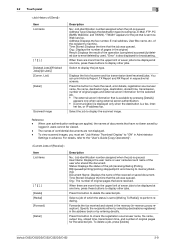
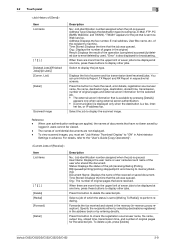
... source/user name, file name, output tray, stored time, transmission time, and...fax, Inter-
Time Stored: Displays the time that were received. When there are not displayed. -
Select a job of seven jobs to be displayed at one time, press these buttons to display the scanned image.
Press this button to display the job type. To delete a job, press [Delete].
bizhub C652...
bizhub C652/C552/C452 Pocket Guide - Page 1


... Stitcher SD-508
Output Tray OT-503 (C652, C552 and C452)
Working Table WT-506 Large Capacity Unit
LU-301
Z-Folding Unit ZU-606
Finisher FS-526
bizhub C652/C552/C452
(C652 and C552 Only)
Large Capacity Unit LU-204
Target
Aims
• To surpass the competitors' line-up of new-generation color devices
• To stimulate...
bizhub C652/C552/C452 Pocket Guide - Page 2


...
attachment and removal • Large 8.5" Color Touch-Screen
with optional OT-503 Output Tray supports banner printing. to 67 lb.
leading color scan speed (78 opm)
Transfer System • Industry-leading transferred
image quality • Transfer image quality is the bizhub C652 configured with the FS-526, SD‑508, PI‑505, ZU...
Similar Questions
Konica Minolta Bizhub C452 How To Change To Output Tray
(Posted by alicchukc 9 years ago)
How To Change The Default Output Tray On A Minolta Bizhub 751/601
(Posted by jcpobast 10 years ago)
How Do You Change Output Trays In Bizhub C652
(Posted by sysnokielo 10 years ago)
Output Tray
The output tray is empty and has moved to the bottom of the printer. We are unable to bring it back ...
The output tray is empty and has moved to the bottom of the printer. We are unable to bring it back ...
(Posted by annacapel 11 years ago)
Assigning Output Trays
How do I set the top output tray to receive the copies, and the 2nd output tray to receive print job...
How do I set the top output tray to receive the copies, and the 2nd output tray to receive print job...
(Posted by katy70038 11 years ago)

