Konica Minolta bizhub C552 Support Question
Find answers below for this question about Konica Minolta bizhub C552.Need a Konica Minolta bizhub C552 manual? We have 18 online manuals for this item!
Question posted by madkra on January 14th, 2014
How To Switch Konica Minolta C552 Default Print Settings
The person who posted this question about this Konica Minolta product did not include a detailed explanation. Please use the "Request More Information" button to the right if more details would help you to answer this question.
Current Answers
There are currently no answers that have been posted for this question.
Be the first to post an answer! Remember that you can earn up to 1,100 points for every answer you submit. The better the quality of your answer, the better chance it has to be accepted.
Be the first to post an answer! Remember that you can earn up to 1,100 points for every answer you submit. The better the quality of your answer, the better chance it has to be accepted.
Related Konica Minolta bizhub C552 Manual Pages
bizhub C452/C552/C552DS/C652/C652DS Trademarks/Copyrights User Guide - Page 11


...THIRD PARTY. bizhub C652/C652DS/C552/C552DS/C452...Printing Software, Font Programs and/or Host Software and also include any countries. Consistent with only those rights set forth in accordance with the Printing...device(s), solely for imaging to the following materials provided by KONICA MINOLTA BUSINESS TECHNOLOGIES, INC. (KMBT): software included as part of the printing system ("Printing...
bizhub C452/C552/C552DS/C652/C652DS Copy Operations User Guide - Page 40
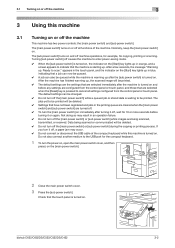
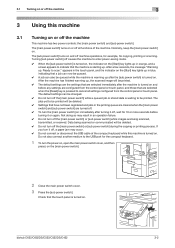
... the compact keyboard.
1 To turn the [main power switch] on immediately after turning it off, wait for 10 or more seconds before any settings are configured from the control panel or touch panel. bizhub C652/C652DS/C552/C552DS/C452
3-2 Ready to the USB port for copying, printing or scanning. After the machine has finished warming...
bizhub C452/C552/C552DS/C652/C652DS Copy Operations User Guide - Page 49


... copy, scan or fax operation.
p. 4-17 p. 4-15 p. 4-14 p. 4-12 p. 4-8
p. 4-5
p. 4-5
p. 4-5
bizhub C652/C652DS/C552/C552DS/C452
4-3 Allows you to adjust the brightness of copies.
You can display descriptions of copies to enter the number of the functions and operating procedures.
Switches to Interrupt mode. Allows you to print a single proof copy to be checked before...
bizhub C452/C552/C552DS/C652/C652DS Copy Operations User Guide - Page 134


... load 51/2 e 8-1/2 (A5) paper in the Finisher FS-527. Factory default Language Selection Measurement Unit Settings Auto Tray Selection Settings
Auto Tray Switch ON/OFF No Matching Paper in the touch panel.
6.1 System Settings
6
Settings Auto Paper Select for Small Original
Blank Page Print Settings Page Number Print Position Select Keyboard
Specify the paper size to be detected in...
bizhub C452/C552/C552DS/C652/C652DS Network Scan/Network Fax Operations User Guide - Page 189


... data in the bizhub C652 series CD. • This function is not available if the optional image controller IC-412 v1.1 is subjected to outline processing. 9.3 User Settings Item TWAIN Lock Time
Default Scan/Fax Settings 2/2 page
9
Description
Specify the length of outline processing from an application using TWAIN, install
the "KONICA MINOLTA TWAIN" driver software...
bizhub C452/C552/C552DS/C652/C652DS Network Scan/Network Fax Operations User Guide - Page 253


... URL) of Prefix/Suffix or the setting for the network, controller and destinations. bizhub C652/C652DS/C552/C552DS/C452
11-24 You can create and download log data of this machine.
11.5.2
System Settings
Reference - Clears all settings for printing data in or from an application using TWAIN, install the "KONICA MINOLTA
TWAIN" driver software designed for that...
bizhub C452/C552/C552DS/C652/C652DS Network Administrator User Guide - Page 100


... machine can receive such a color fax.
To use this machine. - bizhub C652/C652DS/C552/C552DS/C452
2-82 2.24 Sending and receiving IP address faxes
2
2.24
Sending and receiving IP address faxes
Configure settings to page 2-232. "Mode 2": This mode allows communication between Konica Minolta models capable of transmitting IP address faxes, and between models compatible...
bizhub C452/C552/C552DS/C652/C652DS Print Operations User Guide - Page 18
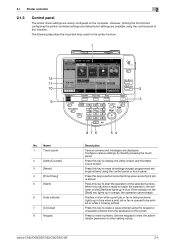
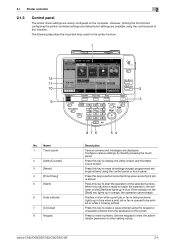
... start the operation of this key to reset all settings (except programmed settings) entered using the keypad or characters entered from the keyboard on the [Start] key lights up in blue when a print job or fax is queued to begin . Lights up in blue. bizhub C652/C652DS/C552/C552DS/C452
2-4 Press this machine is being...
bizhub C452/C552/C552DS/C652/C652DS Print Operations User Guide - Page 19


...bizhub C652/C652DS/C552/C552DS/C452
2-5 For details, refer to the "User's Guide [Copy Operations]". For details, refer to the "User's Guide [Network Scan/Fax/Network Fax Operations]".
Press this key to enter Copy mode. (The machine is in Copy mode in default...[Copy] key lights up in green. Reference - The default print settings can use this key after entering the user name and password...
bizhub C452/C552/C552DS/C652/C652DS Print Operations User Guide - Page 71


... as necessary.
Configuring the AppleTalk settings for the computer Configure the AppleTalk settings for the machine Enable AppleTalk in the "Printer Setup Utility" window.
bizhub C652/C652DS/C552/C552DS/C452
6-4
6.1 Mac OS X 10.2/10.3/10.4/10.5
6
6 Select the desired printer driver manually.
% When OS X 10.5 is used , select "KONICA MINOLTA" from the "Print Using", and then select...
bizhub C452/C552/C552DS/C652/C652DS Print Operations User Guide - Page 72


... "Apple" menu, select "System Preferences".
2 Click the [Print & Fax] icon.
3 Click [+] on again.
bizhub C652/C652DS/C552/C552DS/C452
6-5 If you turn the printer on immediately after ...KONICA MINOLTA" from the "Print Using", and then select the printer driver of the desired model name from the list.
% When OS X 10.4 is detected, turn off then on the "Print & Fax" window.
4 Click [Default...
bizhub C452/C552/C552DS/C652/C652DS Print Operations User Guide - Page 74


...Select the desired printer driver manually.
% When OS X 10.5 is used , select "KONICA MINOLTA" from the "Print Using", and then select the printer driver of the desired model name from the list....Print & Fax", the setting procedure is used , select the "Select a driver to page 10-4. 6.1 Mac OS X 10.2/10.3/10.4/10.5
6
6 In "Address", enter the IP address for the machine. bizhub C652/C652DS/C552...
bizhub C452/C552/C552DS/C652/C652DS Print Operations User Guide - Page 76


....4/10.5
6
6 In "Address", enter the IP address for the machine. When the selected printer is used, select "KONICA MINOLTA" from the "Print Using", and then select the printer driver of the desired model name from the list.
8 Click [Add].
Reference -
For details, refer to change the option settings as necessary.
bizhub C652/C652DS/C552/C552DS/C452
6-9
bizhub C452/C552/C552DS/C652/C652DS Print Operations User Guide - Page 78


... the driver was been installed, and then
double-click [Printer Setup Utility] or [Print Center] to the "User's Guide [Network Administrator]". window appears, click [Add].
...setting procedure is completed. bizhub C652/C652DS/C552/C552DS/C452
6-11
"Applications" - 6.1 Mac OS X 10.2/10.3/10.4/10.5
6
5 Select the desired printer driver manually.
% From "Printer Model", select "KONICA MINOLTA...
bizhub C452/C552/C552DS/C652/C652DS Print Operations User Guide - Page 79


... setting for the machine. When the selected printer is registered in "LPD Setting" for the printer Before using LPR printing, enable LPD printing in the "Printer List", the setting ...bizhub C652/C652DS/C552/C552DS/C452
6-12 Connected printers are detected. % If no printer is selected, go to Step 5.
5 Select the desired printer driver manually.
% From "Printer Model", select "KONICA MINOLTA...
bizhub C452/C552/C552DS/C652/C652DS Print Operations User Guide - Page 80


...-click [Printer Setup Utility] or [Print Center] to open it.
2 When the "You have no printers available."
"Applications" - bizhub C652/C652DS/C552/C552DS/C452
6-13 When the printer list...IP address for the machine, enable IPP printing.
IPP setting for the machine In "IPP Setting" for the machine. 6 From "Printer Model", select "KONICA MINOLTA", select the desired model from the list...
bizhub C452/C552/C552DS/C652/C652DS Print Operations User Guide - Page 81


....4/10.5
6
d Reference
For details on the IPP settings for the machine.
% Leave "Queue Name" blank.
6 From "Printer Model", select "KONICA MINOLTA", select the desired model from the list of the ... the "Printer List", the setting procedure is connected.
6 Click the close button at the top left corner of model
names, and then click [Add].
bizhub C652/C652DS/C552/C552DS/C452
6-14 Adding ...
bizhub C452/C552/C552DS/C652/C652DS Print Operations User Guide - Page 90


...KONICA MINOLTA C652.gz" % "KONICA MINOLTA C652DS.gz" % "KONICA MINOLTA C552.gz" % "KONICA MINOLTA C552DS.gz" % "KONICA MINOLTA...Print & Fax" (or "Printer Setup Utility"/"Print Center") window.
4 Drag the following procedure.
8.2.1
For Mac OS X
1 Open the "Print & Fax" (or "Printer Setup Utility"/"Print Center") window.
% The "Print... The "Printer Setup Utility"/"Print Center" window can be deleted...
bizhub C452/C552/C552DS/C652/C652DS Print Operations User Guide - Page 185
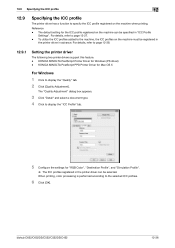
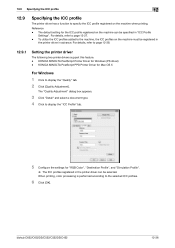
The default setting for Mac OS X
For Windows
1 Click to specify the ICC profile registered on the machine when printing. KONICA MINOLTA PostScript Printer Driver for "RGB Color", "Destination Profile", and "Simulation Profile".
% The ICC profiles registered in "ICC Profile
Settings". Reference - For details, refer to the selected ICC profiles.
6 Click [OK]. To utilize the ICC profiles...
bizhub C452/C552/C552DS/C652/C652DS Print Operations User Guide - Page 307


..., 11-7
G
General settings 11-6 Glossary 16-13
Glossy mode 9-27, 10-23, 11-7
Gray background text correction 13-12
H Header/footer 9-19, 10-19, 10-22
I
ICC profile 12-36 ICC profile settings 13-27 ID & Print deletion time 13-45 ID & Print operation settings 13-49 ID & Print settings 13-48
bizhub C652/C652DS/C552/C552DS/C452
17-2
Similar Questions
How To Install A Print Driver For A Bizhub C552
(Posted by napemode 9 years ago)
How To Change Default Print Settings On Konica Bizhub To Single Side
(Posted by Retsit 9 years ago)
How To Change Default Print Settings On Bizhub C454
(Posted by 19scGeor 10 years ago)
How To Print Double Sided On Bizhub C552
(Posted by Dassndlreib 10 years ago)
What Is The Default Password For Konica Minolta Bizhub C552
(Posted by raghreddaw 10 years ago)

