Konica Minolta bizhub C552 Support Question
Find answers below for this question about Konica Minolta bizhub C552.Need a Konica Minolta bizhub C552 manual? We have 18 online manuals for this item!
Question posted by supedd82 on May 14th, 2014
How To Get Rid Of Toner Message On A Bizhub C552
The person who posted this question about this Konica Minolta product did not include a detailed explanation. Please use the "Request More Information" button to the right if more details would help you to answer this question.
Current Answers
There are currently no answers that have been posted for this question.
Be the first to post an answer! Remember that you can earn up to 1,100 points for every answer you submit. The better the quality of your answer, the better chance it has to be accepted.
Be the first to post an answer! Remember that you can earn up to 1,100 points for every answer you submit. The better the quality of your answer, the better chance it has to be accepted.
Related Konica Minolta bizhub C552 Manual Pages
bizhub C452/C552/C652/C552DS/C652DS Security Operations User Manual - Page 6


... machine.
This User's Guide (Ver. 1.02) describes bizhub C652/bizhub C652DS/bizhub C552/bizhub C552DS/bizhub C452/ineo+ 652/ineo+ 652DS/ineo+ 552/ineo+ 452/VarioLink 6522c/VarioLink 5522c/VarioLink 4522c Multi Function Peripheral Control Software (MFP Controller:A0P00Y0-0100-GM0-22). The security functions offered by the message or other means. The Administrator of Accessibility Setting...
bizhub C452/C552/C652/C552DS/C652DS Security Operations User Manual - Page 14


... (sysadm)
Deletes the currently set S/MIME certificate
Deletes the currently set Device certificate (SSL certificate)
Clears the currently set network settings (DNS Server setting..., deploy the certificate, which offers enhanced security functions, gives a certificate error message if the SSL certificate is not issued by a certification body. Items of...bizhub C652/C652DS/C552/C552DS/C452
1-10
bizhub C452/C552/C652/C552DS/C652DS Security Operations User Manual - Page 21


... access the Admin Mode once again. 0 If [Export to the device] operation is now impossible to log on to the mode because of... execution of the job is set as the display mode. bizhub C652/C652DS/C552/C552DS/C452
2-6 Click [OK] and try logging on to... on to log on the display. nection, the machine displays a message that tells that another administrator has previously logged on and rejects any ...
bizhub C452/C552/C652/C552DS/C652DS Security Operations User Manual - Page 86


... the Administrator of the machine.
8 Enter the new 8-digit-or-more logon attempts. bizhub C652/C652DS/C552/C552DS/C452
2-71 To check the MAC Address, from the keyboard or keypad.
% ...] of step 2, select [Forward] → [Detail Settings] → [Device Setting].
% The entry of the Password Rules, a message appears that tells that the auth-password entered cannot be used. 2.16 SNMP ...
bizhub C452/C552/C652/C552DS/C652DS Security Operations User Manual - Page 145


bizhub C652/C652DS/C552/C552DS/C452
3-35 Click [OK] to PC
% If [Delete] is selected in step 4, a confirmation message appears. 3.4 User Box Function
3
4 Select the desired operation from...Delete, Send to other device, Download to PC
Print job files
Print, Move/Copy, Delete, Send to other device, Download to PC
Scan job files
Print, Move/Copy, Delete, Send to other device, Download to PC
...
bizhub C452/C552/C652/C552DS/C652DS Security Operations User Manual - Page 152
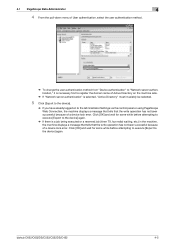
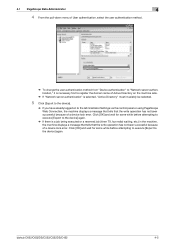
... control panel or using PageScope Web Connection, the machine displays a message that tells that the write operation has not been successful because of a device lock error. Click [OK] and wait for some while before attempting to execute [Export to the device] again.
bizhub C652/C652DS/C552/C552DS/C452
4-5 4.1 PageScope Data Administrator
4
4 From the pull-down...
bizhub C452/C552/C652/C552DS/C652DS Security Operations User Manual - Page 154


... a job being executed or a reserved job (timer TX, fax redial waiting, etc.) in the machine, the machine displays a message that tells that the write operation has not been successful because of a device lock error. bizhub C652/C652DS/C552/C552DS/C452
4-7
Click [OK] and wait for some while before attempting to execute [Export to the...
bizhub C452/C552/C552DS/C652/C65DS Customer Maintenance Support Replacement Instructions - Page 16


... and the scanning polygon mirror are incorporated in this manual.
5.1 Internal Laser Radiation
semiconductor laser Maximum power of the laser diode
bizhub C652/C652DS Maximum average radiation power (*) bizhub C552/C552DS
bizhub C452 Wavelength *at laser aperture of the Print Head Unit
Print Head Unit
A0P0P0C501DA
S-13 There is no possibility of danger from...
bizhub C452/C552/C552DS/C652/C652DS Fax Driver Operations User Guide - Page 67


...a computer, and search for the connection with each other computers or peripherals. bizhub C652/C652DS/C552/C552DS/C452
6-4
A type of print jobs.
This processor is a protocol that...Glossary
Term OS Outline font
PDF
PDL Peer-to a printing device. Attribute information. UNIX server software which uses SMB (Server Message Block) to make UNIX system resources available to display an ...
bizhub C452/C552/C552DS/C652/C652DS Copy Operations User Guide - Page 215


... to the guidance contained in your maintenance agreement.
Replace them according to the guidance contained in your maintenance agreement. When the message appears, prepare to replace the Toner Cartridge according to the guidance contained in the touch panel. - Toner Cartridge
bizhub C652/C652DS/C552/C552DS/C452
8-8 For the Toner Cartridge, the machine stops operating after the...
bizhub C452/C552/C552DS/C652/C652DS Copy Operations User Guide - Page 234
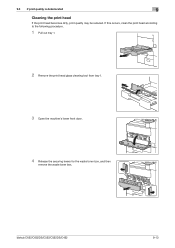
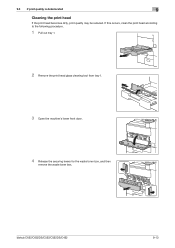
... tray 1.
2 Remove the print head glass cleaning tool from tray 1.
3 Open the machine's lower front door.
4 Release the securing levers for the waste toner box, and then
remove the waste toner box.
9.3 If print quality is deteriorated
9
Cleaning the print head
If the print head becomes dirty, print quality may be reduced...
bizhub C452/C552/C552DS/C652/C652DS Network Scan/Network Fax Operations User Guide - Page 43


... Job Settings - Communication Settings
You can check the document name, subject, From address and message body to check.
Check Job Settings -
bizhub C652/C652DS/C552/C552DS/C452
3-17 3.2 Touch panel
3
Check Job - Press either [ Back] or [Forward ] to send E-mail messages. Check E-Mail Settings
You can check the line settings and transmission method settings.
bizhub C452/C552/C552DS/C652/C652DS Network Scan/Network Fax Operations User Guide - Page 142


... Report [G3]
Network Fax RX Error Report [I-FAX][IP] Print MDN Message [I-FAX]
Print DSN Message [I-FAX]
E-Mail Message Body [I-FAX]
Description
This report is printed automatically upon reception of an ...Subject/Text List
Description Print the details of the group entries can be printed. bizhub C652/C652DS/C552/C552DS/C452
8-3 The result of relay RX is printed automatically if [Relay Request...
bizhub C452/C552/C552DS/C652/C652DS Network Scan/Network Fax Operations User Guide - Page 277


...multifunctional product. DNS allows for File Transfer Protocol. This system enables a user to a network. A unit of an image by different I/O devices...is most often used for retrieving E-mail messages with documents, including their presentation formats ... as 192.168.1.10. bizhub C652/C652DS/C552/C552DS/C452
13-6
Just using different sizes of a device on the Internet. Software ...
bizhub C452/C552/C552DS/C652/C652DS Network Scan/Network Fax Operations User Guide - Page 279


...be used from sending messages.
A function allowing you can be viewed using SMB (Server Message Block) so that UNIX... connected devices to communicate each process running on a computer on an image or a print matter.
bizhub C652/C652DS/C552/C552DS/C452... computer.
The referral setting configures whether the multifunctional product is usually set to 9100.
Public key method is...
bizhub C452/C552/C552DS/C652/C652DS Network Administrator User Guide - Page 219


... Settings under "System Settings"
2
ID & Print Delete Time
In the administrator mode of documents in ID & Print User Boxes.
Selecting "Confirm with User" displays a confirmation message, asking whether to delete the document that has been printed without displaying a confirmation message. bizhub C652/C652DS/C552/C552DS/C452
2-201
bizhub C452/C552/C552DS/C652/C652DS Network Administrator User Guide - Page 330


... user to a LDAP server form a multifunctional product. The name of a device on the network by specifying host names instead...intuitive IP addresses.
This method is a delivery status notification message being returned from a server. A unit of the file ... used when connecting to access other troubles.
bizhub C652/C652DS/C552/C552DS/C452
3-31
DNS allows for obtaining the...
bizhub C452/C552/C552DS/C652/C652DS Network Administrator User Guide - Page 335


... colors. A feature for the next.
bizhub C652/C652DS/C552/C552DS/C452
3-36 Attribute information.
A ...
The referral setting configures whether the multifunctional product is found on an LDAP server...by the color input and output devices to be sent without overflowing the... fax to register frequently used to broadcast fax messages via network. When using a file property, you...
bizhub C452/C552/C552DS/C652/C652DS Box Operations User Guide - Page 42


Check Job Settings -
Document Setting Contents
View the list of resolution, file type, and color settings. bizhub C652/C652DS/C552/C552DS/C452
3-13
Use/File - Use/File - Check Job Settings - Press either [ Back] or [Forward the settings... and communication method settings. Check E-Mail Settings
Check the document name, subject, From address and message body to send E-mail...
Product Guide - Page 67


... Fiery but it is not supported by factors like incorrect registration, physical properties of toners and stiffness of alignment, there is a possibility that nothing will actually be printed ....
The following procedures describe how to prevent white edges around the edges of the bizhub C652 or bizhub C552. Auto Trapping ON
APPLICATION Your customer uses Adobe® Photoshop® to the...
Similar Questions
How To Clear Bizhub C360 Waste Toner Message
(Posted by AraosStei 10 years ago)
Firmware Upgrade For The Bizhub C552 Which Makes The Encryption Module Fips 140
I have a Bizhub C552 copier. I had to remove the hard drive because the encryption was not FIPS 140 ...
I have a Bizhub C552 copier. I had to remove the hard drive because the encryption was not FIPS 140 ...
(Posted by markmoss 10 years ago)

