Konica Minolta bizhub C552 Support Question
Find answers below for this question about Konica Minolta bizhub C552.Need a Konica Minolta bizhub C552 manual? We have 18 online manuals for this item!
Question posted by 2500tho on January 18th, 2014
How To Reset Konica Minolta Bizhub 552 User Counter
The person who posted this question about this Konica Minolta product did not include a detailed explanation. Please use the "Request More Information" button to the right if more details would help you to answer this question.
Current Answers
There are currently no answers that have been posted for this question.
Be the first to post an answer! Remember that you can earn up to 1,100 points for every answer you submit. The better the quality of your answer, the better chance it has to be accepted.
Be the first to post an answer! Remember that you can earn up to 1,100 points for every answer you submit. The better the quality of your answer, the better chance it has to be accepted.
Related Konica Minolta bizhub C552 Manual Pages
bizhub C452/C552/C652/C552DS/C652DS Security Operations User Manual - Page 173


... not leave the site while you are gaining access to -64-digit User Password and an 8-digit User Box Password. Accessing from the HDD TWAIN driver.
1 Start the image processing application. 2 From the [File] menu, click [Read], and then select [KONICA MINOLTA HDD TWAIN Ver.3]. 3 Select this machine to be recognized as "*" on the...
bizhub C452/C552/C552DS/C652/C652DS Advanced Function Operations User Guide - Page 8


...bizhub C652/C652DS/C552/C552DS/C452
1-3
Note that become available by registering the optional license kit and by users.
[i-Option LK-103 v2] may not be available depending on the area. Should you to access the Internet from those using Web Browser in this machine. Users... shall conform to the company rules and laws of the MFP. Konica Minolta Business Technologies, ...
bizhub C452/C552/C552DS/C652/C652DS Advanced Function Operations User Guide - Page 43


... constructed as shown below.
3
4
5
1 2
6
No. Displays the icon of the current mode and the name of PageScope Web Connection.
bizhub C652/C652DS/C552/C552DS/C452
5-3
Name
1
KONICA MINOLTA
logo
2
PageScope Web
Connection logo
3
Login user name
4
Logout
5
Help
6
Contents display
Description
Press the logo to go to log out from the current mode. Press this...
bizhub C452/C552/C552DS/C652/C652DS Trademarks/Copyrights User Guide - Page 10


...without modification, are permitted provided that the following conditions are met: 1. bizhub C652/C652DS/C552/C552DS/C452
9 Copyright © 1997-2002, Makoto Matsumoto and Takuji ...KONICA MINOLTA BUSINESS TECHNOLOGIES, INC. Any feedback is subject to endorse or promote products derived from this list of conditions and the
following disclaimer in User's Guide is very welcome. Note
User...
bizhub C452/C552/C552DS/C652/C652DS Trademarks/Copyrights User Guide - Page 11


... output device(s), solely...Users: The Software is a "commercial item," as that you a non-exclusive sublicense to describe Printing Software, Font Programs and/or Host Software and also include any applicable laws and regulations regarding export control of this Agreement. Notice to the following materials provided by KONICA MINOLTA... PARTY RIGHTS. bizhub C652/C652DS/C552/C552DS/C452
10...
bizhub C452/C552/C552DS/C652/C652DS Trademarks/Copyrights User Guide - Page 17
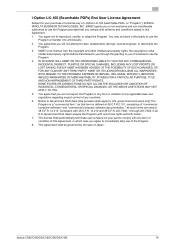
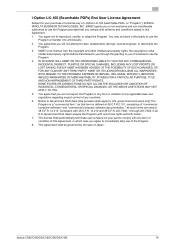
.... No copyright or other intellectual property rights. Notice to Government End Users (this Agreement.
1. You may not allow a third party to... OR FOR ANY CLAIM BY ANY THIRD PARTY. bizhub C652/C652DS/C552/C552DS/C452
16 You agree that you of "commercial...laws of i-Option LK-105 (searchable PDFs, or "Program"), KONICA MINOLTA BUSINESS TECHNOLOGIES, INC. (KMBT) grants you a non-exclusive and...
bizhub C452/C552/C552DS/C652/C652DS Copy Operations User Guide - Page 184


... Input: Allow/Allow All Limited Color Print: Restrict Biometric/IC Card Regist. bizhub C652/C652DS/C552/C552DS/C452
7-36 7.4 User Authentication/Account Track
Settings User Counter
Reset All Counters Counter Details
7
Resets all users.
Shows the use status for all counters for the selected user.
Info.: Restrict Mobile/PDA: Allow
Continue Job
d Reference
To specify the maximum...
bizhub C452/C552/C552DS/C652/C652DS Copy Operations User Guide - Page 186


... of registrations for the account:
Press the [Utility/Counter] key ö [Administrator Settings] ö [User Authentication/Account Track] ö [General Settings] ö [Number of this machine. Select Print (1-Sided) or Print (2-Sided). bizhub C652/C652DS/C552/C552DS/C452
7-38 If [Stop Job] is enabled when user authentication or account track settings are belong to this...
bizhub C452/C552/C552DS/C652/C652DS Copy Operations User Guide - Page 300


...Information 6-16 Registering one-touch destinations or User Boxes 7-30
14
Release lever 2-26 Replacement message 8-8 Replenishment message 8-2 Reset 4-4 Reset settings 7-23 Restricting user accesses 7-8 Reverse automatic document feeder 12... 2-11 Toner supply indicators 2-16 Total counter 2-7
Touch panel 2-14, 2-16
Touch pen 2-14 Tray 1 2-7
bizhub C652/C652DS/C552/C552DS/C452
14-4
bizhub C452/C552/C552DS/C652/C652DS Copy Operations User Guide - Page 304
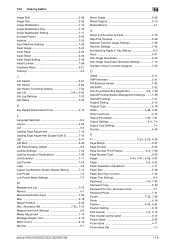
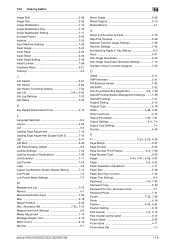
...bizhub C652/C652DS/C552/C552DS/C452
14-8 Allowance Set 7-35, 7-37
Measurement Unit Settings 6-3 Media Adjustment 7-14 Message Display Time 4-13 Meter Count 8-10 Minimal 5-7
14
Mirror Image 5-30 Mixed Original 5-15 Mode Memory 4-7
N
Name and Function of User Counters...52
Job List 5-61, 5-62
Job Log Settings 7-52 Job Reset 7-23
K
Key Repeat Start/Interval Time 4-13
L
Language Selection...
bizhub C452/C552/C552DS/C652/C652DS Network Scan/Network Fax Operations User Guide - Page 189


...Reset] is pressed) for saving TIFF format data in the bizhub... from an application using TWAIN, install
the "KONICA MINOLTA TWAIN" driver software designed for saving data in...images, but the data size be outlined. bizhub C652/C652DS/C552/C552DS/C452
9-26 Item Compact PDF/XPS Compression... [TIFF (TTN2)] (default). comes smaller. 9.3 User Settings Item TWAIN Lock Time
Default Scan/Fax Settings...
bizhub C452/C552/C552DS/C652/C652DS Network Scan/Network Fax Operations User Guide - Page 244


... page that appears after logging in to the Konica Minolta Web site at the follow- Reference - Item
Description
1
KONICA MINOLTA logo Press this logo to jump to PageScope Web Connection is configured as a registered user. Click the desired icon when an error occurs to display the login user name.
4
Status display
Displays the status of the...
bizhub C452/C552/C552DS/C652/C652DS Network Scan/Network Fax Operations User Guide - Page 253


... and enable functions.
bizhub C652/C652DS/C552/C552DS/C452
11-24...KONICA MINOLTA
TWAIN" driver software designed for that were executed in this machine.
11.5.2
System Settings
Reference - Specify the time to print the contents specified in the CD supplied together. Allows you to allow or restrict the flash display. Item Machine Setting Register Support Information
Network TWAIN
User...
bizhub C452/C552/C552DS/C652/C652DS Network Administrator User Guide - Page 100


....
bizhub C652/C652DS/C552/C552DS...User's Guide [Network Scan/Fax/Network Fax Operations]".
2.24.1
TCP/IP Settings
Configure settings to send a color fax. For details on the IP network. Use the following flowchart to page 2-6. For details, refer to configure settings. This machine can receive such a color fax.
"Mode 2": This mode allows communication between Konica Minolta...
bizhub C452/C552/C552DS/C652/C652DS Print Operations User Guide - Page 71


bizhub C652/C652DS/C552/C552DS/C452
6-4 When the selected printer is registered in Ethernet", ...User's Guide [Network Administrator]". Configuring the AppleTalk settings for the computer Configure the AppleTalk settings for the machine, refer to page 10-4.
6.1 Mac OS X 10.2/10.3/10.4/10.5
6
6 Select the desired printer driver manually.
% When OS X 10.5 is used , select "KONICA MINOLTA...
bizhub C452/C552/C552DS/C652/C652DS Print Operations User Guide - Page 78


... Model", select "KONICA MINOLTA", and then select the desired model from the list of the window.
% When the "Apply configuration changes" message appears, click [Apply].
"Utilities" where the driver was been installed, and then
double-click [Printer Setup Utility] or [Print Center] to the "User's Guide [Network Administrator]". bizhub C652/C652DS/C552/C552DS/C452
6-11...
bizhub C452/C552/C552DS/C652/C652DS Print Operations User Guide - Page 79


...User's Guide [Network Administrator]". d Reference
For details on the LPD settings for the machine, refer to Step 6. % If an incorrect printer driver is
connected. For details on specifying the IP address for the machine, refer to Step 5.
5 Select the desired printer driver manually.
% From "Printer Model", select "KONICA MINOLTA... for the machine. bizhub C652/C652DS/C552/C552DS/C452
6-12 ...
bizhub C452/C552/C552DS/C652/C652DS Print Operations User Guide - Page 276


...
Network TWAIN
User Box Setting
...this machine. bizhub C652/C652DS/C552/C552DS/C452
14...Reset License Settings
Edit Font/Macro Job Log
Description Specify whether to release the operation lock when scanning (excluding push-scanning). Clears all settings for printing data in the CD supplied together with the application software under TWAIN, install the dedicated
driver software "KONICA MINOLTA...
bizhub C452/C552/C552DS/C652/C652DS Box Operations User Guide - Page 279


...as deleting an unnecessary User Box or specifying the document deletion time. Specify the time to ...error code. bizhub C652/C652DS/C552/C552DS/C452
9-40 9.6 Administrator Mode Overview
9
Item Network Error Code Display Setting Reset License Settings
...application software under TWAIN, install the dedicated
driver software "KONICA MINOLTA TWAIN". Allows you to issue a license and enable ...
Product Guide - Page 62


...Offers color management capabilities via Emperon Controller. • Allows users to generate and apply previously created profiles to the Konica Minolta device. • Allows users to create new ICC profiles. • Enables users to print your job. In this example, we have ...press.
60 Select the type of profile you wish to download. bizhub C652/C552 Print Job Shops
10.
Similar Questions
How To Reset Bizhub 283 After Replacing Drum And Developer
(Posted by raqcsco 10 years ago)
How To Print Counter List On Konica C552
(Posted by Instahome 10 years ago)

