Konica Minolta bizhub C552 Support Question
Find answers below for this question about Konica Minolta bizhub C552.Need a Konica Minolta bizhub C552 manual? We have 18 online manuals for this item!
Question posted by sajaym on January 17th, 2014
Konica Minonlat Bizhub C552 How To Copy Book
The person who posted this question about this Konica Minolta product did not include a detailed explanation. Please use the "Request More Information" button to the right if more details would help you to answer this question.
Current Answers
There are currently no answers that have been posted for this question.
Be the first to post an answer! Remember that you can earn up to 1,100 points for every answer you submit. The better the quality of your answer, the better chance it has to be accepted.
Be the first to post an answer! Remember that you can earn up to 1,100 points for every answer you submit. The better the quality of your answer, the better chance it has to be accepted.
Related Konica Minolta bizhub C552 Manual Pages
bizhub C452/C552/C652/C552DS/C652DS Security Operations User Manual - Page 6


This User's Guide contains the operating procedures and precautions to be remedied, contact your service representative. This User's Guide (Ver. 1.02) describes bizhub C652/bizhub C652DS/bizhub C552/bizhub C552DS/bizhub C452/ineo+ 652/ineo+ 652DS/ineo+ 552/ineo+ 452/VarioLink 6522c/VarioLink 5522c/VarioLink 4522c Multi Function Peripheral Control Software (MFP Controller:A0P00Y0-0100-GM0-...
bizhub C452/C552/C552DS/C652/C652DS Advanced Function Operations User Guide - Page 5
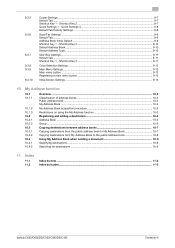
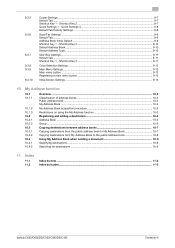
... between address books 10-7 Copying destinations from the public address book to My Address Book 10-7 Copying destinations from My Address Book to the public address book 10-8 Using My Address Book when sending a document 10-9 Specifying destinations...10-9 Searching for destinations ...10-9
11 Index
11.1 11.2
Index by item ...11-2 Index by button...11-3
bizhub C652/C652DS/C552/C552DS...
bizhub C452/C552/C552DS/C652/C652DS Advanced Function Operations User Guide - Page 87
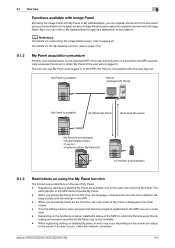
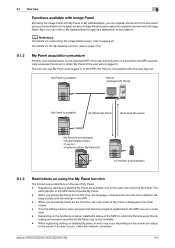
...The
administrator of My Panel. - Only the setting memory (copy program and fax/scan program) registered on the connection status
to...Panel is avail-
able. - My Panel is logged in to . bizhub C652/C652DS/C552/C552DS/C452
9-3 d Reference
For details on the use of the ...My Address Book to specify a destination to send data to the MFP. tings comply with My Panel or My Address Book, you...
bizhub C452/C552/C552DS/C652/C652DS Advanced Function Operations User Guide - Page 104
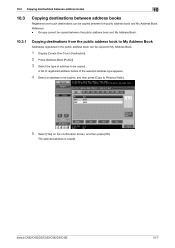
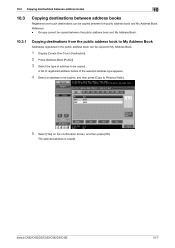
bizhub C652/C652DS/C552/C552DS/C452
10-7 Reference - Groups cannot be copied between the public address book and My Address Book.
10.3.1
Copying destinations from the public address book to My Address Book
Addresses registered in the public address book can be copied. 10.3 Copying destinations between address books
10
10.3
Copying destinations between address books
Registered one-...
bizhub C452/C552/C552DS/C652/C652DS Advanced Function Operations User Guide - Page 105


... selected address is copied. bizhub C652/C652DS/C552/C552DS/C452
10-8 10.3 Copying destinations between address books
10
10.3.2
Copying destinations from My Address Book to the public address book
Destinations registered in My Address Book can be copied, and then press [Copy to the public address book.
1 Display [Create One-Touch Destination]. 2 Press [Address Book (Personal)].
A list...
bizhub C452/C552/C552DS/C652/C652DS Advanced Function Operations User Guide - Page 109
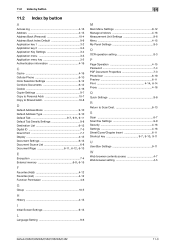
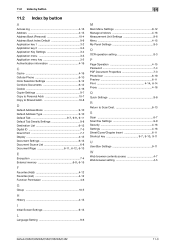
... Phone 6-10 Color Selection Settings 9-12 Combine Documents 6-12 Cookie 4-16 Copier Settings 9-7 Copy to Personal Addr 10-7 Copy to Shared Addr 10-8
D
Default Address Book 9-10 Default Address Type 9-10
Default Tab 9-7, 9-9, 9-11
Default Tab Density Settings 9-8...
User Box Settings 9-11
W
Web browser contents access 4-7 Web browser setting 4-5
bizhub C652/C652DS/C552/C552DS/C452
11-3
bizhub C452/C552/C552DS/C652/C652DS Enlarge Display Operations User Guide - Page 21
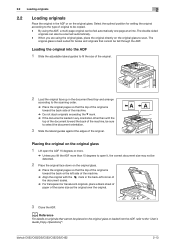
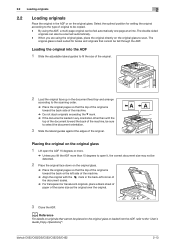
...more .
% Unless you are using the ADF, a multi-page original can also be copied. -
Select the optimal position for books and originals that the top of the original is best suited for setting the original according to...Loading the original into the ADF, refer to scan. bizhub C652/C652DS/C552/C552DS/C452
2-13 By using the original glass, place the original directly on the original glass....
bizhub C452/C552/C552DS/C652/C652DS Enlarge Display Operations User Guide - Page 61
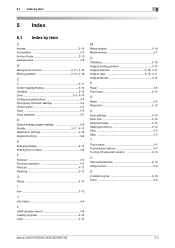
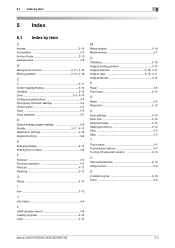
...book 4-6
B Background removal 3-17, 4-16 Binding position 3-14, 4-18
C
C 2-11 Center stapling/folding 3-10 Collating 3-10
Color 3-4, 4-14
Configuring destinations 4-4 Configuring the basic settings 3-4 Control panel 2-2 Copy 2-5 Copy..., 4-17 Original type 3-15, 4-11
Original/density 3-14
P
Paper 3-6 Proof copy 2-12
R
Reset 2-5 Resolution 4-12
S
Scan settings 4-10 Scan size 4-15 ...
bizhub C452/C552/C552DS/C652/C652DS Enlarge Display Operations User Guide - Page 62


... 2-Sided 4-11
A
Access 2-10 Accessibility 2-8 Account Name 2-11 Address Book 4-6 Address Search 4-8 Advanced Search 4-8
Auto Color 3-4, 4-14
Auto Reset...Combine 3-9 Compact PDF 4-13 Compact XPS 4-14
Copied Paper 3-16, 4-11
Copy 2-5 Cover + 2-Sided 4-11
D Default ...Destination 4-9
O
Off-Hook 4-5 Offset 3-11 Original > Copy 3-9 Original Binding Position 3-14
Original Direction 3-16, ...
bizhub C452/C552/C552DS/C652/C652DS Trademarks/Copyrights User Guide - Page 11


...agrees to the following materials provided by KONICA MINOLTA BUSINESS TECHNOLOGIES, INC. (KMBT): ...any upgrades, modified versions, additions, and copies of this Agreement. SOME STATES OR JURISDICTIONS... only be used to the licensed output device(s), solely for imaging to describe Printing Software...forth in violation of any countries. bizhub C652/C652DS/C552/C552DS/C452
10 KMBT grants to...
bizhub C452/C552/C552DS/C652/C65DS Customer Maintenance Support Replacement Instructions - Page 16


... head unit is serviced according to the instruction in this manual.
5.1 Internal Laser Radiation
semiconductor laser Maximum power of the laser diode
bizhub C652/C652DS Maximum average radiation power (*) bizhub C552/C552DS
bizhub C452 Wavelength *at laser aperture of the Print Head Unit
30 mW 19.2 µW 16.3 µW 16.3 µW 775-800 nm...
bizhub C452/C552/C552DS/C652/C652DS Fax Driver Operations User Guide - Page 57


... a folder name using up to a folder by right-clicking on the name of the phone book, click the "Edit" menu, and then select "Change Group Name".
You can move a recipient to three hierarchy levels. Reference -
bizhub C652/C652DS/C552/C552DS/C452
4-26
Alternatively, you want to delete, and then click [Delete]. Creating a folder...
bizhub C452/C552/C552DS/C652/C652DS Copy Operations User Guide - Page 298


...settings 7-29 Advanced preview 4-19 Application settings 5-20 Authentication device settings 7-40 Authentication method 7-40
Authentication unit 2-2, 2-5
...tab 2-16 Biometric type 10-2 Blank page print settings 7-26 Blue 13-4 Book copy 5-33 Book copy/repeat 5-33 Booklet 5-40 Booklet original 5-36 Brightness 13-2 Brightness adjustment dial...bizhub C652/C652DS/C552/C552DS/C452
14-2
bizhub C452/C552/C552DS/C652/C652DS Copy Operations User Guide - Page 302


...Jobs 5-63 Application 5-20 Apply Stamps 7-57 Auth.-info.registrieren 7-35 Authentication Device Settings 7-40 Auto 5-7 Auto Booklet ON when Fold & Staple 6-8 Auto Color...5-24
Blank Page Print Settings 6-4, 7-26
Blue 5-32 Book Copy 5-33 Book Copy/Repeat 5-33 Book Spread 5-33 Booklet 5-40 Booklet Original 5-36 Bottom 5-41 Brightness 5-32 ...bizhub C652/C652DS/C552/C552DS/C452
14-6
bizhub C452/C552/C552DS/C652/C652DS Network Scan/Network Fax Operations User Guide - Page 287


...fax line 6-2
B
Background Removal 5-44
Binding Position 5-47, 5-55
Black Compression Level 10-37 Body 5-59 Book Copy 5-46
Book Erase 5-46, 5-47
Broadcast Report 8-12 Broadcast Reserved Report 8-17 Bulletin 7-8 Bulletin TX Report 8-19
C... Power Save Mode 10-13 Environment and device requirements 4-2 Error Message 12-6 Extension line 7-8
bizhub C652/C652DS/C552/C552DS/C452
14-2
bizhub C452/C552/C552DS/C652/C652DS Network Administrator User Guide - Page 329


... compact PDF method can be changed to your application. The acronym for each region. A device, such as a computer or router, used for saving database or spreadsheet data as a ... specific operation such as scanners, displays and printers.
bizhub C652/C652DS/C552/C552DS/C452
3-30 3.5 Glossary
3
Term Bonjour Book copying BOOTP
bps Brightness Broadcast Bulletin board Byte Check Dest....
bizhub C452/C552/C552DS/C652/C652DS Print Operations User Guide - Page 299


...CupsVersion:1.1 - OpenOffice v1.1.5
Registering the PPD driver for Linux
1 Copy the PPD file to the CUPS model directory (/usr/share/cups/model...device type" window, select "add a printer", and then click [Next]. 5 In the "Choose a driver" window, click [import]. 6 Select "KONICA MINOLTA C652 OpenOffice PPD", and then click [OK]. 7 From the "Please Select a Suitable driver." bizhub C652/C652DS/C552...
bizhub C652/C552/C452 Pocket Guide - Page 1


... in the office.
KONICA MINOLTA BUSINESS SOLUTIONS U.S.A., INC. 100 Williams Drive, Ramsey, NJ 07446 www.CountOnKonicaMinolta.com www.kmbs.konicaminolta.us Item #: C652PG 9/09
bizhub C652/C552/C452 pocket guide
full color printer/copier/scanner/fax
Enhancements
bizhub C652/C552/C452 Series vs. Accelerator Kit
C650: Std. Program Download
USB Memory Device Internet ISW
Compact Flash...
bizhub C652/C552/C452 Pocket Guide - Page 2


...Punch, Post Inserter and Z-Folding Unit are industry
leading energy-saving devices • Typical Energy Consumption (TEC)
values increased approximately 23% ... bizhub design
•8.5" Touch-Screen Control Panel with optional OT-503 Output Tray. Product Concept
Segment 4 Konica ...guidance) C652/C552/C452 Superiority over TCP/IP • Standard HDD Encryption • Copy Guard/Password...
Product Guide - Page 67


... document and cost reduction regarding their advertising in the Utility Mode Settings of the bizhub C652 or bizhub C552. In Auto Trapping mode, areas that remain white are printed with a setting ...Auto Trap Function needs to prevent white edges around the edges of the media. bizhub C652/C552 Print Job Shops
Auto Trapping (PostScript (PS) Driver Only)
OVERVIEW SUMMARY APPLICATION Trapping...
Similar Questions
Bizhub C552 Address Book Registration Will Not Scan To Pc
(Posted by yojmder 10 years ago)
Konica Minolta Bizhub C552 Print When Code Is Entered
(Posted by b7mpaulis 10 years ago)
Where Is The Release For The Black Toner On Konica Minolta Bizhub C552
(Posted by jstenaye 10 years ago)
Konica Minolta Bizhub C552 How To Delete Job History
(Posted by lakeit 10 years ago)
What Does Error Code P28 Mean On A Konica Minolta Bizhub C552
what does error code p28 mean on a konica minolta bizhub c552
what does error code p28 mean on a konica minolta bizhub c552
(Posted by Anonymous-91078 11 years ago)

