Konica Minolta bizhub C552 Support Question
Find answers below for this question about Konica Minolta bizhub C552.Need a Konica Minolta bizhub C552 manual? We have 18 online manuals for this item!
Question posted by clxiaozu on November 9th, 2013
How To Install Imaging Unit For Bizhub
The person who posted this question about this Konica Minolta product did not include a detailed explanation. Please use the "Request More Information" button to the right if more details would help you to answer this question.
Current Answers
There are currently no answers that have been posted for this question.
Be the first to post an answer! Remember that you can earn up to 1,100 points for every answer you submit. The better the quality of your answer, the better chance it has to be accepted.
Be the first to post an answer! Remember that you can earn up to 1,100 points for every answer you submit. The better the quality of your answer, the better chance it has to be accepted.
Related Konica Minolta bizhub C552 Manual Pages
bizhub C452/C552/C552DS/C652/C652DS Fax Driver Operations User Guide - Page 18
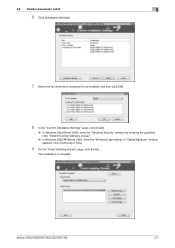
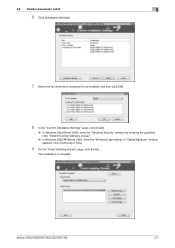
.../Server 2008, when the "Windows Security" window for verifying the publisher, click "Install this driver software anyway".
% In Windows 2000/XP/Server 2003, when the "Windows logo testing" or "Digital Signature" window appears, click [Continue] or [Yes].
9 On the "Finish Installing Drivers" page, click [Finish].
The installation is complete. bizhub C652/C652DS/C552/C552DS/C452
3-7
bizhub C452/C552/C552DS/C652/C652DS Fax Driver Operations User Guide - Page 72


7.2 Index by button
7
7.2 Index by button
A
Add from Address Book 4-5 Add From Phone Book 4-4
Add Recipients 4-2, 4-4, 4-5
C
Combination Details 4-17
G
Get Addr. Info 4-5
I
Installing 3-5
O
Obtain Device Information 4-21
P Phone Book Entry 4-13, 4-23
Preferences 4-2 Printing 4-2 Property 4-2
R
Register To Phone Book 4-2
U
Uninstaller 3-19 User Authentication/Account Track 4-14
...
bizhub C452/C552/C552DS/C652/C652DS Copy Operations User Guide - Page 14
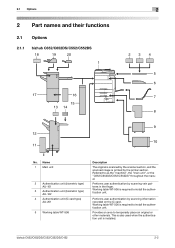
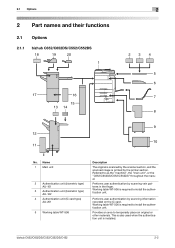
...unit", or the "C652/C652DS/C552/C552DS" throughout the manual. bizhub C652/C652DS/C552/C552DS/C452
2-2
Working table WT-506 is installed.
This is also used when the authentication unit is required to install the authentication unit. Name 1 Main unit
2 Authentication unit (biometric type) AU-101
3 Authentication unit... scanned image is required to install the authentication unit. Referred...
bizhub C452/C552/C552DS/C652/C652DS Copy Operations User Guide - Page 15


...Bluetooth communication. For details on the
sales area.
9 Image controller IC-412 v1.1
Allows you to manually operate...unit is available).
21 Job Separator JS-602
Install this unit onto the Finisher to enable insertion of 8-1/2 e 11size (A4 -size) paper. bizhub C652/C652DS/C552/C552DS/C452
2-3 2.1 Options
2
No. This kit contains a speaker and a receiving device for the stamp unit...
bizhub C452/C552/C552DS/C652/C652DS Copy Operations User Guide - Page 18


...on compact keyboards, contact your service representative. bizhub C652/C652DS/C552/C552DS/C452
2-6 Collects printed pages.
16 Job Separator JS-504
Install this machine.
24 Security Kit SC-507
.... This kit contains a speaker and a receiving device for installing the image controller onto this unit onto the Output Tray of the main unit to use Copy Guard or Password Copy.
This...
bizhub C452/C552/C552DS/C652/C652DS Copy Operations User Guide - Page 19
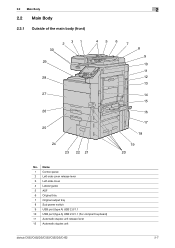
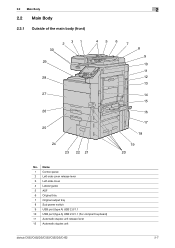
... tray 7 Original output tray 8 Sub power switch 9 USB port (type A) USB 2.0/1.1
10 USB port (type A) USB 2.0/1.1 (For compact keyboard) 11 Automatic duplex unit release lever 12 Automatic duplex unit
bizhub C652/C652DS/C552/C552DS/C452
2-7 2.2 Main Body
2
2.2 Main Body
2.2.1 Outside of the main body (front)
231 30 29
28
45 6 7 8
9
10 11 12 13...
bizhub C452/C552/C552DS/C652/C652DS Copy Operations User Guide - Page 62


bizhub C652/C652DS/C552/C552DS/C452
4-16 Press the target button, and then press [Start Guidance]. 4.9 The [Guidance] key
Settings Consumables Replace/ Processing Procedure
4
Check procedures for replacing the toner cartridge, imaging unit or waste toner box, adding staples or discarding punch-hole scraps by viewing animations.
bizhub C452/C552/C552DS/C652/C652DS Copy Operations User Guide - Page 101


... Settings
Specify the clearance between copied images.
bizhub C652/C652DS/C552/C552DS/C452
5-35 Poster Mode
This function enables enlarged copy of the original image to a size exceeding the paper ... divided sections of the original onto separate sheets of sections. Settings Image Size
Select the finished image size.
Create an enlarged copy of the specified finished size by ...
bizhub C452/C552/C552DS/C652/C652DS Copy Operations User Guide - Page 158


... displayed when the Finisher FS-526 and Punch Kit PK-516 are installed.)
Punch Vertical Position Adjustment
p. 7-16 (This item is installed.
If a good result was not achieved after the [Image Stabilization Only] button was pressed, execute [Initialize + Image Stabilization]. bizhub C652/C652DS/C552/C552DS/C452
7-10 Correct the toner amount to be used by color...
bizhub C452/C552/C552DS/C652/C652DS Copy Operations User Guide - Page 215


... appears, make a preparation and replace the Toner Cartridge or Imaging Unit according to the guidance contained in your maintenance agreement.
When the message appears, prepare to replace the Toner Cartridge according to the guidance contained in your maintenance agreement. Toner Cartridge
bizhub C652/C652DS/C552/C552DS/C452
8-8
For the Toner Cartridge, the machine stops...
bizhub C452/C552/C552DS/C652/C652DS Copy Operations User Guide - Page 216


... in your maintenance agreement. Replace the drum unit according to be printed. 8.2 Consumables Imaging Unit Replacement by user
8
Replacement by service representative
If a Toner Cartridge other than for black or the Imaging Unit is displayed, the following unit(s)." bizhub C652/C652DS/C552/C552DS/C452
8-9 If you continue to use the drum unit while an advanced warning message is empty...
bizhub C452/C552/C552DS/C652/C652DS Copy Operations User Guide - Page 229


... each consumable and replaceable part.
The image will not fit in the message.
Paper of the machine.
The waste toner box is not installed correctly.
Remove all doors.
Reinstall each consumable and replaceable part. Or contact your service representative. Or contact your service representative. bizhub C652/C652DS/C552/C552DS/C452
9-8 The output tray has...
bizhub C452/C552/C552DS/C652/C652DS Copy Operations User Guide - Page 231


... guide data, contact your administrator.
Verify that data is installed, press this machine.
For details on again.
bizhub C652/C652DS/C552/C552DS/C452
9-10
Due to failed access attempts, the current administrator password is invalid, due to display the setting screen for the image controller.
Turn off the main power switch, and then contact...
bizhub C452/C552/C552DS/C652/C652DS Copy Operations User Guide - Page 246
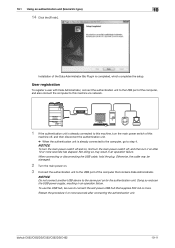
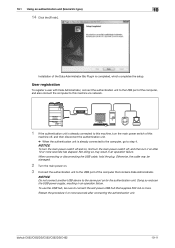
..., resulting in an operation failure. bizhub C652/C652DS/C552/C552DS/C452
10-11
Not doing so may be sure to the same port as for the authentication unit.
Restart the procedure 5 or more...has elapsed. NOTICE
Do not connect another USB device to connect the self-power USB hub that contains Data Administrator. Installation of the Data Administrator Bio Plugin is already connected...
bizhub C452/C552/C552DS/C652/C652DS Copy Operations User Guide - Page 299
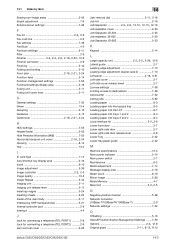
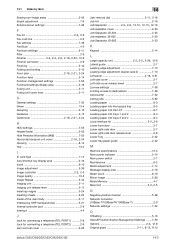
...image...Functions/settings display area 2-16 Fusing unit 2-11 Fusing unit cover lever 2-11
G
General ...Image adjustment 5-39
Image controller 2-2, 2-5
Image quality 13-5 Image Repeat 5-34 Imaging unit 2-11 Imaging unit release lever 2-11 Inserting images...23
K
Keypad 2-14
L Large capacity unit 2-2, 2-5, 2-26, 12-8
Lateral guide...16 Meter count 8-10 Mirror image 5-30 Mode Memory 4-7
Mount...
bizhub C452/C552/C552DS/C652/C652DS Network Administrator User Guide - Page 37
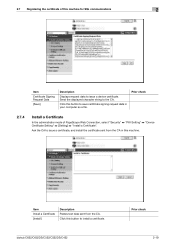
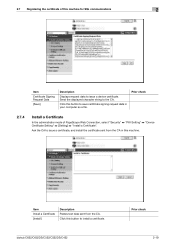
... the certificate of PageScope Web Connection, select "Security" ö "PKI Setting" ö "Device Certificate Setting" ö [Setting] ö "Install a Certificate".
Click this machine. Ask the CA to install a certificate.
bizhub C652/C652DS/C552/C552DS/C452
Prior check 2-19 Item Install a Certificate [Install]
Description Pastes text data sent from the CA in your computer as...
bizhub C452/C552/C552DS/C652/C652DS Network Administrator User Guide - Page 139


... inspection is empty.
Sends a notification when the fusing unit needs to be replaced.
bizhub C652/C652DS/C552/C552DS/C452
2-121
Sends a notification when a service ...Finished Hole-Punch Scrap Box Full Waste Toner Box Full Imaging Unit Yield
Fusing Unit Yield
Transfer Roller Unit Yield Transfer Belt Unit Yield Ozon Filter Yield
Description Enter the destination E-mail address...
bizhub C452/C552/C552DS/C652/C652DS Network Administrator User Guide - Page 141


... capacity of PageScope Web Connection, select "Network" ö "SNMP Setting". Sends a notification when a service call has occurred. Sends a notification when the imaging unit (IU) needs to be replaced. bizhub C652/C652DS/C552/C552DS/C452
2-123
Sends a notification when the periodical inspection is empty. Sends a notification when you can enter the host name instead."If...
bizhub C452/C552/C552DS/C652/C652DS Network Administrator User Guide - Page 297
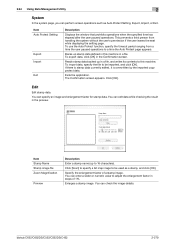
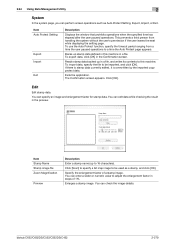
... while checking the result in this machine. 2.64 Using Data Management Utility
2
System
In the system page, you can check the image details. Backs up stamp data defined in the preview. bizhub C652/C652DS/C552/C552DS/C452
2-279 You can perform screen operations such as a stamp, and click [OK].
You can specify an...
Product Guide - Page 63


... • Waste Toner Box Full • Imaging Unit Yield
• Fusing Unit Yield • Transfer Roller Unit Yield • Image Transfer Belt Unit Yield • Ozone Filter Yield • Finisher Tray Full • Hole-Punch Scrap Box Full • Replace Staples
Pre-Requisites - JOB REQUIREMENTS
• A WORD document
• Perform device setup in the Administrator Settings of...
Similar Questions
Konica Minolta Bizhub C552 Bizhub: How Do I Install A New Imaging Unit?
(Posted by sujVic 9 years ago)
How To Replace An Imaging Unit In Konica Minolta Bizhub C552ds
(Posted by 23martom 10 years ago)

