Konica Minolta bizhub C552 Support Question
Find answers below for this question about Konica Minolta bizhub C552.Need a Konica Minolta bizhub C552 manual? We have 18 online manuals for this item!
Question posted by caelwbec on March 4th, 2014
What Is C552 Default Web Admin Password?
The person who posted this question about this Konica Minolta product did not include a detailed explanation. Please use the "Request More Information" button to the right if more details would help you to answer this question.
Current Answers
There are currently no answers that have been posted for this question.
Be the first to post an answer! Remember that you can earn up to 1,100 points for every answer you submit. The better the quality of your answer, the better chance it has to be accepted.
Be the first to post an answer! Remember that you can earn up to 1,100 points for every answer you submit. The better the quality of your answer, the better chance it has to be accepted.
Related Konica Minolta bizhub C552 Manual Pages
bizhub C452/C552/C652/C552DS/C652DS Security Operations User Manual - Page 14


...
bizhub C652/C652DS/C552/C552DS/C452
1-10
Items of Data Cleared by a certification body.
Items of Data Cleared User registration data Account registration data Box registration data/file Secure Print ID/Password/ Document ID & Print file Image files
Destination recipient data files
Encryption Key Administrator Password SNMP Password
WebDAV Server Password
S/MIME certificate Device...
bizhub C452/C552/C552DS/C652/C652DS Advanced Function Operations User Guide - Page 42
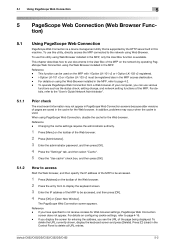
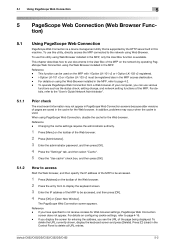
...Web Connection
5
5 PageScope Web Connection (Web Browser Function)
5.1
Using PageScope Web Connection
PageScope Web Connection is a device management utility that is supported by operating PageScope Web Connection using the Web... MFP access destination. - bizhub C652/C652DS/C552/C552DS/C452
5-2 This chapter describes how to use this machine. When using Web Browser installed in the MFP...
bizhub C452/C552/C552DS/C652/C652DS Advanced Function Operations User Guide - Page 108
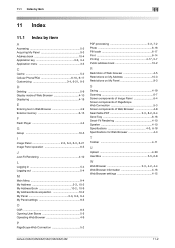
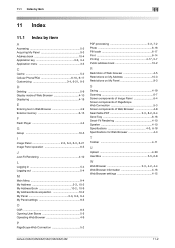
... of PageScope Web Connection 5-3 Screen components of Web Browser 4-8
Searchable PDF 2-3, 8-2, 8-4
Send Tray 6-16 Smart-Fit Rendering 4-10 Speaker 4-10
Specifications 4-3, 6-18
Specifications for Web Browser 4-3
T
Toolbar 4-11
U
Upload 4-20
User Box 5-5, 6-8
W Web Browser 2-3, 4-2, 4-4
Web Browser information 4-16 Web Browser settings 4-15
bizhub C652/C652DS/C552/C552DS/C452...
bizhub C452/C552/C552DS/C652/C652DS Advanced Function Operations User Guide - Page 109
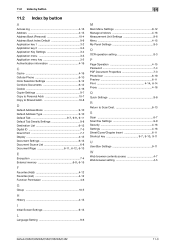
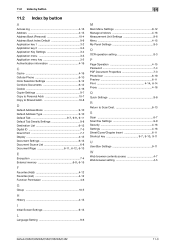
...Shared Addr 10-8
D
Default Address Book 9-10 Default Address Type 9-10
Default Tab 9-7, 9-9, 9-11
Default Tab Density Settings 9-8 ...15 My Panel Settings 9-5
O
OCR operation setting 8-3
P
Page Operation 4-15 Password 7-4 PDF Document Properties 7-3 Photo/Icon 6-19 Preview 6-11
Print 4-14,...Web browser contents access 4-7 Web browser setting 4-5
bizhub C652/C652DS/C552/C552DS/C452
11-3
bizhub C452/C552/C552DS/C652/C652DS Enlarge Display Operations User Guide - Page 62


... 3-4, 4-14
Combine 3-9 Compact PDF 4-13 Compact XPS 4-14
Copied Paper 3-16, 4-11
Copy 2-5 Cover + 2-Sided 4-11
D Default Enlarge Display Settings 2-6, 2-9 Density 3-17, 4-13
Destination Settings 4-19 Details 4-19
Dot Matrix Original 3-15, 4-11
Duplex 2nd Side...3-6
Paper Discoloration Adj 3-18, 4-16
Paper Size 3-6 Paper Type 3-6 Password 2-11
bizhub C652/C652DS/C552/C552DS/C452
5-3
bizhub C452/C552/C552DS/C652/C652DS Copy Operations User Guide - Page 143


... who is registered. The new password is currently logged in. 0 A public user cannot use this function.
1 Press the [Utility/Counter] key ö [User Settings] ö [Change Password].
2 Enter the previous password, and then press [OK]. 3 Enter a new password. 4 Press [Password Confirmation], and then enter the new password again. 5 Press [OK].
bizhub C652/C652DS/C552/C552DS/C452
6-13
bizhub C452/C552/C552DS/C652/C652DS Copy Operations User Guide - Page 203


... configured. Set to the "User's Guide [Box Operations]". Set to [OFF]. If [Enhanced Security settings] is not displayed. bizhub C652/C652DS/C552/C552DS/C452
7-55
Set to [OFF].
Restricts the device setting in PageScope Web Connection / Password Setting
CS Remote Care
Settings to forcibly changed to 1, 2, or
3.
For details, contact your service representative. Set to...
bizhub C452/C552/C552DS/C652/C652DS Network Scan/Network Fax Operations User Guide - Page 231


...bizhub C652/C652DS/C552...Web Connection
PageScope Web Connection is a device control utility provided by the HTTP server built in Ver.9.0 or later required to use the Data Management Utility
(font/macro data management).
11.1.2
How to access
0 Start the Web browser to access PageScope Web Connection. 0 If User Authentication is enabled, enter the user name and password.
Start the Web...
bizhub C452/C552/C552DS/C652/C652DS Network Administrator User Guide - Page 26
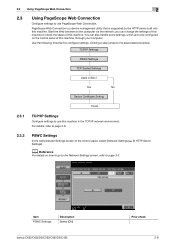
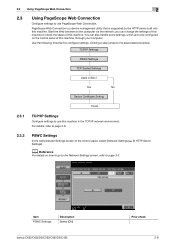
..., refer to page 2-6.
2.3.2
PSWC Settings
In the Administrator Settings screen of this machine. bizhub C652/C652DS/C552/C552DS/C452
Prior check 2-8 Yes
No
Device Certificate Setting
Finish
2.3.1
TCP/IP Settings
Configure settings to the associated procedure. 2.3 Using PageScope Web Connection
2
2.3
Using PageScope Web Connection
Configure settings to use this machine in SSL?
bizhub C452/C552/C552DS/C652/C652DS Network Administrator User Guide - Page 66


... RX (POP)
In the administrator mode of the POP server (up to change the password.
Enter the login name of PageScope Web Connection, select "Network" ö "E-mail Setting" ö "E-mail RX (POP)".
Default setting: 110
Server port number
bizhub C652/C652DS/C552/C552DS/C452
2-48
Format: *.*.*.* (Asterisk * can be 0 to 255) If the DNS server...
bizhub C452/C552/C552DS/C652/C652DS Network Administrator User Guide - Page 85


... set to the FTP server
2
Item FTP TX Proxy Server Address
Proxy Server Port Number Connection Timeout Port Number
Description
Select "ON". Default setting: 21
Server port number
bizhub C652/C652DS/C552/C552DS/C452
2-67 2.20 Sending scanned data to "ON", you can also specify the IPv6 address. Enter the port number of...
bizhub C452/C552/C552DS/C652/C652DS Network Administrator User Guide - Page 273


...servers, register applications and servers using the applications. Default Value Walkup - Option
None Secure - bizhub C652/C652DS/C552/C552DS/C452
2-255 Registering applications
In the administrator ...Password
3
Password Auth#
4
Delivery Method
5
Subject
6
Billing Code1
Function Name
ID Password Authentication Delivery Subject BillingCode1
Keyboard Type ASCII ASCII ASCII ASCII
Default...
bizhub C452/C552/C552DS/C652/C652DS Network Administrator User Guide - Page 327


...of the certificate does not match the server address. bizhub C652/C652DS/C552/C552DS/C452
3-28 Invalid argument. The connection has been...the certificate has timed out. The connection aborted by the device. The RetrieveImage waiting period has timed out. Although the.... The process has been cancelled by the network. The Web service or WS scan function is checked. The certificate has...
bizhub C452/C552/C552DS/C652/C652DS Network Administrator User Guide - Page 336


...it allows the higher rate transmission (up to transmit it.
bizhub C652/C652DS/C552/C552DS/C452
3-37 3.5 Glossary
3
Term RIP
S/MIME
Samba ...TCP/IP is then sent collectively to transmit data between the Web server and a browser in the recipient's fax machine, so ...de facto standard protocol widely used to identify each network device. If the width of characters before sending the document. ...
bizhub C452/C552/C552DS/C652/C652DS Print Operations User Guide - Page 95
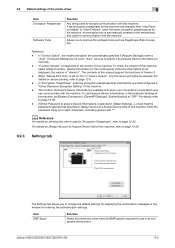
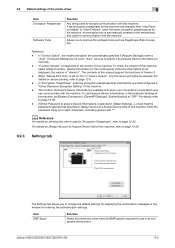
...", enter the same encryption passphrase as PageScope Web Connection.
If [Device Information] is not displayed, the version is set to "Auto", be sure...Default" to page 12-32. The contents of this check box when meta file (EMF) spool is connected to start up to page 13-58. - Enter the password using up the software tools such as for the machine. bizhub C652/C652DS/C552...
bizhub C452/C552/C552DS/C652/C652DS Print Operations User Guide - Page 251


13.4 Administrator Settings
13
% The password is specified.
bizhub C652/C652DS/C552/C552DS/C452
13-57
bizhub C452/C552/C552DS/C652/C652DS Print Operations User Guide - Page 257
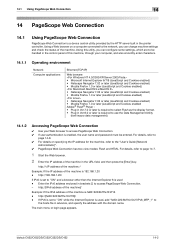
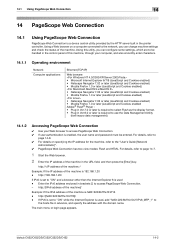
...device control utility provided by the HTTP server built in the printer controller.
http://[fe80::220:6bff:fe10:2f16]/ - The main menu or login page appears. bizhub C652/C652DS/C552/C552DS/C452
14-2 http:///
Example: If the IP address of the machine is enabled, the user name and password...Network Computer applications
Ethernet (TCP/IP)
Web browser: • Microsoft Internet Explorer ...
bizhub C452/C552/C552DS/C652/C652DS Box Operations User Guide - Page 241
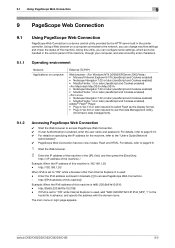
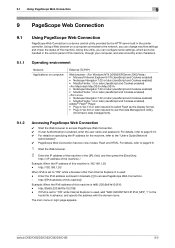
... , add "fe80::220:6bff:fe10:2f IPv6_MFP_1" to the
hosts file in the control panel of the machine in brackets ([ ]) to access PageScope Web Connection. - bizhub C652/C652DS/C552/C552DS/C452
9-2
Enter the IPv6 address enclosed in the URL field, and then press the [Enter] key. The main menu or login page appears...
Product Guide - Page 30
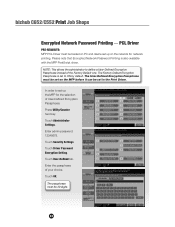
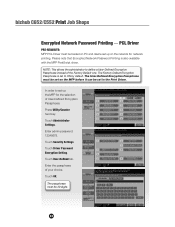
... be loaded on PC and device set up on the MFP before it can be set to set up the MFP for network printing. Touch Driver Password Encryption Setting. Enter the passphrase of the Factory Default one.
bizhub C652/C552 Print Job Shops
Encrypted Network Password Printing -
In order to ON by default. Touch OK. Touch Security...
Product Guide - Page 33


... for network printing. Enter admin password: 12345678. Touch User-Defined tab Enter the passphrase of the Factory Default one. bizhub C652/C552 Print Job Shops
Encrypted Network Password Printing - Touch Driver Password Encryption Setting. Touch Security Settings. PostScript Driver
PRE-REQUISITE: MFP PostScript Driver must be loaded on PC and device set up on the MFP...
Similar Questions
What Is The Web Connection Admin Password For A Bizhub C652 Mfp?
(Posted by Tocaicykoo 10 years ago)
What Is The Default C364 Admin Password
(Posted by Sweejodieb 10 years ago)
What Is The Default Admin Password For Bizhub C552
(Posted by l4nelv1 10 years ago)
What Is The Default Admin Password For A Bizhub C452
(Posted by Spacraigm 10 years ago)
How Can I Removed Forgotten Admin Password In My Bizhub C280?
3 years ago, we purchase Konica Minolta Bizahub C280. We dont know the password for administrator be...
3 years ago, we purchase Konica Minolta Bizahub C280. We dont know the password for administrator be...
(Posted by Rodeltorre 10 years ago)

