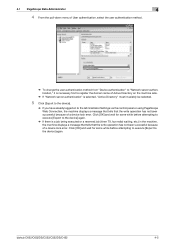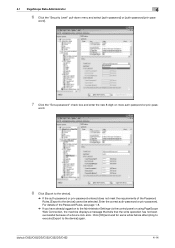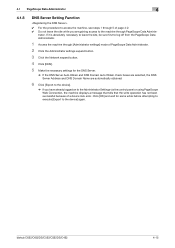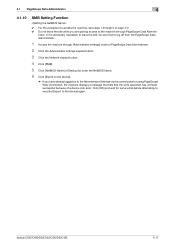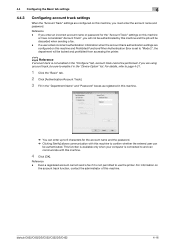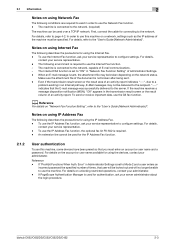Konica Minolta bizhub C552 Support Question
Find answers below for this question about Konica Minolta bizhub C552.Need a Konica Minolta bizhub C552 manual? We have 18 online manuals for this item!
Question posted by htton on March 11th, 2014
Bizhub C552 How To Fix Errors
The person who posted this question about this Konica Minolta product did not include a detailed explanation. Please use the "Request More Information" button to the right if more details would help you to answer this question.
Current Answers
Related Konica Minolta bizhub C552 Manual Pages
Similar Questions
How To Fix Error C 0105 On Konica Minolta Bizhub C451
touch screen continued do not go even with cold start
touch screen continued do not go even with cold start
(Posted by gisvs 1 year ago)
How To Fix Error C2557 For Bizhub 550
How To Fix Error C2557 For Bizhub 550 Very Thanks
How To Fix Error C2557 For Bizhub 550 Very Thanks
(Posted by alieslamimoghadam 10 years ago)
Orange Light Flashing On The Bizhub C552 Adf Error
There's an orange light flashing on the Minolta Konica bizhub C552 and the ADF will not feed/scan. H...
There's an orange light flashing on the Minolta Konica bizhub C552 and the ADF will not feed/scan. H...
(Posted by qmann683 10 years ago)
What Does Error Code P28 Mean On A Konica Minolta Bizhub C552
what does error code p28 mean on a konica minolta bizhub c552
what does error code p28 mean on a konica minolta bizhub c552
(Posted by Anonymous-91078 11 years ago)
How To Fix Error On Minolta Bizhub C35
Its a new printer and I just try to test if it works fine. I photocopy one page and after that it sa...
Its a new printer and I just try to test if it works fine. I photocopy one page and after that it sa...
(Posted by haveasa 12 years ago)