Konica Minolta bizhub C552 Support Question
Find answers below for this question about Konica Minolta bizhub C552.Need a Konica Minolta bizhub C552 manual? We have 18 online manuals for this item!
Question posted by aheandre on February 24th, 2014
Bizhub C360 Cannot Login While A Job Is Being Performed
The person who posted this question about this Konica Minolta product did not include a detailed explanation. Please use the "Request More Information" button to the right if more details would help you to answer this question.
Current Answers
There are currently no answers that have been posted for this question.
Be the first to post an answer! Remember that you can earn up to 1,100 points for every answer you submit. The better the quality of your answer, the better chance it has to be accepted.
Be the first to post an answer! Remember that you can earn up to 1,100 points for every answer you submit. The better the quality of your answer, the better chance it has to be accepted.
Related Konica Minolta bizhub C552 Manual Pages
bizhub C452/C552/C652/C552DS/C652DS Security Operations User Manual - Page 17


...Administrator Settings from the Administrator Settings.
1 Press the [Utility/Counter] key. bizhub C652/C652DS/C552/C552DS/C452
2-2 In Administrator Settings, the settings for accessing Administrator Settings. The ...remote operation being performed and rejects any operation on the PC. - There is a job being performed from the control panel, if [Export to the device] operation is ...
bizhub C452/C552/C652/C552DS/C652DS Security Operations User Manual - Page 21


... Connection.
4 Click the Administrator radio button and [Login]. If it is being executed using the PageScope Data...Mode once again. 0 If [Export to the device] operation is now impossible to log on to ...the control panel or using PageScope Web Con- bizhub C652/C652DS/C552/C552DS/C452
2-6 Click [OK] and wait ...job is being performed and rejects any attempts to the Admin Mode via the PageScope Web...
bizhub C452/C552/C652/C552DS/C652DS Security Operations User Manual - Page 145


... message appears. bizhub C652/C652DS/C552/C552DS/C452
3-35
File Type
Functions that can be performed on different types of operation menu. 3.4 User Box Function
3
4 Select the desired operation from the pull-down menu and click [Changes the display].
% Different functions can be Performed
Copy job files
Print, Move/Copy, Delete, Send to other device, Download...
bizhub C452/C552/C552DS/C652/C652DS Advanced Function Operations User Guide - Page 38
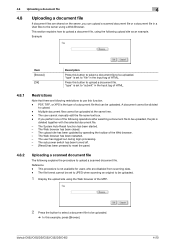
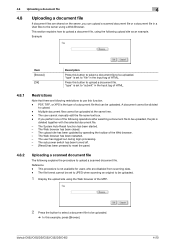
...files are shared on the server, you perform one of HTML.
A document cannot ...file to be uploaded. The user has logged out during login processing. - The file format cannot be set to JPEG...
deleted together with the selected document file.
- bizhub C652/C652DS/C552/C552DS/C452
4-20 The user cannot manually edit ... file to be uploaded, the job is not available for users who are following restrictions to ...
bizhub C452/C552/C552DS/C652/C652DS Advanced Function Operations User Guide - Page 76
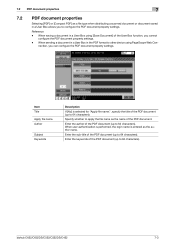
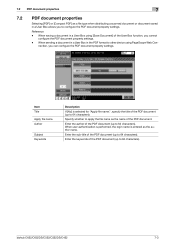
...to 64 characters). Enter the keywords of the PDF document (up to other device using [Save Document] of the PDF document. When saving a document in... configure the PDF document property settings. bizhub C652/C652DS/C552/C552DS/C452
7-3
nection, you cannot
configure the PDF document property settings. - When user authentication is performed, the login name is selected for "Apply file name...
bizhub C452/C552/C552DS/C652/C652DS Fax Driver Operations User Guide - Page 46
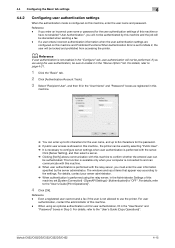
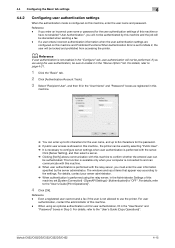
...mode is performed with the relay server, you will not be authenticated by this machine and the job will be performed. Reference -... , the printer can
be sure to enable it in the "Device Option" list. This function is available only when your server administrator...authentication will be used by the server administrator.
bizhub C652/C652DS/C552/C552DS/C452
4-15 For details, refer to...
bizhub C452/C552/C552DS/C652/C652DS Fax Driver Operations User Guide - Page 47
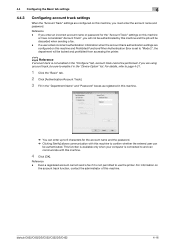
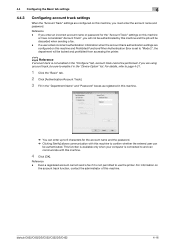
...account track, be performed.
For information on
the account track function, contact the administrator of this machine.
% You can
be authenticated. bizhub C652/C652DS/C552/C552DS/C452
4-16...enabled "Account Track", you will not be authenticated by this machine and the job will be discarded when sending a fax. - Reference - If you must enter... boxes as registered in the "Device Option" list.
bizhub C452/C552/C552DS/C652/C652DS Copy Operations User Guide - Page 195
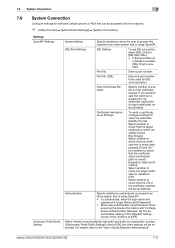
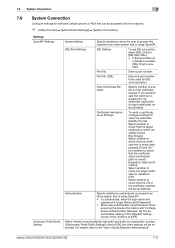
...of the machine to enable a client certificate request. bizhub C652/C652DS/C552/C552DS/C452
7-47 ty Mode is enabled, [SSL... to access this machine from other system that is performed or when
acquiring the device information with this machine.
% [Utility/Counter] ö...using OpenAPI. • To authenticate, enter the login name and
password in [Login Name] and [Password] • When user ...
bizhub C452/C552/C552DS/C652/C652DS Copy Operations User Guide - Page 203


...is not displayed. bizhub C652/C652DS/C552/C552DS/C452
7-... Initialize / Network Settings
Security Settings/Security Details/Job History Thumbnail Display
Security Settings / Image Log ... the list is displayed before the password authentication is performed. [Automatically Obtain Certificates] is set to [No].... Set to [Restrict].
Restricts the device setting in PageScope Web Connection / Password...
bizhub C452/C552/C552DS/C652/C652DS Copy Operations User Guide - Page 229


... those listed below appears, perform the operation described in the paper.
Select the paper size. The original size cannot be performed because the paper loading capacity... displayed Finisher or Job Separator reached the maximum. The output tray has reached its maximum allowance. Enter Account Name and password, and then touch [Login] or press the...bizhub C652/C652DS/C552/C552DS/C452
9-8
bizhub C452/C552/C552DS/C652/C652DS Copy Operations User Guide - Page 255
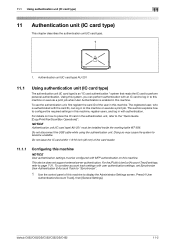
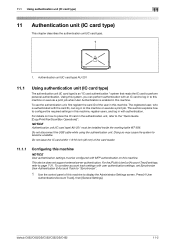
... This device does not support external server authentication. To combine account track settings with the card ID, can perform authentication...This section explains how to display the Administrator Settings screen.
bizhub C652/C652DS/C552/C552DS/C452
11-2
For details on this machine
NOTICE
...execute a print job. NOTICE
Authentication unit (IC card type) AU-201 must be ...
bizhub C452/C552/C552DS/C652/C652DS Network Scan/Network Fax Operations User Guide - Page 32
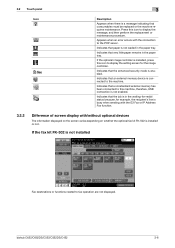
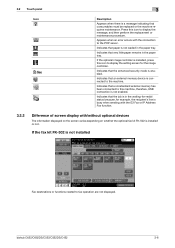
...devices
The information displayed on the screen varies depending on whether the optional fax kit FK-502 is installed or not.
If the fax kit FK-502 is not installed
Fax destinations or functions related to the POP server.
bizhub C652/C652DS/C552...to display the message, and then perform the replacement or maintenance procedure. Indicates that the job is in the waiting-for-redial ...
bizhub C452/C552/C552DS/C652/C652DS Network Scan/Network Fax Operations User Guide - Page 237
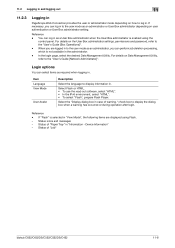
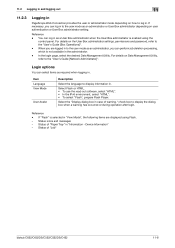
...administrator mode depending on how to log in . Login options
You can select items as an administrator, you can perform job deletion processing, which is not available in "Information... or User Box administrator setting. In the login page, select the desired Data Management Utility. Device Information" - Status of "Job"
bizhub C652/C652DS/C552/C552DS/C452
11-8 Reference - If "Flash...
bizhub C452/C552/C552DS/C652/C652DS Network Scan/Network Fax Operations User Guide - Page 277


...Dynamic Host Configuration Protocol, used to identify individual network devices on the Internet. Software that works as images, ... clients enables you want an user to enter the login name and password each time the user logs on ...bizhub C652/C652DS/C552/C552DS/C452
13-6 The acronym for Internet Message Access Protocol. This system enables a user to a LDAP server from a multifunctional...
bizhub C452/C552/C552DS/C652/C652DS Network Administrator User Guide - Page 148
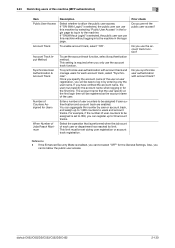
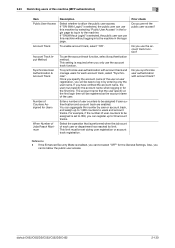
...function. bizhub C652/C652DS/C552/C552DS/C452
2-130 If "ON (With Login)" is enabled, you synchronize user authentication with account track and manage users for Users
When Number of Jobs Reach ...This setting is performed when the job count of each account track, select "Synchronize".
2.43 Restricting users of this machine without logging in to the machine in the login page. If...
bizhub C452/C552/C552DS/C652/C652DS Network Administrator User Guide - Page 318


...to the E-mail server.
The ticket certificate has expired.
Job ID is full.
Failed to delete an E-mail message...ticket certificate is unable to the system.
bizhub C652/C652DS/C552/C552DS/C452
3-19 The format of the ... certificate, the certificate must be registered to perform validation because the HDD path has not been... retrieve the device certificate or private key. The ticket certificate ...
bizhub C452/C552/C552DS/C652/C652DS Print Operations User Guide - Page 113


... Name Copy Security
Password Characters Date/Time Serial Number Distribution Control Number Job Number Obtain Device Information
Description
Select a function to embed the copy number in a pattern... the text is highlighted when a document is scanned, and you are automatically paginated.
bizhub C652/C652DS/C552/C552DS/C452
9-23 Click [Edit] under "Format" to specify the display type and...
bizhub C452/C552/C552DS/C652/C652DS Box Operations User Guide - Page 247


... - Status of the window. Device Information" - Click [OK] to...performed for the specified period during operation after login. For details on user authentication or User Box administrator setting.
A logout confirmation page appears. Reference - 9.2 Login and logout
9
9.2.2
Logout
Click [Logout] or [To Login Screen] at the upper right of "Job"
bizhub C652/C652DS/C552...
bizhub C652/C552/C452 Pocket Guide - Page 2


... Saving • C652/C552/C452 are provided as the main machine in the office.
•Aiming specifically at B/W replacement 3 Same level of specifications, functions and options 3 Same reliability, productivity and installation ease 3 Superior B/W image quality
•Industry-leading productivity (first copy out time, warm-up time, scanning, printing, multi-job performance, image stabilization...
Product Guide - Page 65


...Touch OK until you are back at the main screen PERFORM PRINT JOB From your PC, open a WORD document to be notified. (i.e. bizhub C652/C552 Print Job Shops
10. Touch OK 15.Touch Notification Items...Touch IPv4 13.Enter IP address of your job if the device is finished printing you just set up with Status Notification Touch OK After the device is in that condition. 17. Use ...
Similar Questions
How Do You Delete All Of The Job History List From Bizhub C360?
WE are trying to delete or clear out all of the job history on our copier before it leaves our offic...
WE are trying to delete or clear out all of the job history on our copier before it leaves our offic...
(Posted by christineparadiso 9 years ago)
Bizhub Admin Login Cannot Login Job Being Performed
(Posted by dwy39isusa 9 years ago)
Bizhub Cannot Login As Administrator While Job Is Being Performed
(Posted by Desmaxolo 10 years ago)
Bizhub Cannot Login While A Job Is Being Performed.
(Posted by wilCTC 10 years ago)

