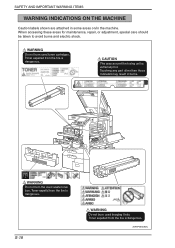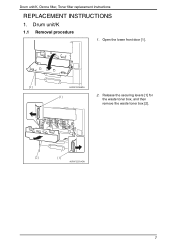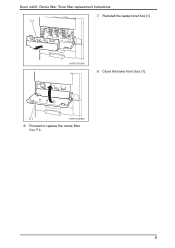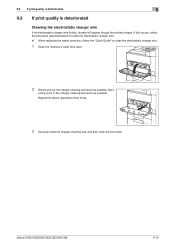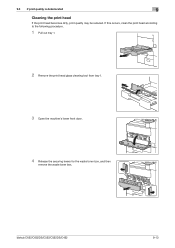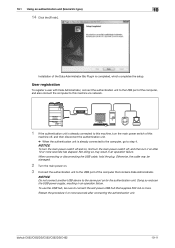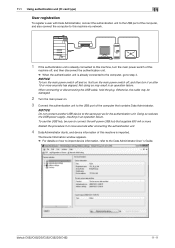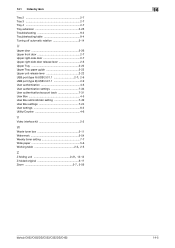Konica Minolta bizhub C552 Support Question
Find answers below for this question about Konica Minolta bizhub C552.Need a Konica Minolta bizhub C552 manual? We have 18 online manuals for this item!
Question posted by marcmden on June 14th, 2014
How To Empty A Biz Hub C552 Waste Toner
The person who posted this question about this Konica Minolta product did not include a detailed explanation. Please use the "Request More Information" button to the right if more details would help you to answer this question.
Current Answers
Answer #1: Posted by freginold on July 23rd, 2014 9:04 AM
Hi, you can view the instructions for replacing the waste toner box on page 1-79 of the copier's user guide, which you can download here:
https://technology.ku.edu/sites/technology.drupal.ku.edu/files/docs/mfd_manuals/c452%20c552%20and%20c652%20User%20Guide.pdf
https://technology.ku.edu/sites/technology.drupal.ku.edu/files/docs/mfd_manuals/c452%20c552%20and%20c652%20User%20Guide.pdf
Related Konica Minolta bizhub C552 Manual Pages
Similar Questions
How To Change A C35 Waste Toner On A Bizhub
(Posted by dbaklarspe 10 years ago)
How To Clean Waste Toner Sensors On Bizhub C35
(Posted by roldishr 10 years ago)