Konica Minolta bizhub C552 Support Question
Find answers below for this question about Konica Minolta bizhub C552.Need a Konica Minolta bizhub C552 manual? We have 18 online manuals for this item!
Question posted by tlSa on June 16th, 2014
How To Add New Email To Address Book In Konica Minolta C552
The person who posted this question about this Konica Minolta product did not include a detailed explanation. Please use the "Request More Information" button to the right if more details would help you to answer this question.
Current Answers
There are currently no answers that have been posted for this question.
Be the first to post an answer! Remember that you can earn up to 1,100 points for every answer you submit. The better the quality of your answer, the better chance it has to be accepted.
Be the first to post an answer! Remember that you can earn up to 1,100 points for every answer you submit. The better the quality of your answer, the better chance it has to be accepted.
Related Konica Minolta bizhub C552 Manual Pages
bizhub C452/C552/C652/C552DS/C652DS Security Operations User Manual - Page 82


bizhub C652/C652DS/C552/C552DS/C452
2-67 2.15 S/MIME Communication Setting Function
2
2.15.2
Registering the certificate
0 For the procedure to log off from the Admin Mode.
1 Start PageScope Web Connection and access the Admin Mode.
2 Select [Address Book] from the pull-down menu of Store Address and click [Display].
3 Click [New Registration].
% To change the details of...
bizhub C452/C552/C552DS/C652/C652DS Advanced Function Operations User Guide - Page 8


... My panel and My address functions
This manual describes details on the area.
Should you experience any responsibility for use of the MFP. bizhub C652/C652DS/C552/C552DS/C452
1-3
Note ...contact your troubleshooting operations to the company rules and laws of this manual. Konica Minolta Business Technologies, Inc.
and its group businesses will bear a responsibility for the...
bizhub C452/C552/C552DS/C652/C652DS Advanced Function Operations User Guide - Page 13


... used .
or digital ID-based encryption of PDF, adds a digital signature, and configures property settings when distributing...new intuitive and easy-to the Internet or intranet and display or print the contents. When the accounting management device...address book (My Address Book) by the server, and then obtaining My Address Book on the area of a document in the MFP. bizhub C652/C652DS/C552...
bizhub C452/C552/C552DS/C652/C652DS Advanced Function Operations User Guide - Page 67


... on how to register a destination to the address book, refer to an E-mail message, the device certificate must be sent correctly depending on the...to the "User's Guide Box Operations". - bizhub C652/C652DS/C552/C552DS/C452
6-17 For details on the Control Panel.
Specify... the data you want to use and the MFP to [Always add...
bizhub C452/C552/C552DS/C652/C652DS Advanced Function Operations User Guide - Page 68
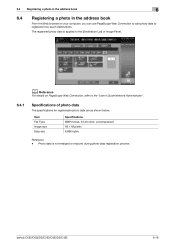
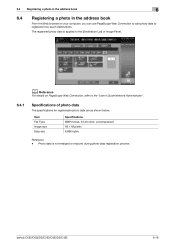
... enlarged or reduced during photo data registration process.
bizhub C652/C652DS/C552/C552DS/C452
6-18 Item File Type Image size Data size
Specifications BMP format, 24-bit color, uncompressed 48 e 48 pixels 6,966 bytes
Reference - 6.4 Registering a photo in the address book
6
6.4
Registering a photo in the address book
From the Web browser on PageScope Web Connection, refer...
bizhub C452/C552/C552DS/C652/C652DS Advanced Function Operations User Guide - Page 101


... % To check a registered address, select the address, and then press [Check Job Set.].
10.2 Registering and editing a destination
10
10.2
Registering and editing a destination
Register frequently used fax numbers and E-mail addresses, and registered User Boxes can be registered in My Address Book.
1 Log in My Address Book. bizhub C652/C652DS/C552/C552DS/C452
10-4 Addresses can be...
bizhub C452/C552/C552DS/C652/C652DS Network Scan/Network Fax Operations User Guide - Page 175


... a new destination, press [New]. 1/3 page
2/3 page
3/3 page
Item No.
bizhub C652/C652DS/C552/C552DS/C452
9-12 Name
Description
Press [No.], and then enter the registration number of the destination between 1 and 2,000.
Press [OK] without entering any number to 24 characters.
Use the touch panel to enter the name to be registered in the address book...
bizhub C452/C552/C552DS/C652/C652DS Network Scan/Network Fax Operations User Guide - Page 179


...number available.
Select an icon. • The selected icon is enabled.
To register a new destination, press [New]. 1/2 page
2/2 page
Item No. Select [Color] or [Monochrome] depending on the recipient... the address book using up to find it more easily. Select the index. Internet Fax
Register Internet fax addresses. This allows you to 24 characters. bizhub C652/C652DS/C552/C552DS/...
bizhub C452/C552/C552DS/C652/C652DS Network Scan/Network Fax Operations User Guide - Page 228


...address fax.
bizhub C652/C652DS/C552/C552DS/C452
10-39 IP Address Fax Setting
Specify the operation mode for Konica Minolta models is used to the Content-Type header of transmitting IP address...between Konica Minolta models capable of MIME as a sub type.
10.5 Administrator Settings (IP/I-FAX)
10
2/2 page
Item
Add Content-Type Information
Description
Specify whether to add ...
bizhub C452/C552/C552DS/C652/C652DS Network Administrator User Guide - Page 250


... data. Displays the registration number. Delete an address from the address book. 2.62 Settings under "Store Address"
2
2.62
Settings under "Store Address"
Register or change settings of addresses, and register the icon for each address. You can register or change addresses in the selected range. bizhub C652/C652DS/C552/C552DS/C452
2-232
Displays the registered functions. Displays...
bizhub C452/C552/C552DS/C652/C652DS Network Administrator User Guide - Page 255


... destinations registered as those for a user you want to the group.
Item [New Registration] Search by number. Select a range of registration numbers, and then click... address book, select the destinations you want to add to register from List]
Description Displays the registration number of PageScope Web Connection, select "Store Address" ö "Group". bizhub C652/C652DS/C552/C552DS...
bizhub C452/C552/C552DS/C652/C652DS Print Operations User Guide - Page 74


... used, select "KONICA MINOLTA" from the "Print Using", and then select the printer driver of the desired model name from the list.
8 Click [Add]. bizhub C652/C652DS/C552/C552DS/C452
6-7
When the selected printer is registered in the "Printer Setup Utility" window. 6.1 Mac OS X 10.2/10.3/10.4/10.5
6
6 In "Address", enter the IP address for the machine...
bizhub C452/C552/C552DS/C652/C652DS Print Operations User Guide - Page 76


... to this machine being identified with its IP address is automatically selected. % After the printer driver is selected, go to Step 8. % If an incorrect printer driver is selected, go to Step 7.
7 Select the desired printer driver manually.
% When OS X 10.5 is used , select "KONICA MINOLTA" from the "Print Using", and then select the...
bizhub C452/C552/C552DS/C652/C652DS Print Operations User Guide - Page 79


... the machine Specify the IP address for the machine. Connected printers are detected. % If no printer is completed. 6.1 Mac OS X 10.2/10.3/10.4/10.5
6
3 Select "AppleTalk" for the connection method, and then select the zone to Step 5.
5 Select the desired printer driver manually.
% From "Printer Model", select "KONICA MINOLTA", and then select the...
bizhub C452/C552/C552DS/C652/C652DS Print Operations User Guide - Page 80


... appears,
click [Add]. % If available printers have already been specified, the "You have no printers available." window does
not appear.
3 Select "IP Printing" for the connection method. 4 For OS X 10.3, select "LPD/LPR" for "Printer Type". 5 In "Printer Address", enter the IP address for the machine. 6 From "Printer Model", select "KONICA MINOLTA", select the desired...
bizhub C452/C552/C552DS/C652/C652DS Print Operations User Guide - Page 81


...Network Administrator]".
When the printer list appears,
click [Add]. % If available printers have already been specified,...5 In "Printer Address", enter the IP address for the machine.
% Leave "Queue Name" blank.
6 From "Printer Model", select "KONICA MINOLTA", select the desired...address for the machine, refer to open it.
2 When the "You have no printers available." bizhub C652/C652DS/C552...
bizhub C452/C552/C552DS/C652/C652DS Print Operations User Guide - Page 90


....gz" % "KONICA MINOLTA C452.gz"
5 Delete unnecessary files from "Macintosh HD" "Applications" - "Printers" - "Contents" -
The selected printer is necessary, remove the driver using the following files, which is located in "Library" - "PPDs" - "PPDPlugins", to the "Trash" icon. The related printer driver files are located in "Macintosh HD" - bizhub C652/C652DS/C552/C552DS/C452...
bizhub C452/C552/C552DS/C652/C652DS Print Operations User Guide - Page 299


... tool. 3 Click [New Printer]. 4 In the "Choose a device type" window, select "add a printer", and then click [Next]. 5 In the "Choose a driver" window, click [import]. 6 Select "KONICA MINOLTA C652 OpenOffice PPD", and then click [OK]. 7 From the "Please Select a Suitable driver."
OS:Red Hat Enterprise Linux 4-CupsVersion:1.1 -
bizhub C652/C652DS/C552/C552DS/C452
16-10...
bizhub C652/C552/C452 Pocket Guide - Page 2


...C552) •Multi-position stapling: Up to 50 sheets (FS-527 for color universal design Quiet operation High energy-saving device Increased consumable life
Major Differences from Previous Models
New Features
Robust Security Features • New...as optional add-ons.
Product Concept
Segment 4 Konica Minolta's first...quiet operation)
• New-generation bizhub design
•8.5" Touch-...
Product Guide - Page 62


... users to generate and apply previously created profiles to the Konica Minolta device. • Allows users to create new ICC profiles. • Enables users to download. In this example, we have downloaded an RGB profile - bizhub C652/C552 Print Job Shops
10. ColorMatch RGB. Click OK to exit and then...
Similar Questions
How To Add New Email Addresses To The Bizhub C35
(Posted by mehowfr 9 years ago)
Bizhub C552 Address Book Registration Will Not Scan To Pc
(Posted by yojmder 10 years ago)
How To Add An Email Address To A Konica Minolta Bizhub C360
(Posted by Namdo 10 years ago)
How To Cancel Or Edit A Fax/scan Email Address.
How do I either cancel or edit an email address destination in fax/scan.
How do I either cancel or edit an email address destination in fax/scan.
(Posted by AndreaA 11 years ago)

