Konica Minolta bizhub C550 Support Question
Find answers below for this question about Konica Minolta bizhub C550.Need a Konica Minolta bizhub C550 manual? We have 15 online manuals for this item!
Question posted by astalrs on June 29th, 2014
Where Is The Subject Line Set For Scans Set On The Bizhub C253
The person who posted this question about this Konica Minolta product did not include a detailed explanation. Please use the "Request More Information" button to the right if more details would help you to answer this question.
Current Answers
There are currently no answers that have been posted for this question.
Be the first to post an answer! Remember that you can earn up to 1,100 points for every answer you submit. The better the quality of your answer, the better chance it has to be accepted.
Be the first to post an answer! Remember that you can earn up to 1,100 points for every answer you submit. The better the quality of your answer, the better chance it has to be accepted.
Related Konica Minolta bizhub C550 Manual Pages
AU-201H User Guide - Page 5


Important Do not disconnect the USB cable while this device, user IC card IDs must first be set for machine authentication.
1 From the control panel of the card scanning area.
3.1 Multifunctional product settings
Detail: User authentication on the Administrator Settings screen, and then touch [General Settings]. Caution Do not store the IC card within 1.5 inches (approx.) of the...
bizhub C550 Network Fax Operations User Manual - Page 149
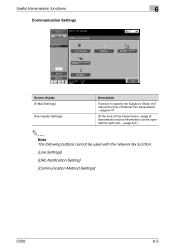
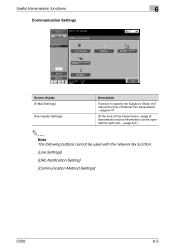
... Subject or Body of Email at the time of Internet Fax transmission. →page 6-47
At the time of Fax transmission, usage of transmission source information can be specified for each job. →page 6-51
2
Note The following buttons cannot be used with the network fax function.
[Line Settings]
[URL Notification Setting]
[Communication Method Settings]
C550...
bizhub C550 Network Fax Operations User Manual - Page 235
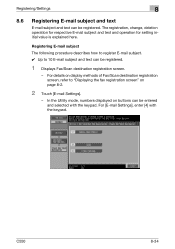
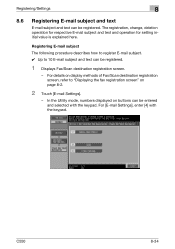
.../Scan destination registration screen, refer to 10 E-mail subject and text can be registered.
Registering E-mail subject
The following procedure describes how to register E-mail subject. 0 Up to "Displaying the fax registration screen" on buttons can be entered and selected with the keypad. C550
8-34 In the Utility mode, numbers displayed on page 8-2.
2 Touch [E-mail Settings...
bizhub C550 Network Fax Operations User Manual - Page 237


... with the keypad.
For details on text input operation, refer to Fax/Scan screen. Changing E-mail subject
The following procedure describes how to discontinue the registration. C550
8-36 Registering/Settings
8
6 Enter subject in a list.
8 Touch [Close].
- For details on display methods of subject is continued.
9 Touch [Close] until it returns to "Entering text" on page...
bizhub C550 Network Fax Operations User Manual - Page 238


C550
8-37 Registering/Settings
8
3 Touch [E-Mail Subject].
4 Select the subject to next or previous page. - Touch [↓] or [↑] to go to be confirmed. ting status can be changed and then touch [Edit].
-
If [Check Job Settings] is touched on selecting the subject, the set-
bizhub C550 Network Fax Operations User Manual - Page 241


...the keypad. For details on page 8-2.
2 Touch [E-Mail Settings].
- The selected subject is touched on buttons can be entered and selected with the keypad.
C550
8-40
Registering/Settings
8
- In the Utility mode, numbers displayed on selecting the subject, the setting status can be confirmed. If [Check Job Settings] is set as initial value.
5 Touch [Close] until it returns...
bizhub C550 Network Fax Operations User Manual - Page 242


Touch [No] to Fax/Scan screen. Return to procedure 4 to continue the deletion.
7 Touch [Close] until it returns to stop the deletion, and then touch [OK]. If [Check Job Settings] is deleted.
6 Touch [Close].
-
C550
8-41 Touch [↓] or [↑] to go to next or previous page. - The selected subject is touched on the displayed...
bizhub C550 Network Fax Operations User Manual - Page 256
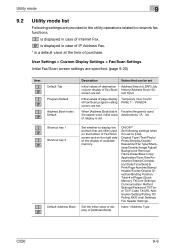
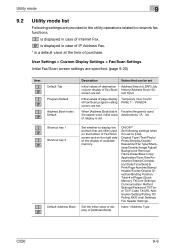
... (Quick Memory TX)/Line Settings/ Communication Method Settings/Password TX/Timer TX/F-Code TX/URL Notification Setting/Polling TX/ Polling RX/E-mail Settings/ Fax Header Settings
Set the initial value of display of Fax/Scan program calling PAGE 1* - User Settings > Custom Display Settings > Fax/Scan Settings Initial Fax/Scan screen settings are set. ON/OFF* Set following settings when it is...
bizhub C550 Network Fax Operations User Manual - Page 270
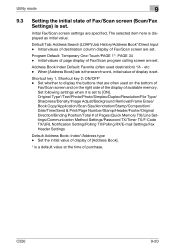
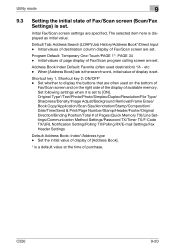
... display the buttons that are set.
etc - Utility mode
9
9.3 Setting the initial state of Fax/Scan screen (Scan/Fax Settings) is set . Initial Fax/Scan screen settings are set . The selected item here is a default value at the time of purchase. Initial values of page display of Pages (Quick Memory TX)/Line Settings/Communication Method Settings/Password TX/Timer TX/F-Code TX...
bizhub C550 Fax Operations User Manual - Page 43


...machine
1
No. C550
1-6 Before using this button is touched the telephone line tone is for settings concerning the scanning process, such as mixed original and Binding Position. (page 6-4)
Displays a menu for setting destinations and functions. of destinations 9 [Off-Hook] button
10 Setting area 11 [Communication Settings]
button 12 [Original Settings] button 13 [Scan Settings] button
14...
bizhub C550 Fax Operations User Manual - Page 119
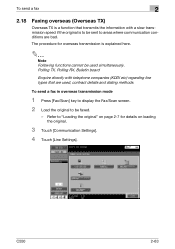
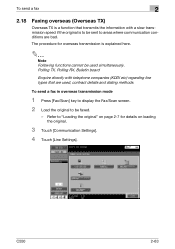
... "Loading the original" on loading the original.
3 Touch [Communication Settings]. 4 Touch [Line Settings].
To send a fax
2
2.18
Faxing overseas (Overseas TX)
Overseas TX is a function that are bad.
C550
2-63 To send a fax in overseas transmission mode
1 Press [Fax/Scan] key to display the Fax/Scan screen. 2 Load the original to areas where communication conditions are...
bizhub C550 Fax Operations User Manual - Page 155


... a transmission was sent with one of rings are redialed, the fax cannot be set as the recepient's line may not be busy. C550
4-5 Though the set number of the following table, and then perform the indicated operations. Press [Start] key when the scanned original is to be sent and press [Stop] key when it is...
bizhub C550 Fax Operations User Manual - Page 207
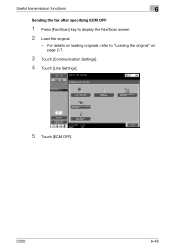
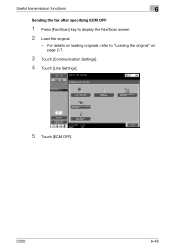
C550
6-48 Useful transmission functions
6
Sending the fax after specifying ECM OFF
1 Press [Fax/Scan] key to "Loading the original" on page 2-7.
3 Touch [Communication Settings]. 4 Touch [Line Settings].
5 Touch [ECM OFF].
For details on loading originals, refer to display the Fax/Scan screen. 2 Load the original.
-
bizhub C550 Fax Operations User Manual - Page 210
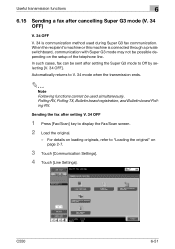
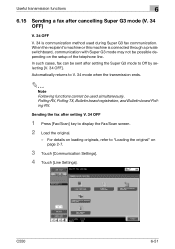
...].
4 Touch [Line Settings]. Useful transmission functions
6
6.15 Sending a fax after setting V. 34 OFF
1 Press [Fax/Scan] key to display the Fax/Scan screen.
2 Load the original.
- Automatically returns to V. 34 mode when the transmission ends.
2
Note Following functions cannot be used during Super G3 fax communication. C550
6-51
Polling RX, Polling TX, Bulletin board registration...
bizhub C550 Fax Operations User Manual - Page 216
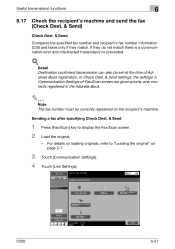
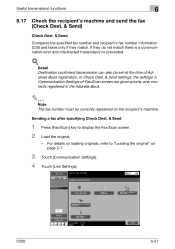
C550
6-57 For details on loading originals, refer to display the Fax/Scan screen. 2 Load the original.
-
Detail Destination confirmed transmission can also be correctly registered on page 2-7.
3 Touch [Communication Settings]. 4 Touch [Line Settings]. In Check Dest. & Send settings, the settings in Communication Settings of Fax/Scan screen are given priority over contents registered in...
bizhub C550 Fax Operations User Manual - Page 221
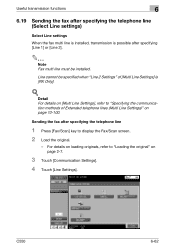
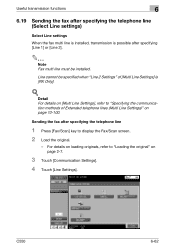
.... C550
6-62 Detail For details on [Multi Line Settings], refer to display the Fax/Scan screen. 2 Load the original.
-
Useful transmission functions
6
6.19 Sending the fax after specifying [Line 1] or [Line 2].
2
Note Fax multi line must be specified when "Line 2 Settings" of Extended telephone lines (Multi Line Settings)" on page 2-7.
3 Touch [Communication Settings]. 4 Touch [Line...
bizhub C550 Fax Operations User Manual - Page 268
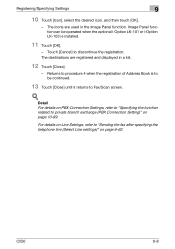
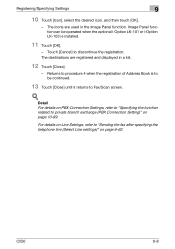
...Setting)" on page 6-62.
The destinations are used in a list.
12 Touch [Close].
- C550
9-8 For details on Line Settings, refer to "Sending the fax after specifying the telephone line (Select Line settings... Fax/Scan screen.
! Detail For details on PBX Connection Settings, refer to "Specifying the function related to discontinue the registration. Registering/Specifying Settings
9
...
bizhub C550 Fax Operations User Manual - Page 312
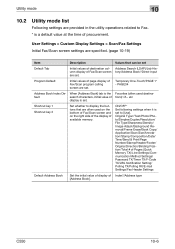
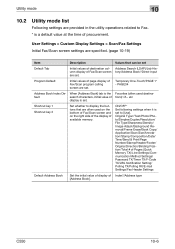
.../Book Copy/ Application/Scan Size/Annotation/Stamp/Composition/Date/ Time/Send & Print/Page Number/Stamp/Header/Footer/ Original Direction/Binding Position/Total # of Pages (Quick Memory TX)/Line Settings/Communication Method Settings/ Password TX/Timer TX/F-Code TX/URL Notification Setting/ Polling TX/Polling RX/E-mail Settings/Fax Header Settings
Default Address Book
Set the initial value of...
bizhub C550 Fax Operations User Manual - Page 325
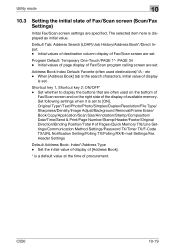
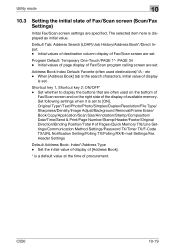
..., initial value of Pages (Quick Memory TX)/Line Settings/Communication Method Settings/Password TX/Timer TX/F-Code TX/URL Notification Setting/Polling TX/Polling RX/E-mail Settings/Fax Header Settings
Default Address Book: Index*/Address Type -
Address Book Index Default: Favorite (often used on the bottom of
Fax/Scan screen and on the right side of the...
bizhub C550 Fax Operations User Manual - Page 490
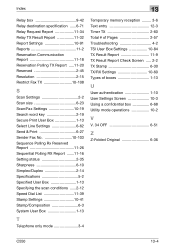
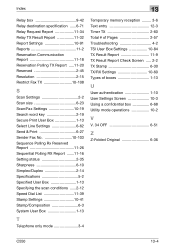
...15 Restrict Fax TX 10-108
S
Scan Settings 2-2 Scan size 6-23 Scan/Fax Settings 10-19 Search word key 2-19 Secure Print User Box 1-13 Select Line Settings 6-62 Send & Print 6-27 Sender... .......11-16 Setting status 2-35 Sharpness 6-10 Simplex/Duplex 2-14 Specifications 5-2 Specified User Box 1-13 Specifying the scan conditions ......2-12 Speed Dial List 11-39 Stamp Settings 10-41 Stamp...
Similar Questions
Protocol Error When Recieving A Fax On A Bizhub C253
(Posted by abSh 9 years ago)
How Do You Set Up Scan To Email On Bizhub C550
(Posted by lknzBa 9 years ago)
How To Replace The Fusing Unit Konica Bizhub C253
(Posted by 1950dannyf 10 years ago)
If I Change The Document Name, Can That Name Be The Default Subject Line?
example I change the document name to be 1042. Is there a setting so that document name will update ...
example I change the document name to be 1042. Is there a setting so that document name will update ...
(Posted by cds 11 years ago)

